How To Name TV shows and Movies in Plex

Plex makes media manageable and does an excellent job of curating content from multiple sources, organizing it, streaming it to a range of devices, making it available for you to enjoy at home. At TechJunkie, we write a lot about Plex as it continues to be an outstanding system for organizing your media library. Plex is notable as a platform with an intuitive User Interface (UI), delivering nearly seamless performance and streaming. That said, Plex isn’t without its quirks and one of them is Plex’s naming conventions for TV shows and movies. Plex uses the thetvdb.com as the bases for naming shows. And if the media doesn’t appear there, or is formatted differently, it won’t appear properly in Plex. Luckily, there’s a workaround.
When uploading media to your Plex Media Server, you need to use a specific naming convention to enable the system to categorize and identify the media correctly. TV shows, movies, and music should always have their own folders and none should appear in the other’s folder to avoid confusion. When you’ve had your Plex for a while the mislabeling and filing really starts to add up to some confusion and more time than you’d likely want to spend searching for shows and movies.
Media should be uploaded with the correct folder and filename otherwise Plex may have trouble identifying it. If the filename doesn’t follow the convention, rename it using the appropriate method for your platform. For example, right-click the file and select Rename in Windows or select the file and hit Return in MacOS and type in the new name.

Plex media naming conventions
There is a specific format that you must use to arrange your media in order to have Plex identify it. This format is recommended by Plex itself to ensure the link to TVDB and their metadata crawling app can correctly identify and label media.
According to Plex, the correct naming convention goes like this:
/Media /TV Shows TV content /Movies Movie content /Music Music content
However, that isn’t the whole story, especially when it comes to TV shows. If you have content that runs to several episodes over multiple seasons, you need to organize your Plex to avoid confusion and disorganization.
A fuller picture would look like this:
/Media /TV Shows TV Show Name Season 01 Episode 01 Name (S01e01) Episode 02 Name (S01e02) Season 02 Episode 01 Name (S02e01) Episode 02 Name(S02e02) /Movies Movie Name /Music Album or Artist Name
You can add TV episode name and release date if you like and the S01E01 is optional but can help TVDB correctly identify each episode you upload. If the show or season you are trying to name is similar to another, adding the season date helps TVDB load the correct details. Otherwise, Plex can become quite confused.
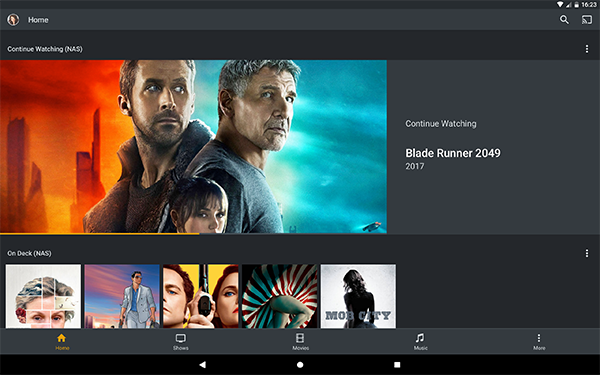
According to Plex naming convention guidelines, an example TV show listing would look like this (using Grey’s Anatomy as our example):
/TV Shows /Grey's Anatomy /Season 01 Grey's Anatomy - s01e01.avi Grey's Anatomy - s01e02 - The First Cut is the Deepest.avi Grey's Anatomy - s01e03.mp4 /Season 02 Grey's Anatomy - s02e01.avi Grey's Anatomy - s02e02.mkv Grey's Anatomy - s02e03.m4v
If you are trying to name TV shows in Plex that are identified by date, you need to use the correct format. These are usually for podcasts, news reports or where an episode of something doesn’t have a distinct name.
Again, using a Plex example:
/TV Shows /The Colbert Report /Season 08 The Colbert Report - 2011-11-15 - Elijah Wood.avi
Every episode is called The Colbert Report so identifying it by date makes your finding it and Plex’s job of identifying it much easier. You can use dashes, periods or spaces to separate the date.
-
- Dashes (2010-01-20)
- Periods (2010.01.20)
- Spaces (2010 01 20)
All will work within Plex and should be correctly identified in TVDB.
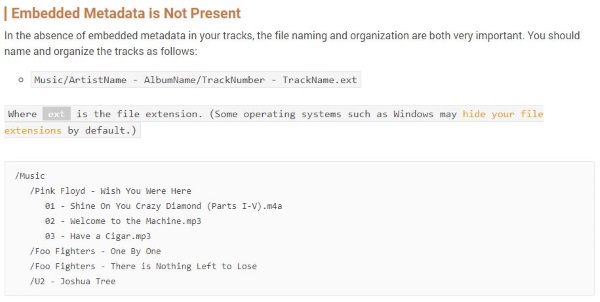
Music and movie naming in Plex
Naming movies and music uses the same conventions above. Movies will usually just follow the Movie/Title convention while music can be ordered by album, artist and/or track.
The Plex example shows:
/Music /Pink Floyd - Wish You Were Here 01 - Shine On You Crazy Diamond (Parts I-V).m4a 02 - Welcome to the Machine.mp3 03 - Have a Cigar.mp3 /Foo Fighters - One By One /Foo Fighters - There is Nothing Left to Lose /U2 - Joshua Tree
The same approach applies to music as TV shows. Separate albums and add tracks if they are separate. Many MP3 will include metadata so you won’t have to do anything, others do not. By using the recommended format, Plex will look up the needed information then identify the content accurately, helping you a maintain a more organized, useable Plex for music, movies, TV shows, and other content. While Plex Media Server is easy to use, it takes a little care to set it up properly. Once you get used to the naming convention and double checking it when uploading media it will quickly become second nature. The ease of use once loaded onto Plex makes that extra effort well worthwhile too!
If you have a Plex, you might find this article on how to install plugins on your Plex to be useful. Do you have any ideas for managing a Plex media center? If so, please leave a comment below!




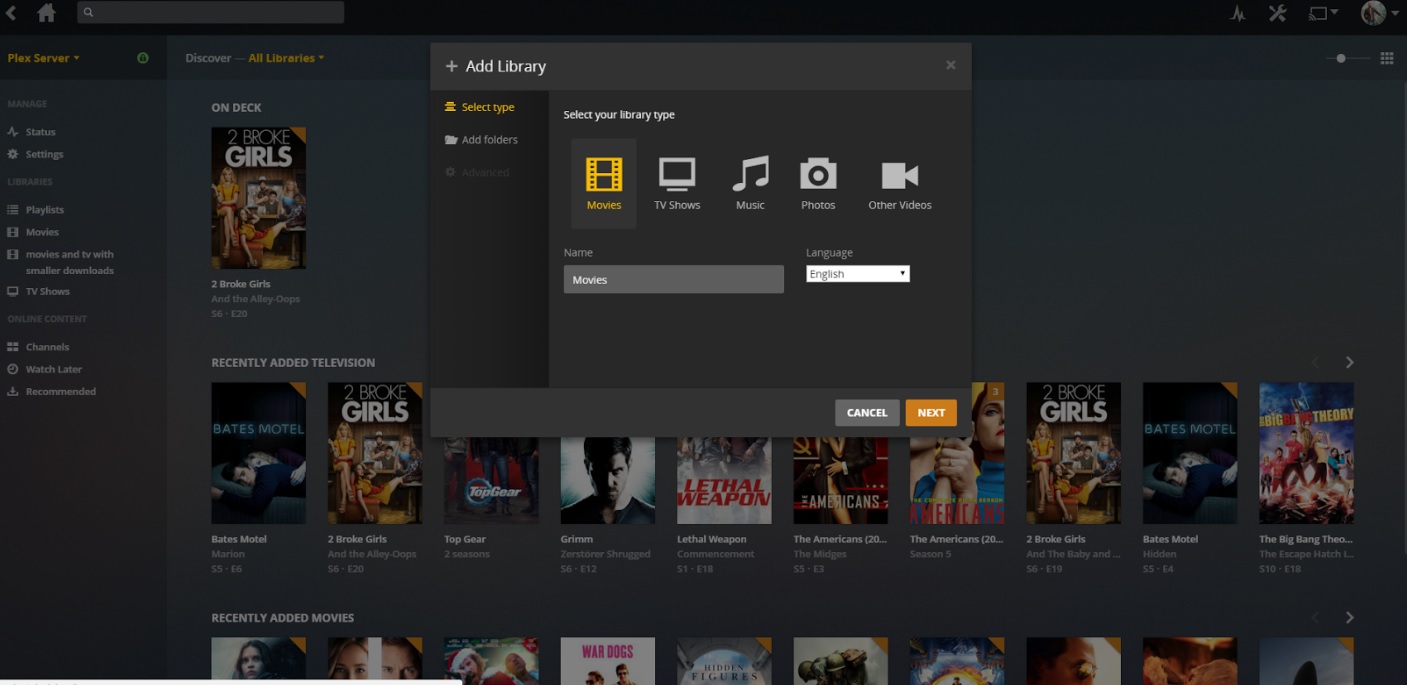
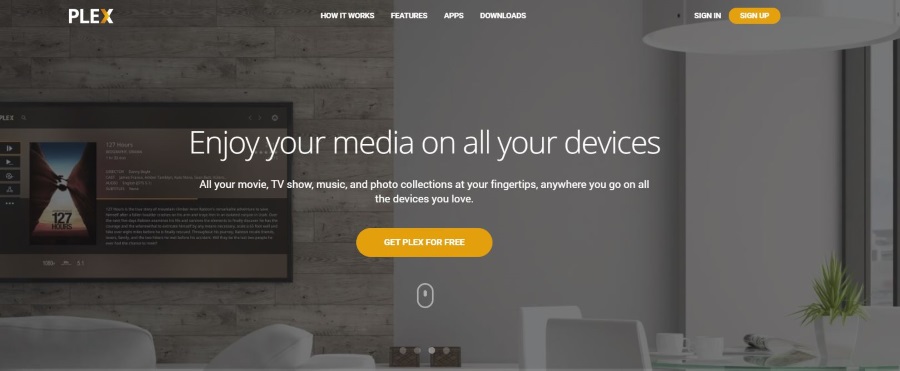
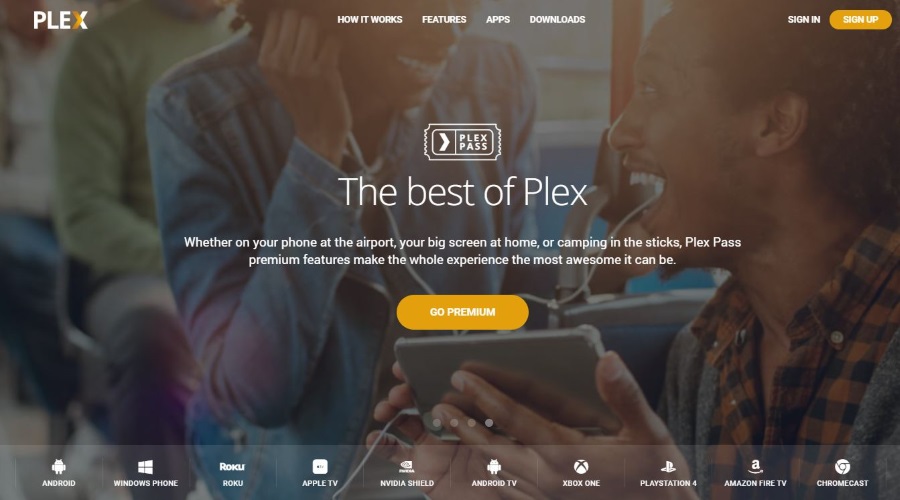











3 thoughts on “How To Name TV shows and Movies in Plex”