Netflix vs Amazon Prime – Do I Need Both?

Undeniably, when you think of the pinnacle of streaming services, Netflix is at the forefront of the conversation. However, Amazon would like to direct your attention at what it has been building towards in recent years.
If any streaming service could outright challenge the reigning VOD king for its throne, Amazon Prime is definitely deserving of such praise and recognition. Amazon Prime instant video has come a long way and would no doubt put up a decent fight, but could it actually win?
Each service offers up their own great original series in the forms of Netflix’ “Stranger Things” and Amazon P’s “Sneaky Pete” to name a few. Both are consisting of brilliant programming and excellent binge material. The problem is that you’ll need two subscriptions in order to keep up with all your favorite shows, which for most consumers, simply isn’t feasible. Not to mention the abundance of other tv shows and movies offered up at a monthly price.
“But, which one should I choose?”
This question is one that I’m hoping I can help you answer. By comparing the compiled information I’ve acquired, you can determine which of the two services is the right one for you. So, if you’re ready, let’s go ahead and get right into it.
Which Price Is Right?
Both services offer account holders a free 30-day trial. Netflix provides this in the form of a free month whereas Amazon offers the trial along with its Prime membership. Both trials contain unlimited viewing in whichever video quality you wish for the limited period of time provided.
If you want to avoid being locked into any future payments, be sure to cancel your trial before it ends. Failing to do so will permit either service to attach an additional month on to your bill.
Neither choice really pulls out ahead in this category, so let’s move on to the subs.
Subscription Plans
Once you’ve exhausted your trial period, both services offer up several plans from which to choose. To discover which plan best suits your needs, the subscription options are laid out as follows:
Netflix
Netflix’ subscription options are split into three choices:
Basic – The cheaper of the three services coming in at only $7.99 a month. Truth be told, this tier isn’t recommended as it only permits the viewing of a single stream of standard definition (SD) quality.
Standard – The default choice for anyone who actually cares about the quality of the video being watched. For $10.99/month you’re allowed a two-screen stream in high-definition (HD). Much more bang for your buck, if you can squeeze it.
Premium – If you’re one of those who has the need for the best and happens to own a 4K TV, the premium plan was made for you. Watch four simultaneous streams on a single account as well as gain access to 4K definition on a growing assortment of titles. This plan carries a price tag of $13.99.
All plans can be canceled at any time including immediately after purchase.
Here’s the subscription breakdown:
| Basic | Standard | Premium | |
| Monthly price after free month ends | $7.99 | $10.99 | $13.99 |
| HD available | No | Yes | Yes |
| Ultra HD available | No | No | Yes |
| Screens you can watch on at the same time | 1 | 2 | 4 |
| Watch on your laptop, TV, phone, and tablet | Yes | Yes | Yes |
| Unlimited films and TV programmes | Yes | Yes | Yes |
| Cancel at any time | Yes | Yes | Yes |
| The first month free | Yes | Yes | Yes |
Amazon Prime
Similarly to Netflix, Amazon breaks down their Prime membership into 3 solid plans:
Prime Video – If you’re not interested in the additional features of Prime that include two-day delivery, ad-free music streaming, and unlimited photo storage, then this option may fit just fine. At only $8.99 you can enjoy Amazon Prime videos as a stand-alone service, treating yourself to unlimited tv shows and movies from the Amazon video library.
Prime (monthly) – Alternatively, if those benefits do pique your interest, you can sign up for the $12.99/month option. This adds up to around $160 for a full year. Planning on sticking it out for a full year anyway? Might as well fork out the $119 annual fee and save yourself a portion of the cost.
Prime (annual) – As stated, this package comes with all the bells and whistles of Prime in a single, annual payment of $119. This particular tier is perfect for those who frequently make purchases from Amazon.com and who would also enjoy the benefits of their VOD service. If you have no plans on opting out of the service for the foreseeable future, then this is a great value.
Unless you’re happy to pay out for another year, be sure to cancel your subscription before it ends. Failure to do so locks you into yet another year, price included.
Each one of the subscription options allows for the simultaneous streaming of three different titles per Amazon Prime account. However, a single title cannot be streamed on more than one device at the same time.
Here’s the subscription breakdown:
| Prime Video | Prime | Prime (annual) | |
| Price | $8.99/month | $12.99/month | $119/year |
| Unlimited One-Day Delivery | No | Yes | Yes |
| Unlimited movies and TV shows | Yes | Yes | Yes |
| Secure unlimited photo storage | No | Yes | Yes |
| Early access to Lightning Deals | No | Yes | Yes |
| Ad-free music streaming. | No | Yes | Yes |
| The first month free | Yes | Yes | Yes |
| Cancel any time | Yes | Yes | Yes |
Your Platform Options
If you own a Smart TV, chances are you can locate either Netflix or Amazon Prime applications within the App store. The majority of Smart TVs tend to offer both apps for download. The differences lie in the platform support elsewhere.
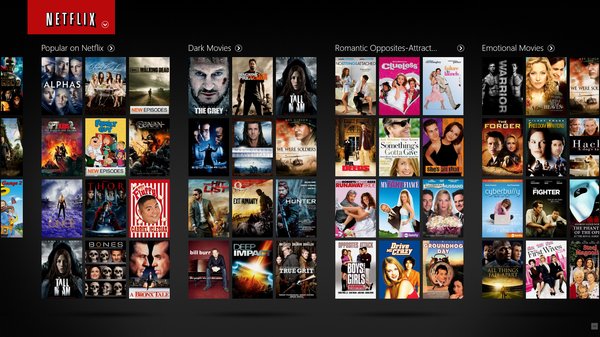
The platform support for Netflix tends to blow Amazon Prime out of the water in most situations. Chromecast has had the Netflix app available since practically the beginning whereas Amazon Prime has yet to offer up an application. Instead, you need to utilize a workaround in order to get your Amazon titles to appear on Chromecast. You can use the browser cast function to project an Amazon Prime Video on your TV from a Wi-Fi capable device.
Up until recently, the same could be said about Apple TV. The device came with Netflix bundled in whereas Amazon Instant Video support was non-existent. This was finally rectified just last year when the Amazon Instant Video app was finally made accessible in over 100 countries.
Things do continue to improve for Amazon Video in terms of compatibility all the while Netflix seems to remain relatively untouchable. No matter which platform you choose, chances are the Netflix app is readily available.
Android and iPhone allow both services to be streamed freely using Wi-Fi or a mobile internet connection. Only with Amazon, there seem to be far more obstacles to overcome in order to get to the end goal.
The Better Video Library
Technically, if basing it on numbers, Amazon offers a far larger available video library than Netflix. Taking this into account, when pulling back the curtain on what Amazon actually offers to its members, you may feel that numbers don’t tell the whole story.
Amazon offers movie and TV show rentals. This means that most of what you see while browsing Amazon’s extensive library is available for both a rental or purchase. Some of the available titles are actually a bit newer than the core selection, which is definitely a plus.
This is in contrast to Netflix, which only offers up a subscription service and nothing more. However, this is also where the numbers start to fall apart in terms of Netflix vs Amazon. A good portion of the videos offered by Amazon are exclusively for physical rental or may not be available on the current subscription. Much to the dismay of Prime Instant Video customers.
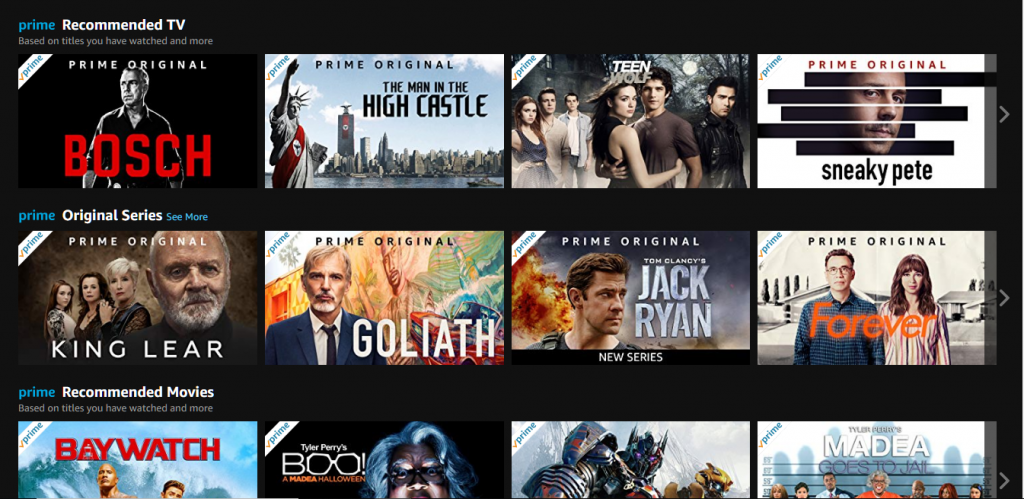
Each service offers very little overlap with their video options. This is most likely based on the need for exclusivity and choosing which titles the service deems adequate in order to acquire and retain its subscribers. Chances are that if you’re hoping to find a movie on Amazon that you know is on Netflix, you’re likely out of luck.
A nice thing about Amazon is that it offers its own library browser as part of the primary website. Something Netflix doesn’t do and instead forces you to login in order to peruse what is offered. Granted, there are ways around this. Visiting sites such as justwatch.com provides all the “What’s Playing on Netflix?” information necessary in an easy to view manner.
Original Content
Through continuous development, these services have begun to push out more and more original content instead of relying on the tried and true archive of oldies.
Netflix stepped on the scene spoiling us all with films and tv rivaling the quality that networks such as HBO and Starz are known for.
Shows such as “House of Cards” and “Narcos” can easily stand toe-to-toe with any program produced by a major TV network. Netflix even got in on the Marvel craze, dishing out a more gritty and realistic version of Daredevil and the Punisher within a shared comic book universe using the MCU films as a backdrop.
Not only big on action and drama, but Netflix has also given us comedy gold in the form of the animated show “BoJack Horseman” as well as more controversial hits with the likes of “Dear White People”.
Amazon came in a bit more on the lighter side of things. Its original programming gave us comedy shows like “Betas” and “Alpha House”. Though, Amazon has recently taken its game to a whole other level following more closely to Netflix when it comes to dramas.
Programs like “The Man in the High Castle” and “Red Oaks” have shaken things up in the original programming department and it can only get better from here.
Amazon runs a yearly pilot season, allowing viewers to vote on the shows they liked best. The winners are then usually picked up for a season, their future determined on the basis of viewership.
Despite this, Netflix has produced arguably more original classics than Amazon, though the experimental approach is definitely an intriguing one. Chances are the services will live and die on the fate of their original content moving forward.
Video Viewing Quality
No doubt that Netflix has the lion’s share when it comes to the offering of high-quality video. 1080p is almost standard across the board with the inclusion of surround sound. They also offer a few 3D films and an exceptional library of 4K videos so long as your devices are compatible.
Amazon too offers a few 4K shows and movies although the selection is rather limited. The best part about Amazon’s approach to 4K is that you don’t have to pay extra as you do with Netflix. The same can be said about high dynamic range (HDR) content.
Conclusive Thoughts
Overall, Amazon Video does seem like it has finally caught up to Netflix, but I’d be remiss to say its at the point of taking the throne. Netflix no longer looms heavily over Amazon in terms of content quantity but as far as original programming still keeps the crown.
Amazon’s considerable improvement in both its app and platform support is nothing to scoff at but still pales in comparison to what Netflix has to offer. Netflix’ user-interface is arguably the most identifiable and user-friendly of all streaming services. The same ease of use can be found on any device or platform used to stream from its applications. Amazon has seen fit to model its interface in the same fashion though still falling short of the ubiquitous nature of Netflix.
What was once miles apart in terms of quality, now teeters on a razor’s edge. Amazon has come a long way while dwarfed in Netflix’s shadow. The gap continues to narrow between these two titans of the VOD industry while the future continues to look brighter knowing neither has given any indication of slowing down.

















One thought on “Netflix vs Amazon Prime – Do I Need Both?”