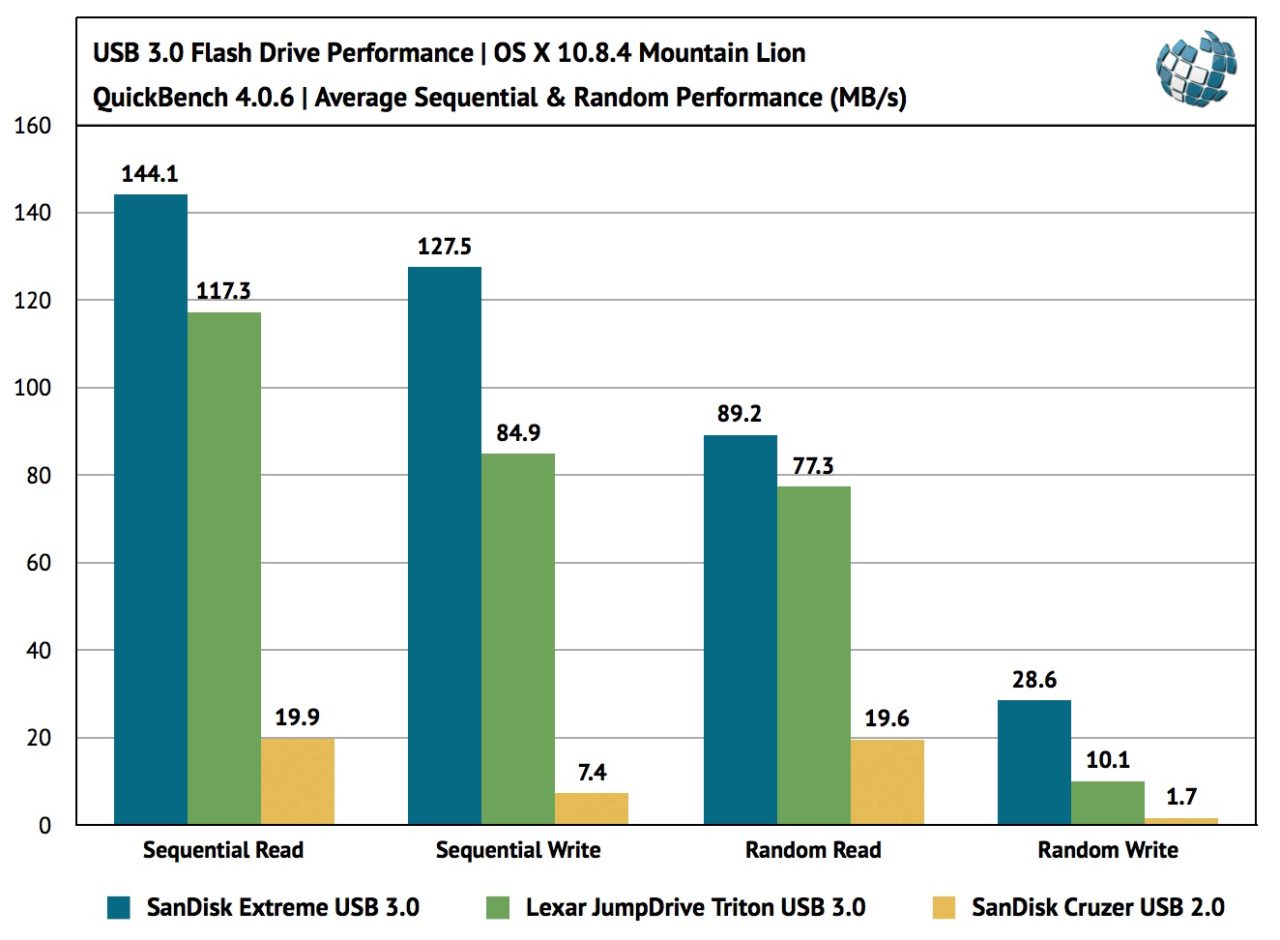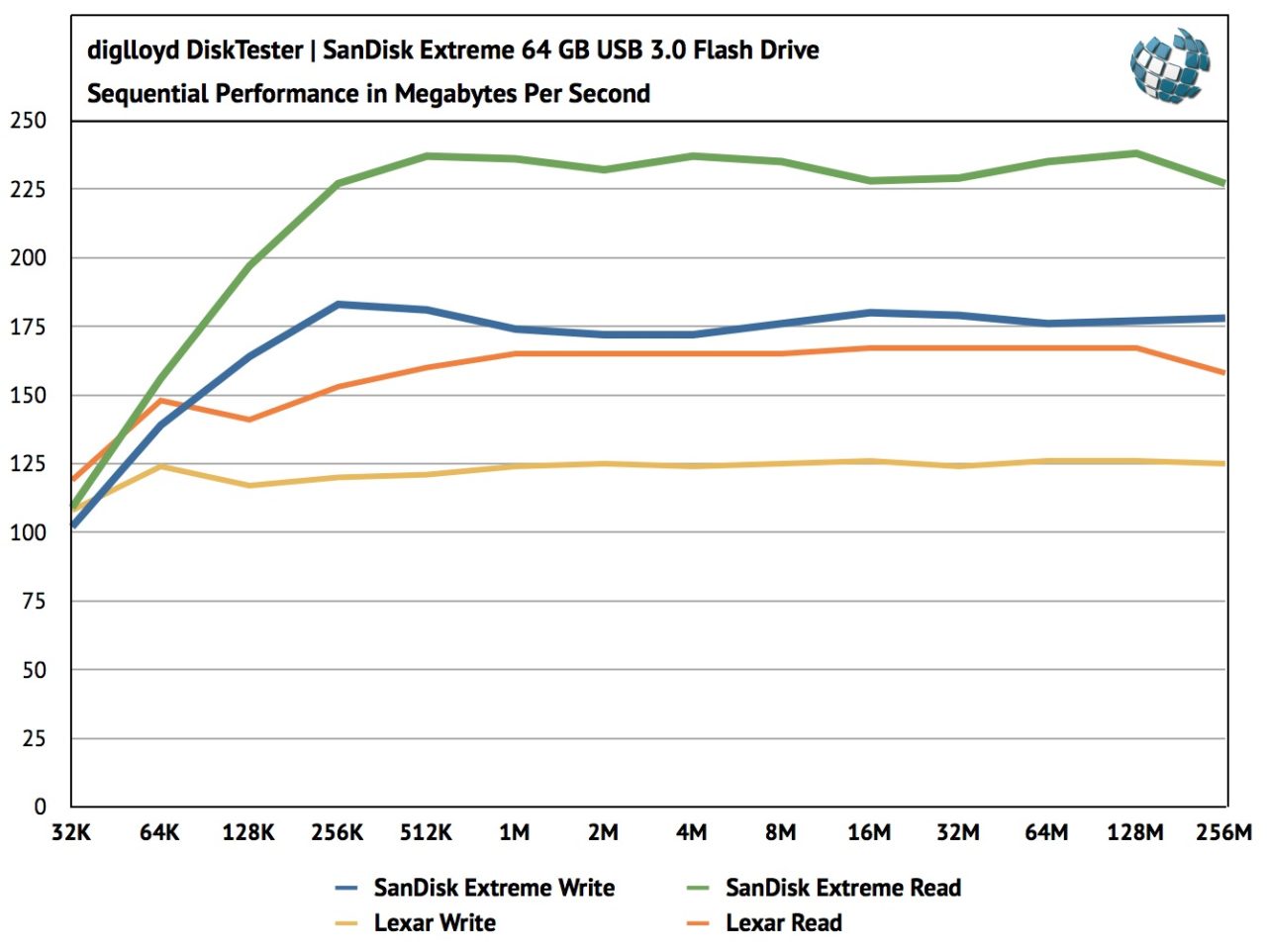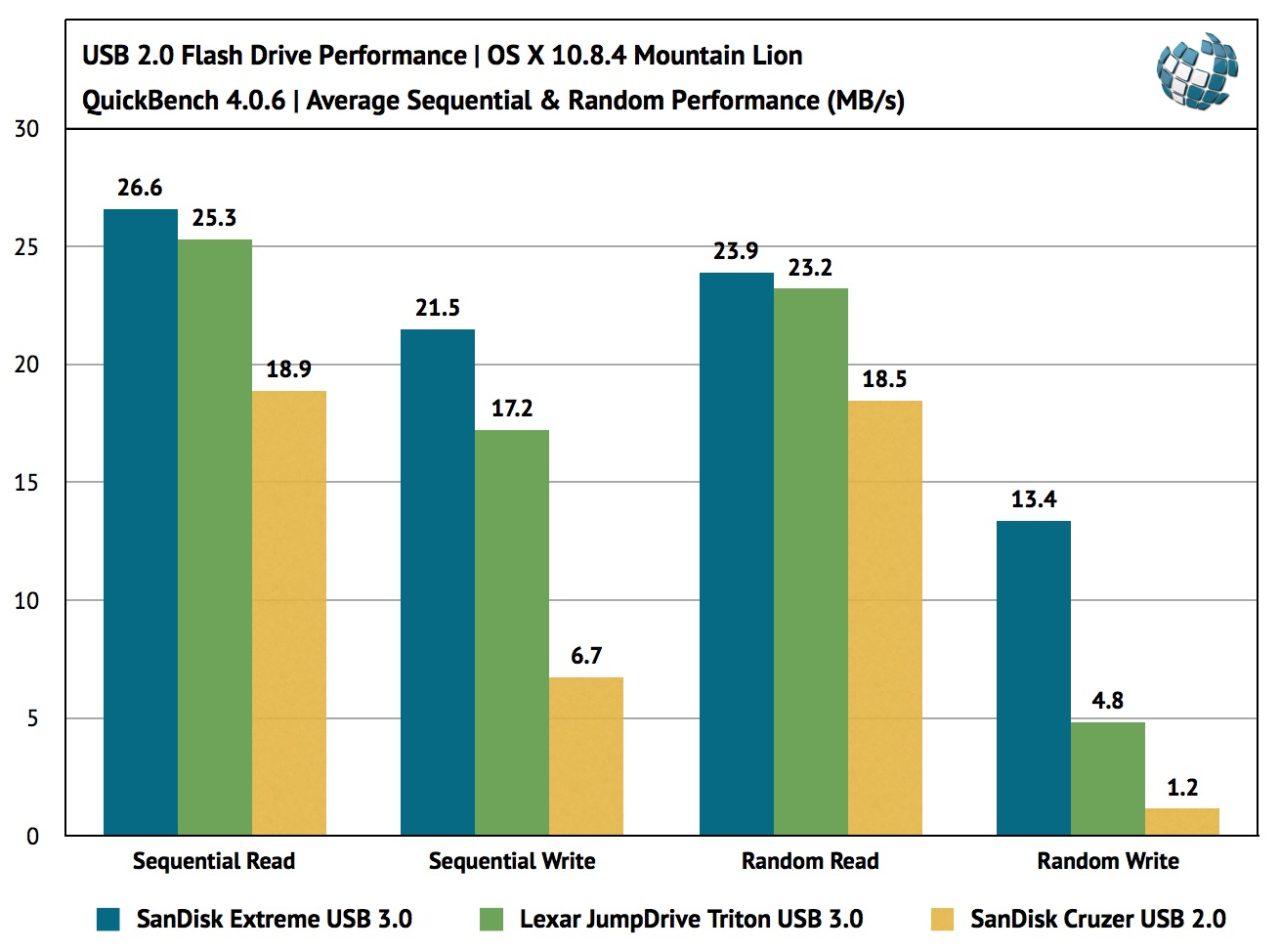Our New Favorite Flash Drive is the SanDisk Extreme USB 3.0

Since their mass market adoption in the early 2000s, USB flash drives have become one of the most popular computing accessories for users of all kinds. Although now threatened by online storage and syncing services, such as Dropbox, the USB flash drives remain important tools for tasks such as installing operating systems on an increasing number of computers without optical drives, and storing diagnostic and troubleshooting software for computer support sessions.
Here at TekRevue, we use a number of flash drives around the office, and our go-to product has been Lexar JumpDrive Triton, an attractive USB 3.0 drive that has served us well for many months. After a recent addition to our flash drive lineup, however, the JumpDrive is about to be replaced.
Last month, we needed to pick up a few new flash drives for various purposes and instead of going with another Lexar JumpDrive, we decided to give a different product a shot. We settled on the SanDisk Extreme, another USB 3.0 product from the company known for flash storage of all types. For the sake of our own curiosity, we always break-in and benchmark new products when they arrive at the office and we were pleasantly surprised by the performance of the SanDisk, so much so that we decided to write this impromptu review. Read on to find out why the SanDisk Extreme is our new favorite flash drive.
Testing Hardware & Software
The flash drives taking part in our tests are the 64 GB SanDisk Extreme USB 3.0 Flash Drive and the 64 GB Lexar JumpDrive Triton USB 3.0 Flash Drive. We also wanted to compare these drives to a USB 2.0 product, so we chose a 16 GB SanDisk Cruzer USB 2.0 Flash Drive as a baseline.
The USB 3.0 tests were performed on a Mid–2012 15-inch MacBook Pro with Retina Display (2.7GHz i7/16GB RAM/256GB SSD), while the USB 2.0 tests took place on a Mid–2011 13-inch MacBook Air (1.7GHz i5/4GB RAM/256GB SSD).
For comparing standard sequential and random operations, we used Intech Software’s multi-platform testing software QuickBench 4.0.6. For testing maximum performance with large sequential operations, we used diglloydTools DiskTester from the Mac Performance Guide.
Both MacBooks were running the latest publicly available version of OS X at the time of this review’s publication: 10.8.4 Mountain Lion. All tests were run five times each and the average of the results is reported on the charts below.
USB 3.0 Performance
Looking first at USB 3.0 performance, we compared the Lexar Triton to the SanDisk Extreme. The SanDisk Cruzer is included in this test primarily to demonstrate how far the technology has come since the heyday of USB 2.0.
It’s clear from the chart that the SanDisk Extreme easily outclasses the Lexar in every category, by as much as 50 percent in sequential writes and 183 percent in random writes. Read speeds are closer, but the SanDisk Extreme still holds the edge by up to 20 percent.
Speeds get even better when looking at large sequential transfers. The SanDisk Extreme peaks at just under 240 MB/s with transfer sizes above 256 KB, compared to about 170 MB/s for the Lexar.
USB 2.0 Performance
When you’re talking about flash drives, or practically any storage medium, for that matter, two factors need to be considered: the speed of the interface and the speed of the drive itself. In the case of these drives, it’s USB 3.0 for the interface and the speed of the flash memory controller on the drive. To compare how fast each controller can operate when the bottleneck is the interface, we ran tests on the 2011 MacBook Air via USB 2.0.
The performance gap here is, in general, much smaller, but the SanDisk Extreme again takes first place. Also worth noting is the dramatic advantage that both USB 3.0 drives have over the USB 2.0 Cruzer, even at USB 2.0 bandwidth. This means that even if you have a system without USB 3.0, you’ll still get better performance from a new USB 3.0 drive, particularly in terms of random and sequential writes.
Overall
In terms of performance, the SanDisk Extreme wins, hands-down. The SanDisk also wins on price, with a current price for the 64 GB model of about $74, compared to the Lexar at $111.
But not every factor is in the SanDisk Extreme’s favor. Neither drive is tiny, but the SanDisk is slightly longer than the Lexar, increasing the width of your total computer setup and the chance that the protruding drive will be knocked or run into inadvertently. The Lexar also has a noticeably better build quality, with thicker, almost metal-like plastic and a quality “heft,” whereas the SanDisk feels very cheap and light, but not in a good way. We also prefer the style of the Lexar, which looks to us to be more subtle and professional.
But you just can’t argue with the performance of the SanDisk. At speeds that beat those offered by first generation SSD drives, the SanDisk Extreme enables almost any usage scenario to take place at blistering speed, and at a lower cost than much of the competition. It’s been on the market for a while, but we’re sad it took us this long to add one to our workflow. If you’re in the market for a USB 3.0 flash drive, or even if you want the absolute best performance out of your USB 2.0 system, you should definitely consider the SanDisk Extreme.
Models are available now in 16 GB ($26.58), 32 GB ($45.08), and 64 GB ($74.12) capacities. Note, however, that, like many flash storage devices, drives with higher density (in this case, total size) perform faster than those with lower density. That means that the numbers here apply only to the 64 GB version. The smaller capacity models will likely perform a bit slower across the board.
A final caveat: these tests compared a new drive (the SanDisk) to a used one (the Lexar). Flash memory performance degrades over time with usage so even though the Lexar wasn’t heavily used during its time with us, and any degradation in performance is likely minimal, its numbers may not be reflective of its absolute true performance. In other words, don’t rely on the Lexar numbers to judge its performance on its own; this is a SanDisk Extreme review, and the Lexar is included for comparative purposes only.