
Home The Best Nintendo Switch Alternatives in 2022
TechJunkie Expert Recommendations
TechJunkie is supported by our readers. When you make a purchase through our links, we may earn a commission. Read More.

The Nintendo Switch is one popular gaming console that seems irreplaceable for many gamers. Apart from the amazing games that you can play, this device also offers flexibility, which makes it stand out from the competition.
Nintendo Switch’s key selling point is its ability to quickly convert from a home console to a portable gaming device. Switching from one gaming style to another takes only a few seconds and allows you to pick up right where you left off.
Also, this device is comfortable to use in your hands for lengthy periods of time, even if it’s better as a connected console device than a portable gaming system. The Joystick controllers feel more natural in portable mode than in console mode on some titles, despite being oblong and taking a few minutes to get used to.
It’s also light enough that you won’t feel any pressure on your wrists, and it comes with a kickstand, so you can prop it up on a surface if you want to. What’s more, unlike other gaming consoles, the Nintendo Switch doesn’t take up a lot of space, and you can easily carry it around thanks to its small size.
However, it’s not at all perfect. One disadvantage of using it is that you must be aware of the nearby light source regardless of where you take Switch in its portable mode. The tablet’s screen is bright and clear, but it is pretty susceptible to glare.
Its price might also be a turn-off for some in certain locations. In the US, for instance, it’s about 13% pricier than in Japan. In Canada, it’s 17% more expensive. If these things are dealbreakers for you, don’t worry. There are still numerous consoles on the market today that you can go for instead. Here are some of them.

AYANEO 2021 may not offer you the kind of flexibility that Nintendo Switch does. But, it has the general shape that the latter popularized. The Aya Neo has virtually identical low-profile thumbsticks and an offset configuration with the left thumbstick above the D-pad and the right below the face buttons. It does, however, have a traditional directional pad that works well with old-school side-scrollers. Meanwhile, the face buttons (A/B/X/Y) are arranged similarly to those seen on an Xbox controller, which makes sense given that the Aya Neo may act as a portable Game Pass machine capable of offline play for compatible games. So, if you like the feel and functionalities of the Nintendo Switch, but you can’t get it yet, this is a great alternative. In terms of performance, the Aya Neo was up to the task of handling a wide range of games. It’s actually really impressive. The Aya Neo can run Microsoft’s two major holiday exclusives, Halo Infinite and Forza Horizon 5, with some tweaking of the settings. However, it has a very low speaker volume. While Aya Neyo has already improved the 2021 version’s speakers, it’s still a little low compared to its predecessors and the Nintendo Switch’s. Also, its backlight bleeds, which can be bothering for some.

The GPD Win 3 is a portable Windows PC that can resolve the dispute over which gaming platform is best, a portable console or a gaming PC. The Win 3 is the world’s first handheld AAA gaming console. With its 5.5-inch, 720p touchscreen, integrated controller, and slider keyboard, you can now take your gaming on the move. The GPD Win 3 is a direct sequel to the Win Max, which is already a fantastic portable gaming PC. The biggest difference between the two is Win 3’s sliding screen design, which includes a backlit keyboard. This gaming PC runs Windows 10 and is capable of effortlessly supporting complicated game emulators. Win 3 allows you to play PC games on the go. It’s also a fantastic home console that can handle not only gaming but also basic PC operations. In terms of performance, the GPD Win 3 is a gaming PC, so it’s only natural that it’s fueled similarly to a desktop computer. You can acquire a Core i5 or i7 chip with Win 3 if it’s powered by Intel’s 11th Generation TIger Lake-U Series processor. Unfortunately, its keyboard is a bit wide and completely flat, so it’s hard to use sometimes. Also, if you’ve used a Nintendo Switch before, its analog sticks and button layout might confuse you a bit as they are placed differently.

In the world of PCs, the Onexplayer is a bit of an outlier in that it’s a handheld touchscreen PC with built-in gamepad controllers. Imagine a high-end Nintendo Switch that runs Windows and is built on familiar PC technology. One-netbook, the company behind the Onexplayer, has done an excellent job on its core specifications. It has 16 GB of DDR4-4266 RAM, fast PCIe SSDs, an 8.4-inch display with a native resolution of 2560 x 1600, analog controllers on either side of the screen, a classic XYAB button layout on the right, as well as bumpers and triggers, which can make your gaming experience better. Because the handheld is powered by Intel’s Tiger Lake processors, you’ll get access to some exciting next-gen features like Wi-Fi 6 and USB 4.0 support, which means you’ll be able to connect it to a 4K monitor or an external GPU dock in the future. To be sure, a monitor with a USB port is an excellent partner for this machine, but we’ll get to that later. In spite of its excellent build quality, the OneXPlayer can be a bit frustrating to use since it can only run certain games. But, overall, it’s worth considering as a Nintendo Switch alternative.

If you only prefer Nintendo, don’t worry, the Nintendo New 3DS also makes a great Nintendo Switch alternative. Since the first model was released in 2011, the Nintendo 3DS range of portable gaming consoles has progressed. The majority of games on the 2DS and 3DS are the same. However, the prices and hardware specifications of these gaming systems vary. And among such devices, this is the closest that you can use as a sub for the Switch. One of the things that make the New 3DS a gem is it allows you to customize your console. If you’re into aesthetics, this is a huge plus. Apart from its appearance, the New 3DS also has longer battery life. When not connected to power, the Nintendo Switch gets three to four hours of battery life, depending on what you’re playing. But, the New Nintendo 2DS XL and New Nintendo 3DS XL both have a 7-hour battery life, albeit the 3DS’s battery life will be reduced if you activate the 3D effects. The 2DS has a battery life of roughly 5.5 hours, which is still superior to the Switch. This, of course, means more time for gaming. One of the downsides of using this device, though, is that it can cause mild eye strain and disorientation. And because it offers a 3D gaming experience, you may only find limited games to play that support that peripheral.

Some of the Vita’s benefits may be temporary, but when taken collectively, they offer the most powerful and interesting mobile gaming platform in years. To start off, Sony PlayStation Vita WiFi has a beautiful, 5-inch, OLED screen. This gives you a more expansive and immersive gaming experience than you’ll find on any smartphone while fitting into a pocket. This is combined with a 960 x 544 resolution, which is capable of producing visuals that rival HD console quality, with the kind of clarity and depth of color that rivals the greatest smartphone screens. In terms of controls, the Vita really stands out. Let’s face it; touchscreens and tilt sensors can’t compete with analog sticks and good, old-fashioned buttons when it comes to playing action or FPS games. The Vita has dual analog sticks, face buttons, and shoulder buttons, and it very closely resembles the PS3’s control layout. What’s more, it comes with cameras. One front and one back camera are included in the Vita. The quality is low, to say the least, with a 0.3 megapixel resolution. It’s evident that while you can capture photos and shoot videos, you’re better off doing so with something else. Instead, the cameras are used to play augmented reality games like Reality Fighters, Little Deviants, and T@g, which combine real-world photographs with Vita visuals for funny effects.

Another option that you could go for that also comes from the same brand is the Wii U console. Its main selling point is a massive tablet-like controller that combines Wii motion controls, Xbox 360 and PlayStation 3 physical controls and the Nintendo 3DS touch screen. Basically, it’s the HD Wii version with an oversized touch screen. The Wii U, like the Wii before it, is mostly known for its controller. The Wii U employs an ambitious gamepad that is more like a tablet than a standard game controller, rather than a motion-sensing Wiimote (which the Wii U can still use). It has a 6.2-inch resistive touch screen with a resolution of 854 by 480 pixels, which is used for information input and menu navigation. The touch screen is sensitive enough for single-point tasks, but it lacks the multi-touch capabilities of smartphones and tablets. The controller also serves as a standalone display, mirroring the Wii U’s image from your HDTV or providing additional information and menu options. You can also play games straight on the gamepad without using the console. The Nintendo Wii U Console also comes with a stylus; however, it’s easy to lose. Unfortunately, once you lose it, it’s hard to replace as Wii U gamepads aren’t sold separately. Also, you have limited options when it comes to third-party games.

Another option from Nintendo is the Switch Lite. Just like phones, the Switch also comes in a budget-friendly version. But, just because it’s cheaper, doesn’t mean you don’t get the same joy of playing games. The Nintendo Switch Lite, fortunately, performs just as well as the regular one. When it comes to buttons, instead of the four directional buttons found on the original Switch, it has a D-pad on the left side. This should make it easier to control the game. Also, you can choose from seven different color variants. The Nintendo Switch Lite comes in coral, gray, turquoise, and yellow. Unlike the new Switch model, the Nintendo Switch Lite has a weaker battery life, which means less time for gaming. What’s more frustrating is that you can only play limited games. This, of course, can be a huge disadvantage for some gamers. But, the good news is that the number of titles that you can play using this device is still pretty decent. Unfortunately, the Nintendo Switch Lite has a smaller screen compared to the regular Switch.
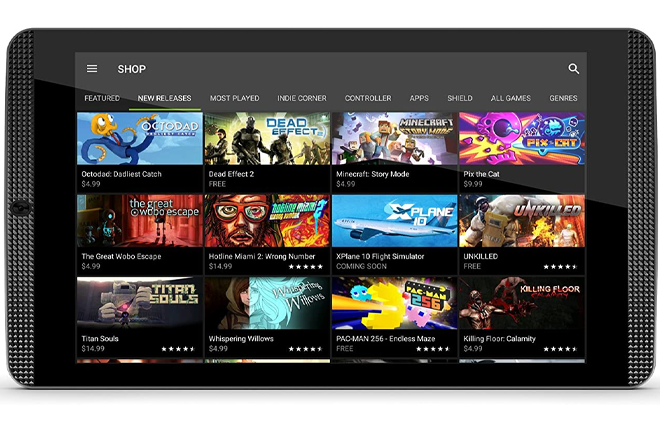
Everyone knows that tablets are good for numerous things. However, gaming isn’t usually one of them. But, the Nvidia Shield K1 is a game-changer. thanks to a mix of strong onboard gaming performance and the ability to play PC games via GeForce Now, the K1 becomes the perfect gaming tablet. For starters, the Shield K1 is the successor to the Nvidia Shield Tablet. However, the latter was recalled due to overheating issues. The K1, though, is safer and offers a stronger performance, which makes it one of the best Nintendo Switch alternatives. But, in terms of aesthetics, nothing much has changed. The K1 is nothing more than a simple black slate. It’s about the same size as the Predator 8, measuring 8.7 x 5.0 x 0.4 inches (HWD) and weighing 12.5 ounces. The rear is matte black, with a huge Shield logo in the center and a 5-megapixel camera in the top right corner. Another con is that it’s a fingerprint magnet. This, of course, could affect your gaming experience as parts of the screen becomes blurred, and you have to wipe it frequently.
If you don’t see an app that should be here, let us know what it is