‘Not registered on network’ – Android Error – How To Fix

I see this error quite a lot in my day job and it is more common than it should be. While it does happen on iPhones too, I deal mainly with Android and the ‘Not registered on network’ is quite common. This tutorial will talk you through the error and offer a few suggestions of how to fix it.
All of the fixes I have used at one time or another. Most of the time the issue has required a SIM-swap but there are some practical things you can try with your phone and SIM before you have to wait for a replacement.

Common symptoms of not being registered on the network
Usually, the first thing you will notice will be the ‘Not registered on network’ popup on your phone’s Home screen. It doesn’t tell you much else and just has the option to select OK to acknowledge the message. You will likely not have any bars or 4G and won’t be able to make or receive calls.
Not everyone sees the popup message. The first you might know of the issue is when you try to make an outgoing call and can’t. Or when a friend contacts you and says they have been trying to call and can’t get through.
Common causes of this error are:
- Faulty SIM
- Faulty phone
- Faulty firmware or software update
- Network issues
Assuming this isn’t a new phone you’re seeing the message on, there are some practical steps you can take to fix this fault. Try one or all of these steps to see if one of them will fix it. I have used all of these successfully but they don’t work every time.
Reboot your phone
This is the first step whenever you have issues with your phone. A reboot can fix all problems on all phones. Smartphones have a lot going on and it is too easy for code to clash and freeze behind the scenes. As smartphones can now multitask, some processes can lock up while others continue as normal. A reboot can reset everything, including the annoying ‘Not registered on network’ message.
Reset the SIM
Even if you have been using your phone fine for months and suddenly see the ‘Not registered on network’ message, it’s worth taking the SIM out and reseating it. This also forces you to reboot your phone so is a good first or second step. Carefully reposition the SIM card in its slot and make sure the contacts are in the right place. Put it carefully back in the phone and boot the phone.
Perform a software update
As unlikely as it seems, I have personally seen an Android software update fix the ‘Not registered on network’ issue. I still have no idea why it fixed it but my theory is an app or Android update went wrong or introduced an error which was fixed by a subsequent update. Either way, if you’re using Android, go to Settings and Software Update or wherever the option sits in your phone’s navigation.
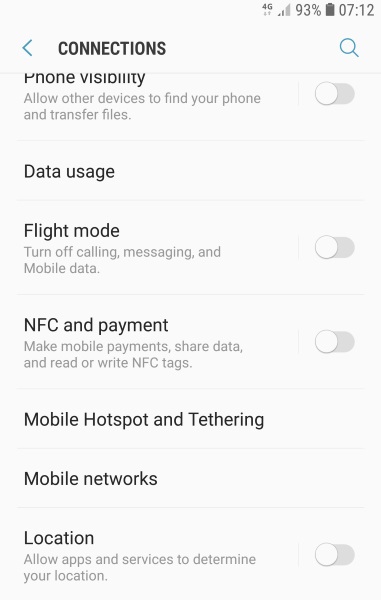
Manually select your network provider
Most SIM cards will set your provider for you as the phone picks up the code in the SIM and connect to the corresponding network. You can also manually set your network provider should you need to. It’s the same process you would use when traveling to a different city and your phone doesn’t pick up the local carrier.
- Navigate to Settings and Connections.
- Select Network/Mobile Network or Cell Network.
- Manually select Network Operator.
The exact wording depends on your phone manufacturer and location. My Samsung Galaxy S7 says Connections and Network Operator but it uses the TouchWiz UI over vanilla Android. Your phone may differ.
Contact your network provider
If none of the preceding steps work, it’s now time to call your network. They may have a network issue in your area, your account may have an issue or something else may have happened. Call them and check your phone, account and the network status and have them troubleshoot with you.
You may need a replacement SIM. If none of the troubleshooting steps work, request a SIM-swap and wait for it to be delivered. It should be a simple swap for your existing SIM. You keep your phone number but you will need to copy your contacts from the SIM if you save them there.
Some guides suggest performing a factory reset, or worse, rooting your phone. You should need to do neither of those for this error. There is usually a logical reason for it and if all else fails, a SIM-swap should fix it.
Know of any other ways to address the ‘Not registered on network’ message? Tell us below if you do!
















