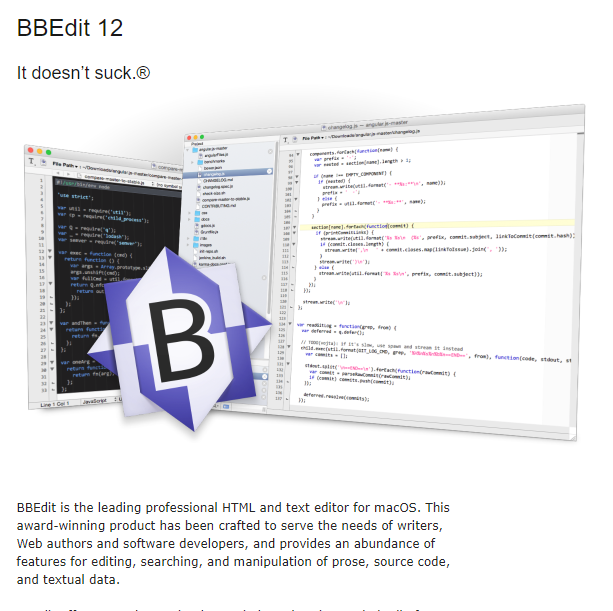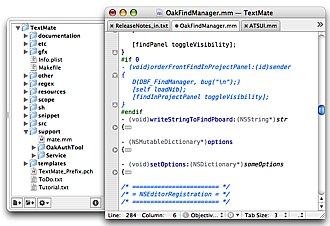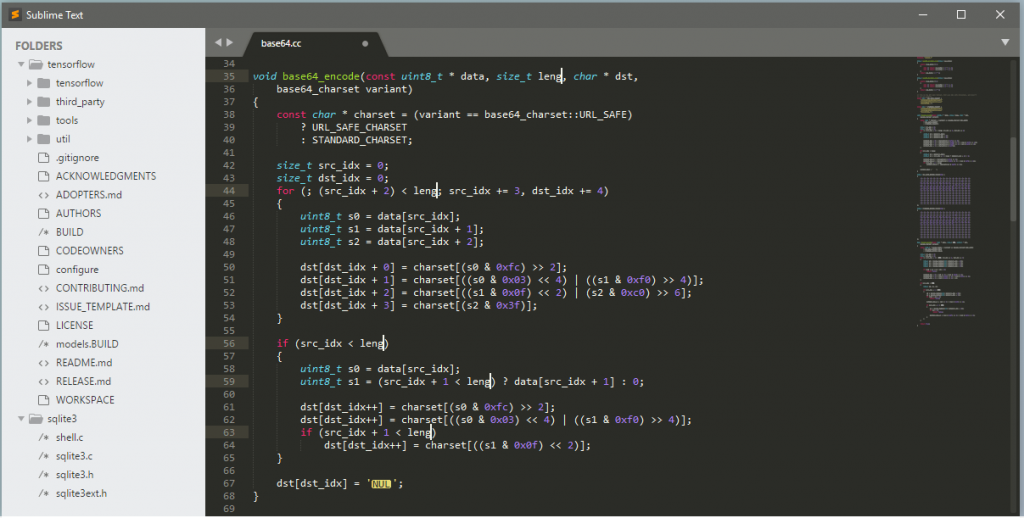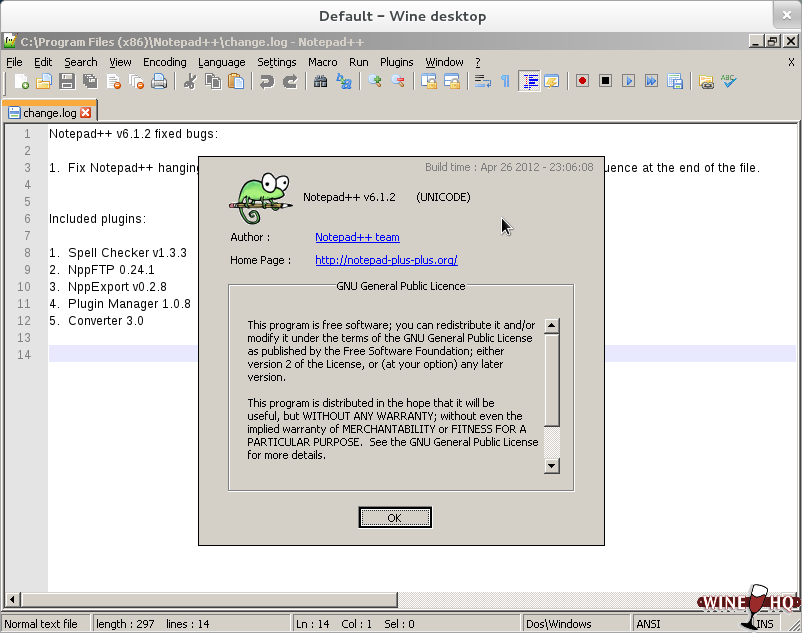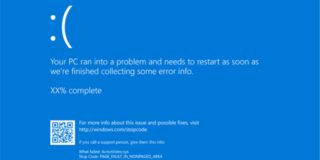Alternatives to Notepad++ for Mac
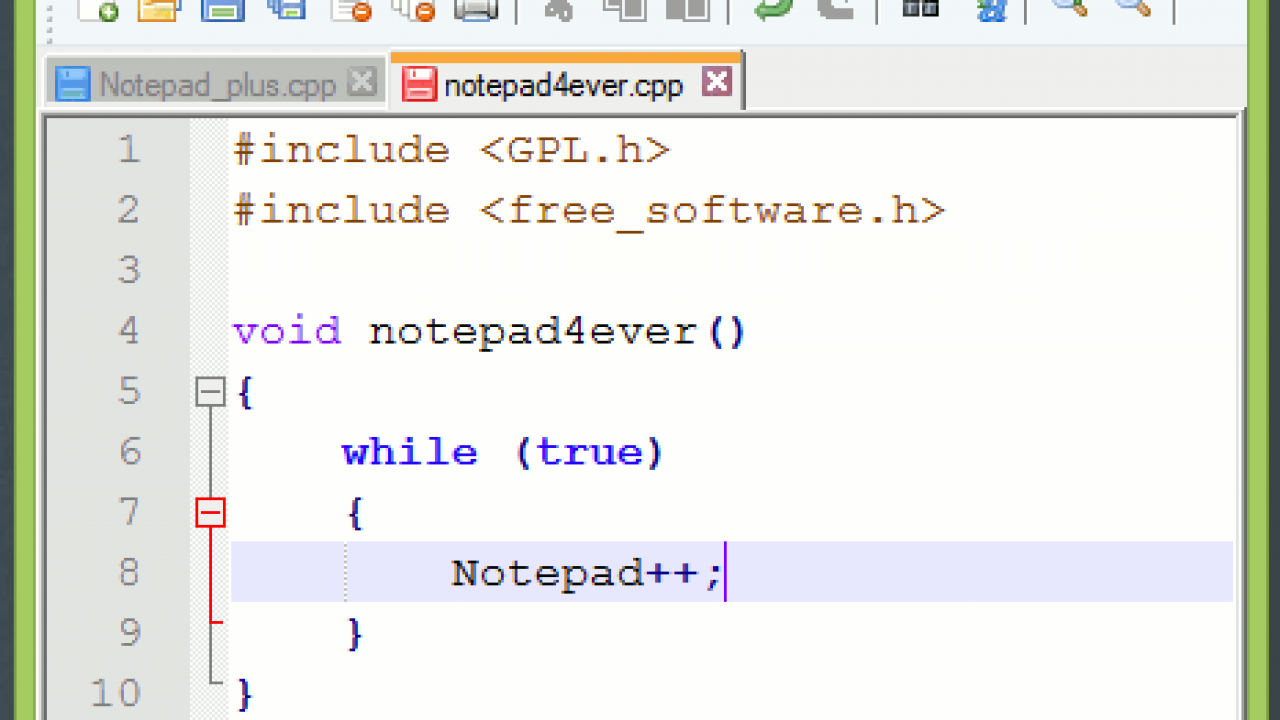
Notepad++ is widely considered to be the best text editor available anywhere right now; there are people who have used it for more than ten years and who have never found a need to go to any other program for their text editing needs. Notepad++ is terrific for stripping formatting out of Office documents, as a programming/coding editor, to compare HTML files, and a hundred other tasks. But it has one huge flaw – it’s a Windows-only program. That’s right, there’s no Notepad++ for the Mac, and no plans for there ever to be one – the author of Notepad++ is committed to the Win32 API and does not intend to port Notepad++ over to the Mac. So what’s an Apple user to do? What are the alternatives to Notepad++ for Mac?
Fortunately, there are many and some of them are very good programs indeed. In this article, I’ll discuss several of the best free and paid options out there…as well as one unusual but workable scenario.
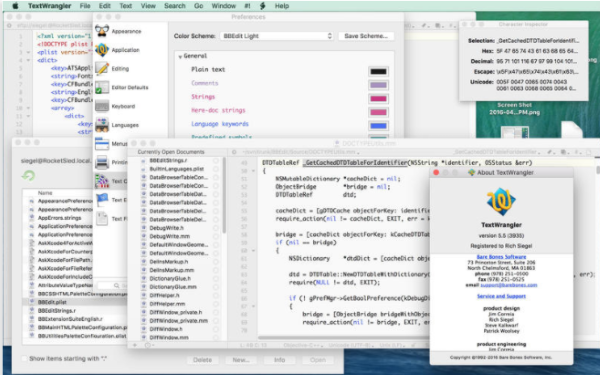
TextWrangler
TextWrangler is no longer developed but is so good that people still recommend its use. It is essentially the free version of BBEdit which I’ll discuss next. TextWrangler is almost equal to Notepad++ in that it works well with code, highlights syntax, can work out languages, works seamlessly with files, plain text, Unicode and has a spellcheck too. Unfortunately development on TextWrangler stopped in September of 2016, although the program is still available on the Mac App Store. TextWrangler is known to be compatible with macOS versions 10.9.5 through 10.12.6.
BBEdit 12
BBEdit 12 is the premium alternative to Notepad++ for Mac and is intended for serious writers, software developers, and website coders. BBEdit12 is compatible with macOS 10.12.6 and higher, and costs $49.99. (Upgrading from BBEdit 11 is $29.99, or $39.99 to upgrade from earlier versions.) At that price point, BBEdit 12 delivers a huge array of features and works with Git, HTML, FTP, AppleScript, Mac OS X Unix scripting and a whole host of other neat tricks. While the cost means you would only ever use this app if you’re a serious coder, what it does, it does very well.
TextMate
TextMate is a heavy hitter in terms of features. It requires macOS 10.9 or higher, but has search and replace, auto indent, auto pairing, a clipboard with history, column tools, multi-language support, CSS and HTML tools, foldable code blocks and a raft of other goodies. At $59 for a full single-user license, it isn’t cheap but again, if you live in text, this app has everything you could possibly need whether coding, building web pages or writing your next novel.
Sublime Text 3
Sublime Text 3 is another alternative to Notepad++ that gets a lot of recommendations from whomever I ask. It is another premium text editor at $80, although you can download an evaluation copy for free and use it without paying. Sublime is actively developed, is very customizable, works with all types of code, can batch edit, use symbols and all the neat things you would expect from a premium program. The distraction-free mode works well too if you’re prone to procrastination. Sublime is available for macOS 10.7 or higher and also runs on Windows and Linux.
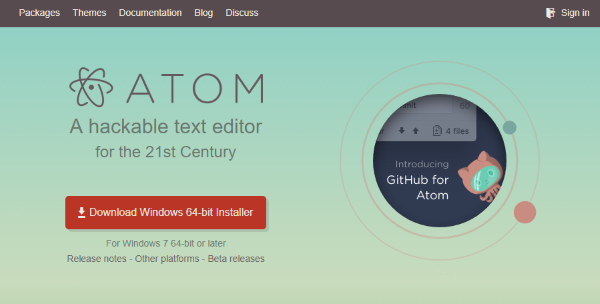
Atom
Atom is often referred to as the free Sublime Text 3 and to a degree that’s true. It is capable of many things that Sublime Text 3 is capable of including customization, code friendliness, wrapping, editing, cross platform editing, auto complete, multiple panes and has a built-in package manager for addons. Atom is still relatively new but seems to be going down very well with Mac users so far.
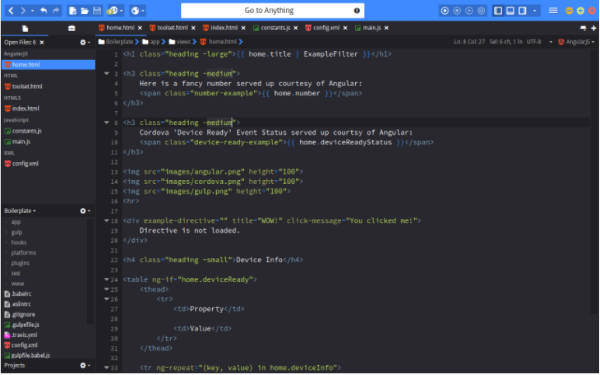
Komodo Edit
Komodo Edit is a code-oriented alternative to Notepad++. It is a lighter version of Komodo’s integrated development environment (IDE), which only hardcore coders would ever need. This light version supports multiple languages, autocomplete, markdowns, addons, customizations and more. It also plays nicely with most code types and has its own GitHub page with a range of packages to use.

MacVim
MacVim has been described as the text editor Unix and code purists use. Whether that’s true or not, MacVim is certainly a powerful text editor. It does many things the others in this list do but with fewer menus and distractions. That isn’t to say it doesn’t have features because it has plenty, but the UI is kept purposely simple. There is the usual customization options if you don’t like the barebones look. It is free and while there is a bit of a learning curve, the investment is apparently well worth it.
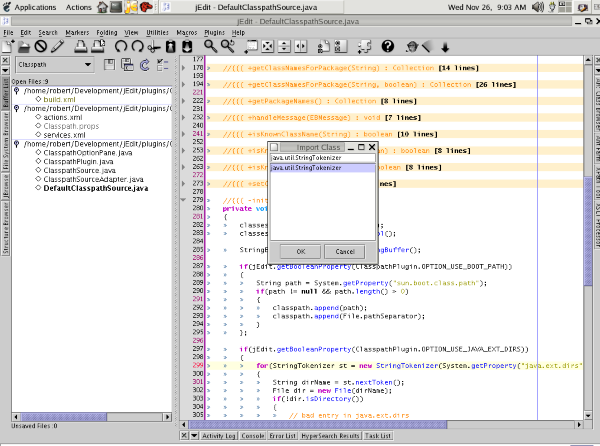
jEdit
jEdit is our final standalone alternative to Notepad++ for Mac. It calls itself a ‘mature programmer’s text editor’ whatever that means. Despite that, the Java app works across OS, supports macros, languages, plugins, folding, code, word wrap, clipboard history, markers and lots more besides. It is free and includes access to a range of plugins and downloads that are created and maintained by a team of volunteer developers.
Notepad++ on Wine
It may be that none of these alternatives will work for you because you just have to have Notepad++. Well, there is one way to achieve that goal. Most Mac users are familiar with Wine, the windows emulator that runs on top of macOS and permits Mac owners to run (some) Windows programs. Notepad++ has been tested in the past and found to work reasonably well with Wine. Reports from Wine users (who maintain an extensive database of application compatibility tests) indicate that Notepad++ version 6.1.2 works fairly well. Function keys weren’t supported, and automatic app updating was not testing, but the core functionality of Notepad++ worked fine.
Since Wine is free, and Notepad++ is free, then it may be worth the effort to download Wine, download Notepad++, and see if you can get the editor to work under the emulator.
If you are looking for an alternative to Notepad++ for Mac, there are quite a few. While some cost money and are only really worth the investment if you live in text, others are free and well worth a try. Each looks and feels slightly different so there is bound to be one here you like. And if all else fails you can always try to run Notepad++ under emulation.
Got any other suggestions for an alternative to Notepad++ for Mac? Tell us about it below if you do!