Nova vs MIUI System Launcher

One of the reasons why some people choose Android smartphones over iPhones is the fact that they are highly customizable. You can install and set as default any browser you like, change most of the apps, and download any non-system apps that you prefer – all that in just a few taps.
You can also change the app launchers that your Android phone uses. By doing that, you will feel like you have just bought a new phone as the experience is completely different with each launcher.
Two of the most popular app launchers today are Nova and MIUI system launchers. This article will compare the two and help you select the one that will suit you more.
System Launcher Comparison: Nova vs MIUI
In this section of the article, we will compare these two app launchers by metrics like the app drawer, search bar, and change dock to see how they both behave and perform.
App Drawer
MIUI
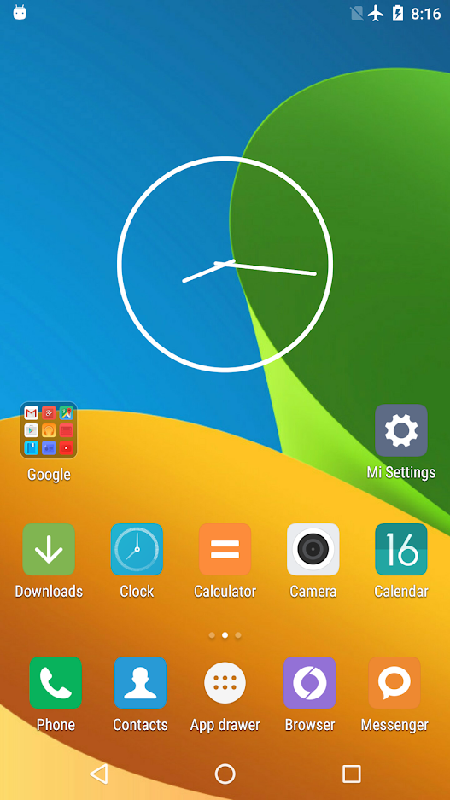
When it comes to MIUI system launcher, you will notice that it combines the visual features of Android and the iPhone into one design.
Just like on iPhones, you won’t have the app drawer in MIUI. Instead, all of your apps will be found on the home screen.
NOVA LAUNCHER
The Nova launcher not only offers the app drawer to its users, but it also gives them a chance to fully customize its look. You can create the style that you want by changing the grid size, background color, transparency, and more.
Change Dock
MIUI
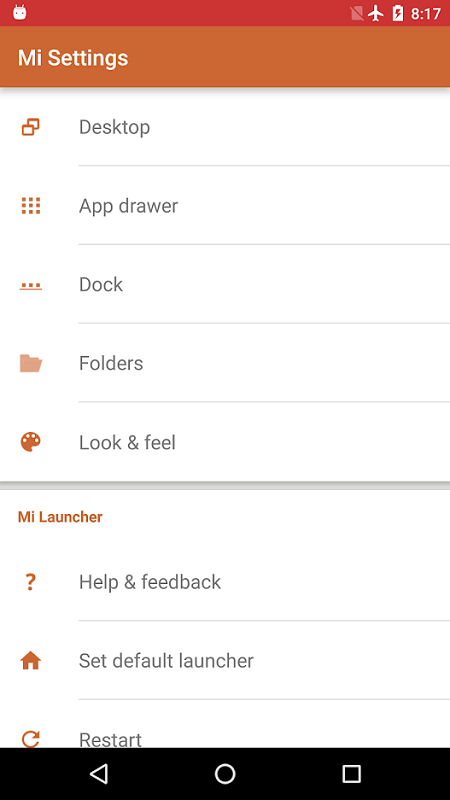
MIUI doesn’t allow its users to change the dock settings and disable them. This may be a deal-breaker if you aren’t a fan of docks.
NOVA LAUNCHER
Nova Launcher comes with docks that you can easily disable. You can also change their appearance or add new pages.
Search Bar
MIUI
MIUI doesn’t come with the option that allows users to customize the search bar. If you are using the MIUI launcher, you will have to settle with the same old search bar.
NOVA LAUNCHER
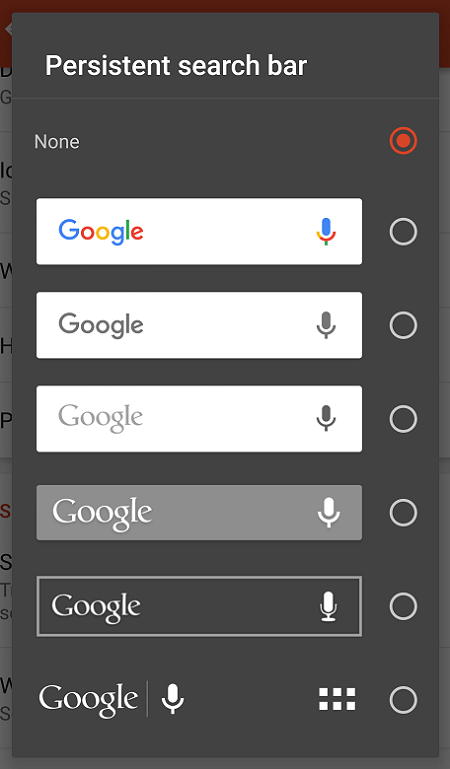
On the other hand, Nova has features that allow you to change the search bar’s position and also customize its style. This app launcher even allows you to change the logo style of the search bar.
Themes
MIUI
MIUI app launcher supports themes and allows its users to change and customize them. Not many launchers have these features, but MIUI is not one of them.
You can use this launcher to make your device look even better just by trying out different themes.
NOVA LAUNCHER
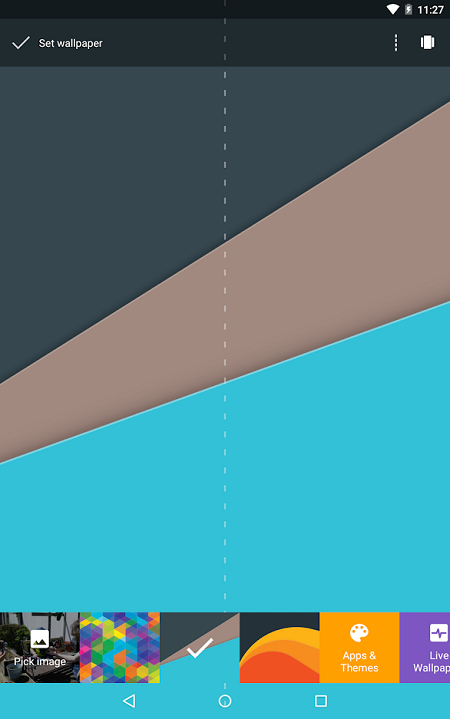
Nova launcher doesn’t come with theme support. If you are using this launcher, you will only be able to switch to the Night Mode.
Smart Hub
MIUI
To access the Smart Hub using MIUI, you only need to swipe right. That will open a new panel screen, which is the Smart Hub.
You can use this method to quickly access the panel that holds app shortcuts, calendar events, notes, etc.
NOVA LAUNCHER
Nova launcher doesn’t support the Smart Hub, so its users won’t be able to use these features.
Icon Swipe
MIUI
This feature isn’t available on the MIUI launcher.
NOVA LAUNCHER
Among other things, what separates Nova from its competition is the icon swipe feature. This feature allows users to assign two different functions to the same app icon. For example, you can tap on a specific app to open it, and then swipe right to open another app.
In other words, swiping and tapping won’t have the same result.
The Price
MIUI
The MIUI System launcher is completely free.
NOVA LAUNCHER
There are two versions of the Nova launcher available on the market today. The first one is free but offers fewer features and capabilities. The second version requires payment, but it comes with all the features that allow users to fully customize their apps.
Choose Your App Launcher
These are some of the key metrics you need to keep in mind when choosing your system launcher. Now that you know what Nova launcher and MIUI bring to the table, you are able to choose the one that suits you best.
Nova launcher does allow its users to customize their apps way more than MIUI does. However, some valuable features aren’t supported by this launcher. Before you decide on one of these two launchers, you should read this article very carefully so you will know exactly what to expect from each of them.
What app launcher do you use? Share your favorites and tell us about your experiences in the comments below.
















