Great Alternatives to Oblytile for Windows 10
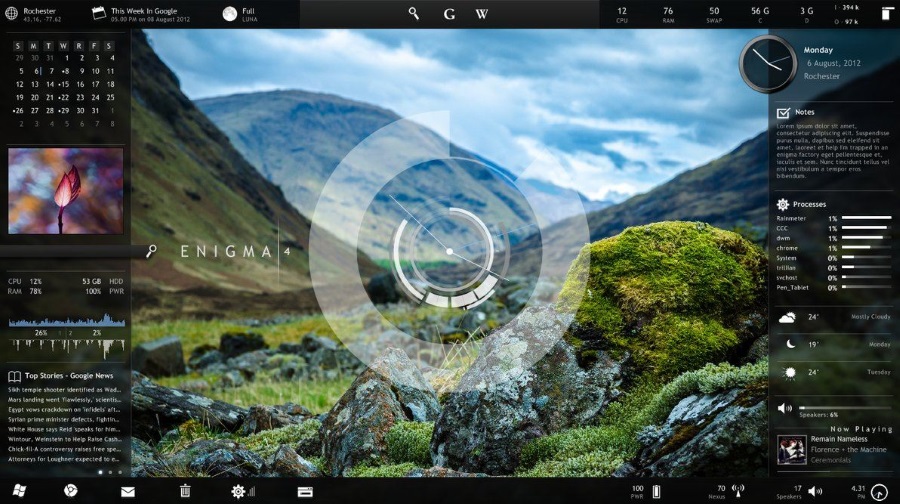
Oblytile is a tile creator that worked great in Windows 8 but hasn’t been updated for Windows 10. It was so missed that other programs were created to fill the void. If you’re looking for alternatives to Oblytile for Windows 10, I have a few alternatives for you to try.
Desktop customization is one of the more rewarding pastimes with Windows 10. While there is only a finite amount you can do by default, there are a whole host of third-party applications out there that can do more. From the amazing but hardcore Rainmeter to the more easily accessible RocketDock there is something for everyone out there.
Here are just four of the many viable alternatives to Oblytile for Windows 10.
Win10Tile
Win10Tile is a small open source application that allows you to create tiles within the desktop. It’s simple, no nonsense and gets the job done. You can assign icons to programs, resize tiles, change the color, design, label color and more. Then you can apply it to the desktop for use. If you’re just after the ability to create simple tiles quickly, this is worth checking out.
Better StartMenu
Better StartMenu is a freeware app that enables you to create new tiles for Windows 10 and modify existing ones. It contains two apps, the Better StartMenu Helper app in which you create the tile and the main app which enables you to use it on the desktop. Both are straightforward and easy to use and will have you creating new tiles in minutes.
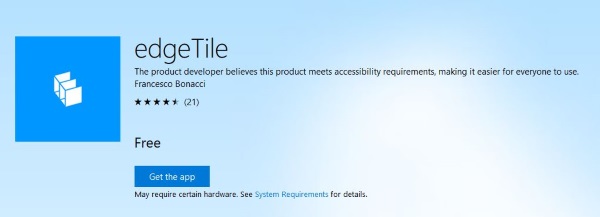
edgeTile
edgeTile is a Windows Store app that also allows you to create new tiles of various sizes for the desktop. The app is slick and fast but doesn’t come with any instructions. While it doesn’t take long to get the hang of it, you will need a little perseverance to initially get going. Other than that, it is a solid alternative to Oblytile.
TileCreator
TileCreator is another useful program for managing the tiles on your desktop. It is a simple program that allows you to create, color, resize and generally manage tiles on your desktop. You will need the app and a smaller proxy to make it work. Full instructions are on the page linked above.
There are many other tile apps that try to be an alternative to Oblytile for Windows 10 but fall short of the mark. These four apps seem to get the job done nicely.
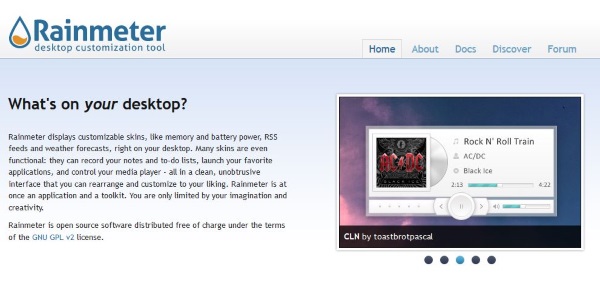
Desktop customization in Windows 10
If you experimented with tiles and want more, I also have a few recommendations for deeper Windows customization. The themes and options included within Windows 10 are limited to say the least. More are coming in the Windows Creators Update but if you don’t want to wait that long, these apps deliver the goods.
Rainmeter
Rainmeter is probably the ultimate when it comes to Windows desktop customization. There are some seriously stunning desktops available but the learning curve is steep to begin with. These aren’t simply executable files to double click and away you go. Some of the desktops take quite a bit of configuration. But, the result of that effort is more than repaid by some of the awesome desktops you get as a result.
RocketDock
RocketDock is a bit like the Mac launcher where you have a range of icons in a dock that you can use to launch them. The apps are configurable, as is the size, appearance and position of the dock. If all you want is to get rid or minimize the Task Bar, this dock is a great alternative.
WindowBlinds
WindowBlinds has been around for years and Stardock, the company behind it have a great track record for delivering powerful programs to customize the desktop. It’s a premium app that costs $9.99 but gives a 30 day free trial so you can see if you like it or not. If you really get into it, Stardock also produces Object Desktop which is a serious customization tool.
Folder Marker
Folder Marker does one thing very well indeed. It lets you color code Windows folders. Doesn’t sound like much, but once you start organizing your desktop according to color, you’ll never look back. This program is particularly useful for those with desktops crammed full of folders and who cannot bear to tidy them up.
Windows 10 gives us an element of freedom to customize the desktop in a variety of ways but we always want more. If you want to turn your own desktop into a work of art, you now know where to start. Hope it helps!
Got any other alternatives to Oblytile for Windows 10? Any recommendations for desktop customizations? Tell us about them below!
















