What does OEM stand for? Should I get an OEM version of Windows?

In this article, we’ll discuss what the term “OEM” means, and how it relates to you, the consumer. We’ll also talk a bit about what this means in relation to your Windows machine.
So, what’s an OEM?

OEM is short for “Original Equipment Manufacturer”. In business, it refers to companies that resell other companies products under their own name and branding.
For, say, a GPU manufacturer, this allows them to make a version of an AMD or Nvidia GPU and sell it under their own name. These OEM versions are typically based on “reference” designs offered by the real original manufactuers, AMD and Nvidia.
In the world of PCs specifically, however, it typically refers to the builder or manufacturer of prebuilt PCs and laptops.
Because of this, people getting into tech will most often see OEM in relation to PC operating systems. This is a big thing with Windows in particular- OEM versions of Windows are sold online, usually at a fair discount from retail. Why is this?
What’s the difference between a retail and OEM version of Windows?
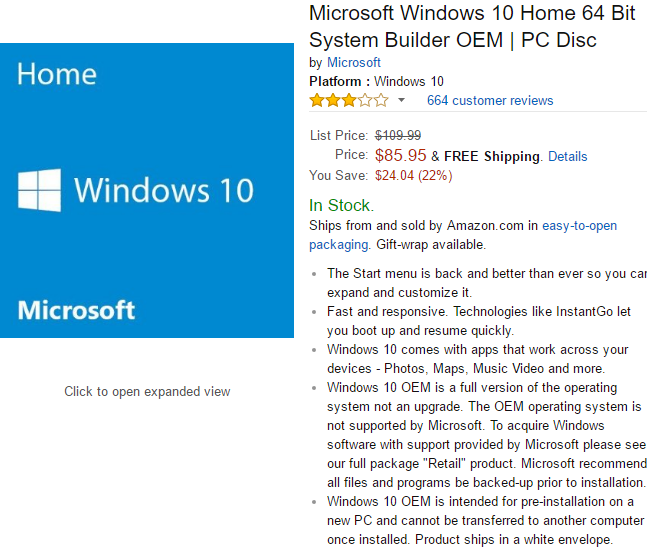
For one, OEM versions of Windows can’t be installed on prebuilt machines that already have a version of Windows on them. (ie, it won’t function as an upgrade: only a clean installation).
If you’re a consumer using an OEM version, it means you’ll have to do it while building your own PC from parts, or getting someone else to put it together for you. That’s what the OEM version of Windows is for: builders and manufacturers, not your typical consumer.
Besides that, there’s not a lot of difference. The only big one that really comes to mind is that once you tie an OEM version of Windows to a machine, it’s tied: retail versions of Windows can sometimes be used on multiple machines, but OEM is restricted to one at a time in all circumstances. You can’t even transfer the license to a new computer!
Wait…am I even allowed to do this?
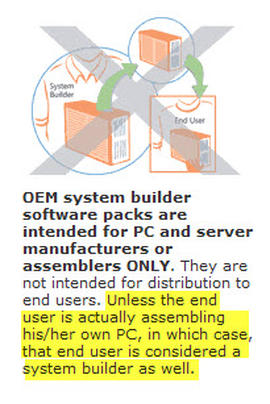
Yes and no. There’s a lot of conflicting language from Microsoft’s own tech support and terms of service. The answer is, as a consumer, Microsoft expects you to either buy retail versions of Windows or buy machines built by other people who sold it to you. You can’t exactly build a computer and sell it to yourself, so you could be in violation of terms of service…except for the multiple times Microsoft customer support has said it’s okay to use OEM licenses for that purpose.
There’s no real way for them to check if an OEM license is being used for personal usage or not, so don’t worry about any actual consequences for “breaking the rules”. Just don’t count on great Microsoft Support or transferring your license to another computer later.
















