OnePlus 5T Problems with Bluetooth
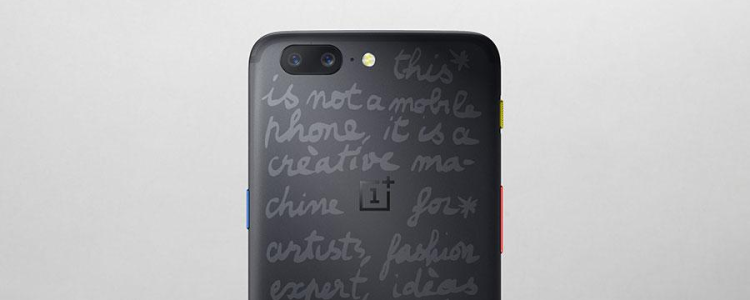
Are you having trouble creating a Bluetooth connection on your OnePlus 5T? Is your phone Bluetooth having pairing problem with your car device? You don’t have to worry anymore because we got you covered and we will explain to you in details on how to fix the problem.
As is the case with any tablet or Smartphone, OnePlus 5T is not without its problems. Since the phone company didn’t update the firmware to fix the problem, we provide a potential solution on how to resolve the Bluetooth issue of your device.
There might be a setting in your OnePlus 5T that is preventing your Bluetooth from connecting or synchronizing with the available Bluetooth device. So you should start by clearing the cache and data in the Bluetooth settings of your phone. Before you wipe the data, ensure you have saved any necessary Bluetooth connections that you might not be able to remember. Troubleshooting will tell your OnePlus 5T to start fresh your Bluetooth features.
How to Clear Bluetooth Cache
- Turn on your phone
- Open the “App” icon
- Click on “Settings” icon
- Locate “Application Manager”
- View all Tabs by swiping either to either side
- Click on “Bluetooth Share”
- Tab “Force to Stop”
- Click “Clear cache”
- And clear Bluetooth data
- Restart your Smartphone
In the case that the method above doesn’t work, clear cache partition by putting the phone into recovery mode, and then you can start your phone and connect it to any Bluetooth powered devices.















