How to Open Multiple Website Pages at Once in Google Chrome
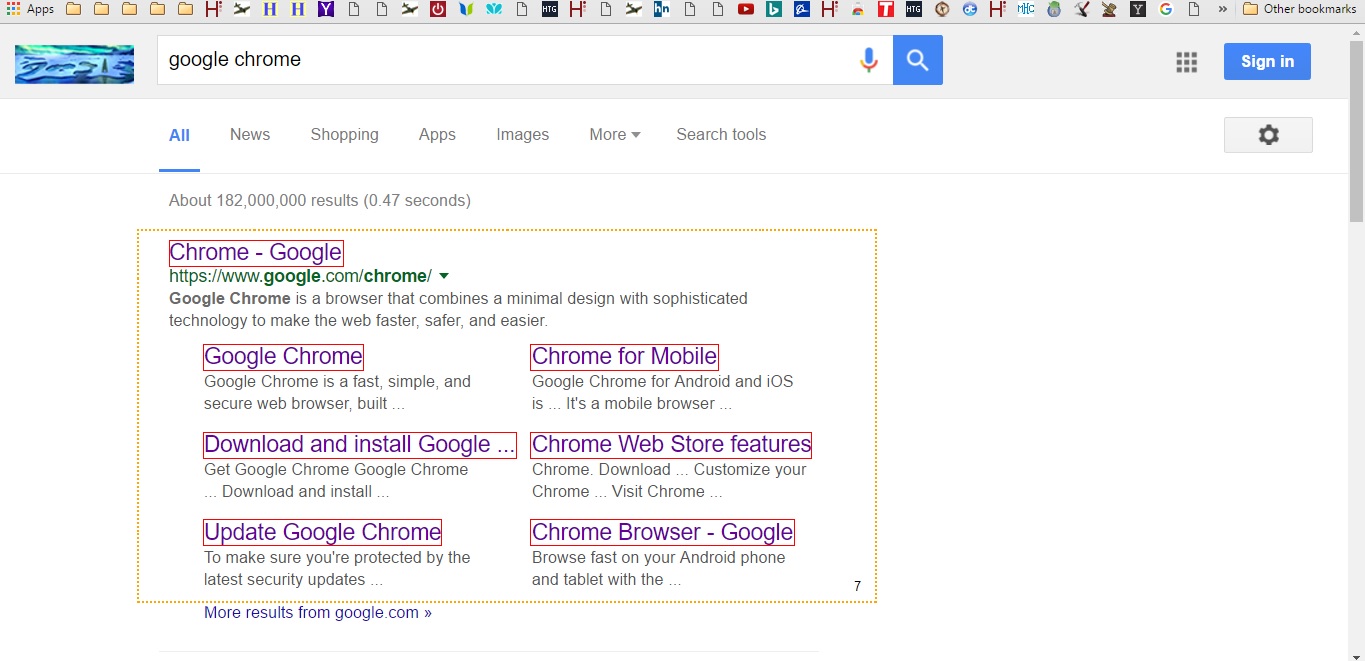
At the moment the foremost browsers don’t include options that enable you to open multiple website pages and hyperlinks at once. This is a curious omission, for it would certainly be handy if we could select to open multiple pages and hyperlinks at the same time. However, there are a few Google Chrome extensions you can open multiple website pages and hyperlinks with. These tools make opening multiple URLs easy in Chrome, but as with any extension, they can risk slowing down Chrome. Make sure you speed up Chrome prior to installing these extensions, then follow our guide below.
First, add Open Multiple URLs to Google Chrome from here. Then you can press an Open Multiple URLs button on the toolbar. Press that to open the pop-up window in the snapshot directly below.
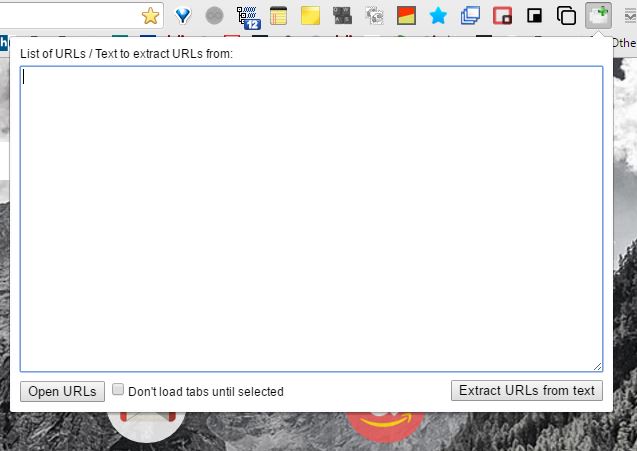
So you can enter multiple URLs in the text box. Input a few URLs there and then press the Open URLs button. That will open all the websites you entered into the text box.
That’s a fairly basic extension with few options, but it’s handy. What you can’t do with it is open multiple hyperlinks on a Web page. For that you can add Linkclump to Google Chrome from this page.
Once added, the extension has a welcoming tab where you can try it out. To select and open multiple links on a page, press and hold the right mouse button. Then you can expand an orange box so that it includes all the hyperlinks you’re going to open. Let go of the mouse button to open the hyperlinks included within the box.
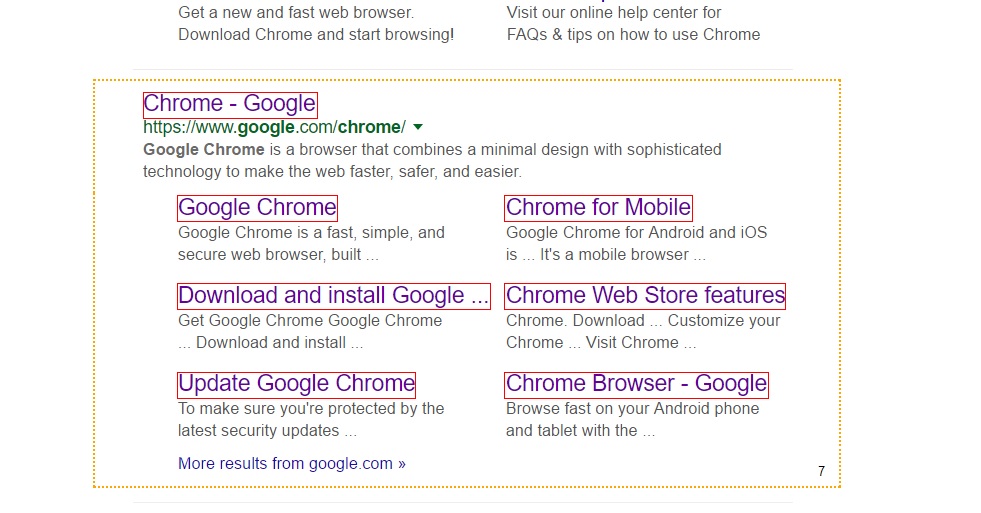
Press the Linkclump button and select Options to open the tab below. That includes a few extra options for you to select. For example, to customize the box border color, press Edit and then click the Selection box color palette to choose a new color for it.
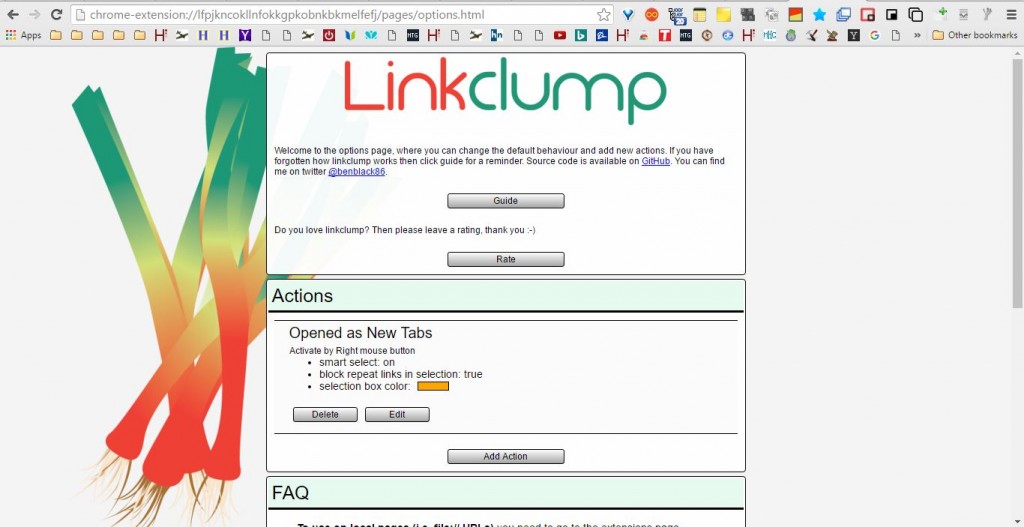
Both Linkclump and Multiple URLs are effective extensions to open multiple website pages and hyperlinks with at once. There are also a few websites that you can open multiple URLs from such as RapidLinkr.com and URLOpener.com. They’re much the same as the Multiple URLs extension whereby you enter the URLs in text box to open them.
















