How to Find Apple's High Resolution OS X Wallpaper Images

In addition to the default image that characterizes each version of its desktop operating system, Apple has long included dozens of beautiful desktop wallpaper backgrounds in OS X. These professional OS X wallpaper images — ranging from nature, to space, to abstract art — are all stored at ultra-high resolutions (with some, at 5120×2880, fueling speculation of an upcoming Retina iMac) and provide a great background canvas upon which to work. Unlike a user’s custom wallpapers that are found in the Pictures folder or iPhoto, however, Apple’s included wallpapers are tucked away in the bowels of the operating system. Here’s how to find these included OS X wallpaper images so that you can enjoy them outside of your Mac’s desktop.
To locate the included OS X wallpaper images, open Finder and select Go > Go to Folder from the Menu Bar. Enter the following location and press Return:
/Library/Desktop Pictures
Alternatively, you can easily navigate to this folder in a Finder window. Note, however, that this is the system Library folder, located at the root of the drive, and not the user Library folder.
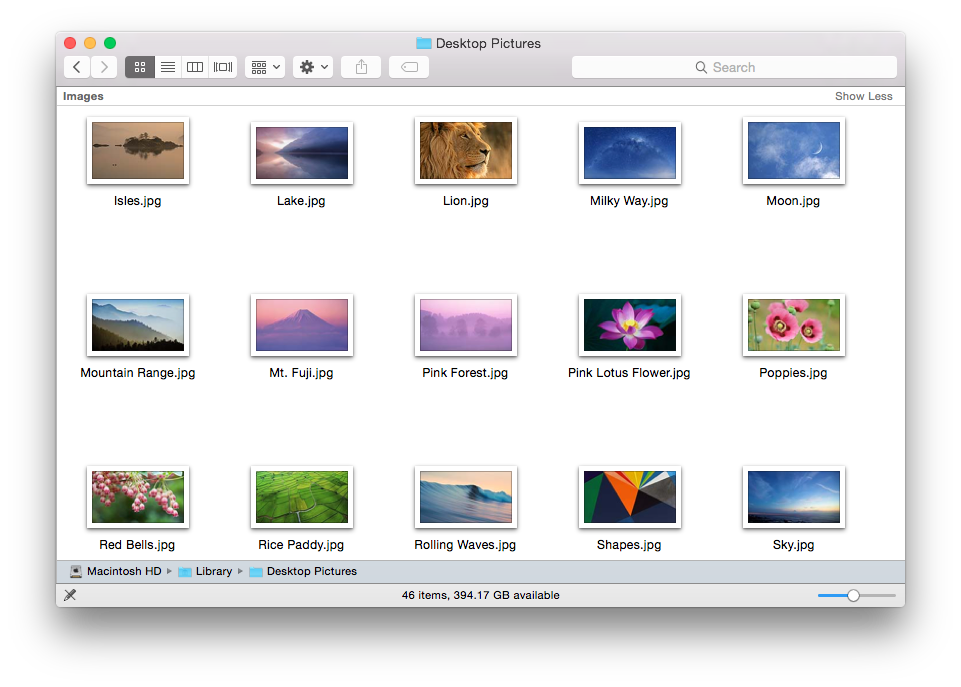
Here, you’ll find dozens of high quality wallpaper images, including the default wallpapers of previous versions of OS X, such as OS X Mountain Lion’s stylized image of the Andromeda galaxy. You’re safe using these images for personal, non-commercial purposes, as outlined in the OS X Software License Agreement, so go ahead and enjoy having these great OS X wallpaper images on your Windows or Linux system, game console, or mobile device.
One note of caution, however: be careful not to delete or remove any images from the Desktop Pictures folder (if you drag an image out of this folder, it will be copied instead of moved). You need to enter an admin password to remove an image from this folder, so it will be hard to do so by accident, but if you do somehow delete any of these images, you won’t be able to select them from the Desktop System Preference pane and you’ll have to find a replacement copy online to get it back.

















9 thoughts on “How to Find Apple's High Resolution OS X Wallpaper Images”
Also, using ‘bowels’ to refer to Windows seems apropo, but a terrible choice for Mac OS X.
You cannot see folders anymore? What did you do to your computer, download porn viruses? That would be expected of someone your intelligence level. I don’t know, what are those blue file-like things right in front of your screen? Have you tried clicking one? And search works just fine – do you even bother to look at the results when you search for something? Searching for folders works completely. Or, in your idiocy, do you not know how to spell “documents” in a search bar?
Do you even know what a search bar is?
Do you even know what a space bar is?
How does making folders hard to find protect copyright? If they really wanted to protect copyright, they’d just omit the files completely, instead of going out of their way to make it hard to find. Unlike you, they are not idiots. And folders are really darn easy to find, in my opinion. You can search for it, or navigate the idiot-proof interface. Actually, I take it back, it’s not idiot-proof since you came along and proved that idiots can still manage to break it.
“They hijacked podcasts.”
This is incredibly vague, so vague that I don’t even know what you’re talking about. Unless you’re saying that they copied podcasts, in which case Facebook copied MySpace which copied Friendster which copied actually having friends which is copying a quote by John Oliver so you should probably sue me. In fact, while you’re at it, sue Linux for copying Apple. Oh, and the second school that ever opened copied the first school that every opened and every other school that ever opened copied the second school that ever opened. In fact, you’re copying the democrats, they’re the only ones who are allowed to be this stupid so go and learn something useful.
If you think they produce environmentally unfriendly materials by sticking glass to aluminum, never buy a computer again. In fact, computers hardly ever end up in a landfill – they are recyclable, and putting glass next to aluminum does not make any difference whatsoever. Of course you wouldn’t know that, you never graduated high school, but I understand.
You do not need a credit card to visit the appstore. They do not force you to do anything. I do not have a credit card registered, and the app store works just fine. Unless you mean you want to pay for something without putting your credit card information and instead feed it raw cash, then there is something terribly wrong with you.
And that stuff about Chinese workers suiciding… I don’t even…