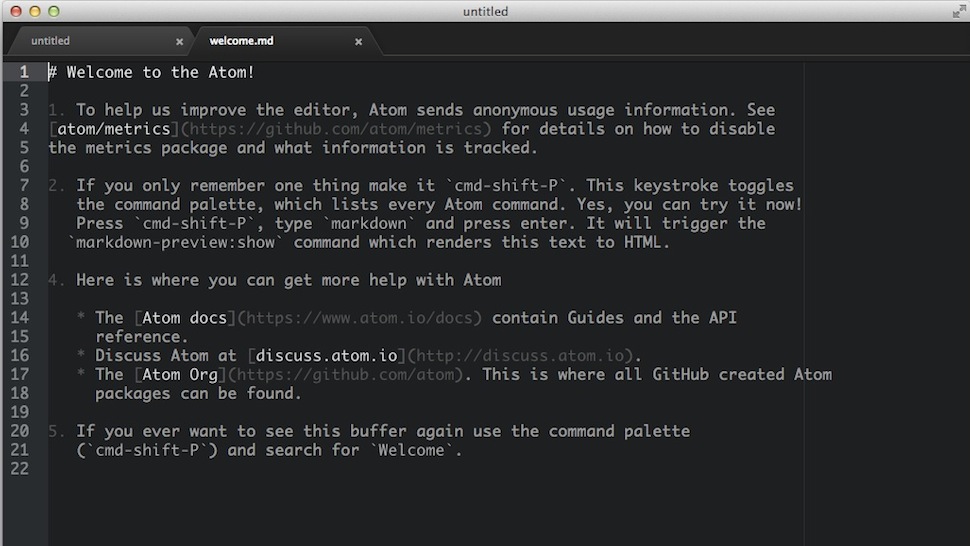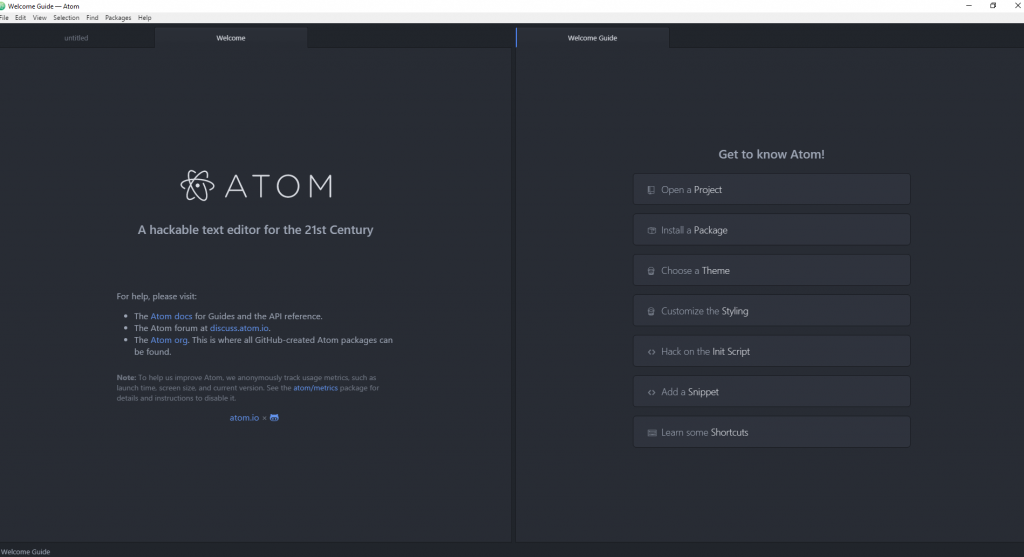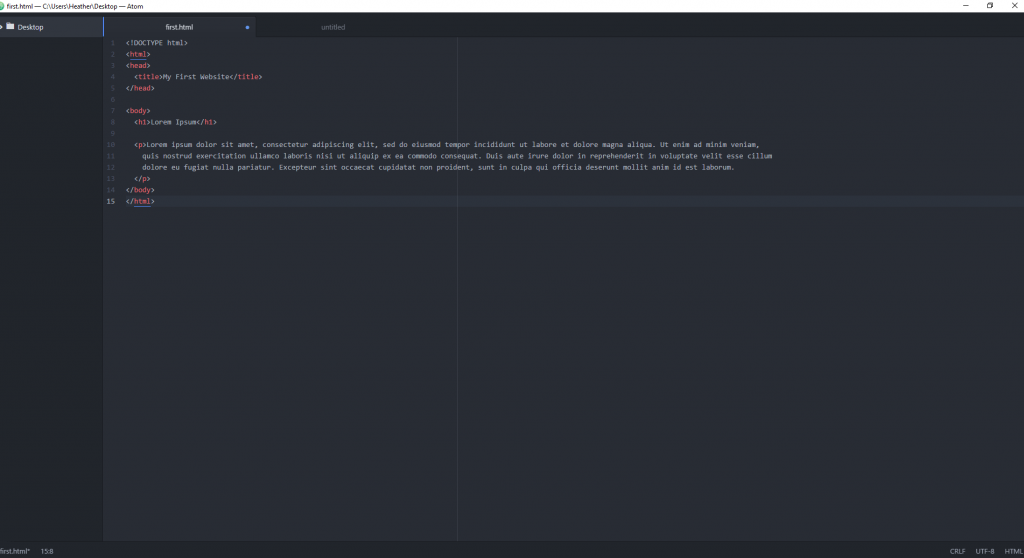An Overview of the Atom Text Editor
Have you ever wanted to try and learn web development? The first step is to, of course, get a text editor. However, it can be difficult choosing just one, as there are tons of different options available out there. Some of the most well-known editors available include Sublime Text, Vim, Notepad++, Atom, and Emacs. It goes without saying, there are a lot to choose from, but we’re going to take you through just one–Atom–and show you what it’s all about.
The Basics Of Atom
Atom in its most basic form is just like any other text editor: the code you write is highlighted in different colors, there’s a handful of autocomplete features, and so on. But, Atom’s core is very unique from other text editors in that it is “hackable to the core.” Because of this, the code editor is a tool that can be customized to do almost anything. In fact, there’s even a built-in package manager to download community-developed addons (there are tons of useful packages available that make coding much more flexible in Atom).
You can find a list of available packages here.
There are a lot of other neat aspects to the code editor as well. You can split your projects into multiple panes, allowing you to compare and access different code files very quickly. It also has a file system browser, which allows you to open a project or multiple projects in one window. The file system browser also makes it really easy to create new files without ever having to leave the code editor.
As we mentioned earlier, Atom also has some neat auto-completion features that help you write code a whole lot faster. Atom is also cross-platform. It’s compatible with Windows, OS X (now macOS), and Linux.
Is Atom Better Than The Rest?
Atom has a lot going for it. Is it better than the rest? Well, that’s a hard call because it ultimately comes down to preference and what you prefer using. Atom is my go-to text editor because of its flexibility and functionality. I equally like Sublime Text because of this, but prefer Atom because of the better looking interface. But, there are plenty more text editors than just Atom and Sublime Text.
That said, you really have to try out one for awhile and see what fits your preferences best. In my case, Atom is able to handle all of my web development needs, and it might just be able to handle yours as well.