Virtualization Benchmark Showdown – Parallels 10 vs. Fusion 7 vs. VirtualBox

PCMark
Futuremark’s PCMark 8 is the productivity counterpart to the company’s line of gaming-based 3DMark benchmarks. It offers a number of tests to evaluate a system’s overall performance in areas such as office applications, creative media workflows, video chatting, Web browsing, and light 3D gaming. We ran three tests: Home and two Application tests, which comprised scripted workflows based on Microsoft Office 2013 and Adobe Creative Cloud.
The “Home” test looked at common usage areas such as Web browsing, writing, light gaming, photo editing, and video chatting. “Office” ran a series of scripted tasks through Word, PowerPoint, and Excel, including inserting and resizing images, manipulating large blocks of text, and executing calculations inside complicated spreadsheets. Finally, the “Creative Cloud” tests used Photoshop, Illustrator, InDesign, and After Effects and looked at tasks such as image filters and layers, page layout, and video effects and processing. Scores are presented in arbitrary points, with a higher score equating to better performance. VirtualBox could not run the GPU portions of the Home test, and is therefore omitted in that category. Also of note, PCMark 8 automatically runs each test three times, so it was initiated manually only once.
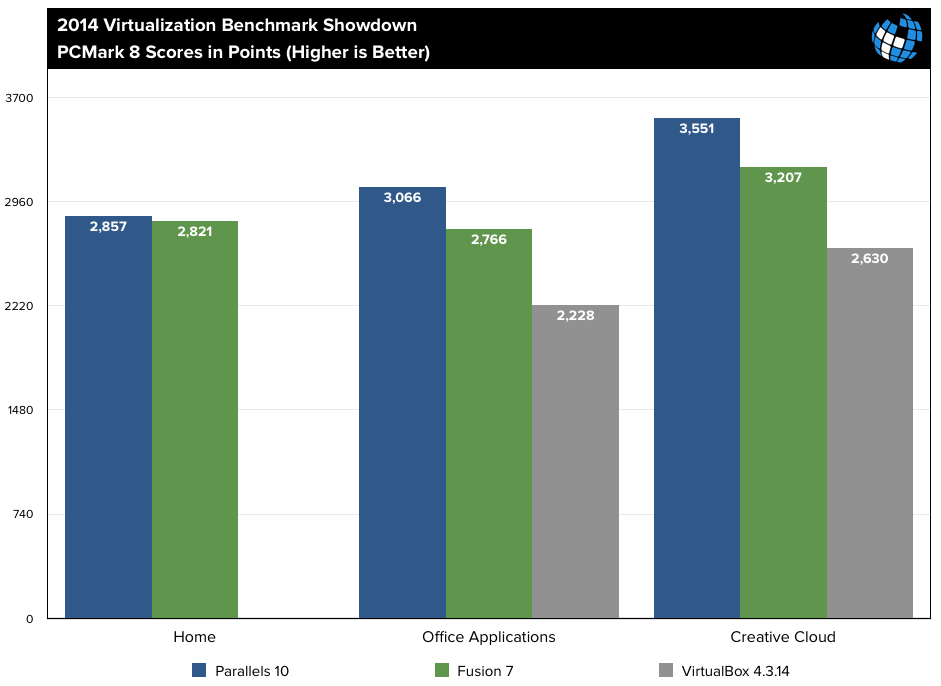 Parallels 10 again takes home a safe victory, scoring higher in the Office and Creative Cloud tests by about 10 percent. The score is much closer in the Home test, but Parallels is still on top by about a 1 percent margin. In the tests that VirtualBox could complete, it falls significantly behind its commercial competitors, by almost 40 percent compared to Parallels 10.
Parallels 10 again takes home a safe victory, scoring higher in the Office and Creative Cloud tests by about 10 percent. The score is much closer in the Home test, but Parallels is still on top by about a 1 percent margin. In the tests that VirtualBox could complete, it falls significantly behind its commercial competitors, by almost 40 percent compared to Parallels 10.
[one_half padding=”0 5px 20px 0″]
1. Introduction
2. Hardware, Software, and Methodology
3. Geekbench
4. 3DMark06
5. Cinebench R15
6. PCMark 8
7. Passmark PerformanceTest 8.0
[/one_half]
[one_half_last padding=”0 0px 20px 5px”]
8. Handbrake Video Encoding
9. iTunes Audio Encoding
10. File Transfer Speed
11. Virtual Machine Management
12. Battery Life
13. Conclusions
[/one_half_last]


















18 thoughts on “Virtualization Benchmark Showdown – Parallels 10 vs. Fusion 7 vs. VirtualBox”
distance learning courses uk
Where native Windows performance does matter is, once a user has chosen a particular virtualization platform, is it fast enough to meet their needs versus a separate PC or Boot Camp? That’s why we provide native (Boot Camp) numbers in our individual app reviews, like the one for Parallels 11 and one that should be available shortly for Fusion 8.
I’ve just switched to parallels after many months of frustration using VMWARE Fusion. Parallels is faster in every respect.
Using VMWARE Fusion, accessing a shared mac drive was extremely slow, and attempting to compile large projects with Visual Studio was terribly slow. In unity mode, moving windows across the desktop there was visible painting lag and access through to an FTDI USB device was also slow. This was using an iMac27 8 core i7 with 32GB ram and 3TB fusion drive running Yosemite so there are no excuses for the abysmal performance. I tried fiddling with the network adaptor settings etc with no real improvement gains.
Switching to Parallels, everything runs instantly, including accessing the shared drive, compiling with visual studio and accessing the USB controller.
I noticed that Parallels ships with its own set of drivers that probably explains the difference in performance.
Actlually I was using Fusion 7 I, wothout any known reason my internet connection was dropping, leaving me with blind open orders: I was attributing the loss of connection to my brokers servers, but it wasn’t, so I switched to Parallels 10 and my problems were solved.
Maybe the connection problems in my Fusion machine were solvable, but, since it’s working fine with Parallels, I didn’t take the time to find the cause of the problem.
I agree with you that Parallels graphics engine is much faster than Fusion’s. Anyway, I cannot see why you had such a huge lack of performance using VmWare Fusion. Did you check the number of processors in WmWare. The default value in VmWare is 1 processor, while the default in Parallels is 4.
To get a fair comparison there is the need to set this to the same number. Also, as I said, If you really want to take the max performance, there is no need to be afraid of setting the nr of processors to the 8 threads of a i7 CPU.
Glad that Parallels is working well for you. I just wanted to mention that you may have had a configuration issue with VMware Fusion. You mention that “Parallels ships with its own set of drivers.” VMware Fusion, too, has drivers and custom software that you need to install in your guest operating system (with your guest operating system booted, go to Virtual Machine > Install VMware Tools from the OS X Menu Bar). Without these tools/drivers, your guest operating system performance, particularly with Windows, will be significantly impaired.
I’ve used/tested every version of both Parallels and Fusion since they were released, and while Parallels has indeed been faster in many versions or for certain tasks, the performance gap shouldn’t be as bad as you’re seeing. If you’re happy with Parallels, there’s no real reason to switch back to Fusion as both are relatively comparable on features at this point, but if you want to try the next version of Fusion (which should be released this fall) via a free trial or something, just check to ensure that you’ve installed the Fusion tools/drivers before starting to use your guest operating systems.
Happy virtualizing, and thanks for stopping by and taking the time to comment!
I have a few Linux vms that I tried with Fusion that looked to be ok but I didn’t do anything computationally challenging with them.
http://log.paulbetts.org/parallels-the-best-android-emulator-ive-ever-used/
I’ve imported my Fedora and Ubuntu VMs from Fusion into Parallels and all is well.
I’ve downloaded the pre-built parallels Android VM and that runs up without issue.
Fact: VMWARE is faster than Parallels.
For example, I have found that some USB devices don’t play nicely in some VM environments. They seem to connect ok, but then the connection is lost regularly and you need to disconnect/reconnect (sometimes multiple times) to get them working okay. That is, until the next time they disconnect.
Probably no need to test for things that would usually be connected to the Mac anyway (e.g. printers, iPhones/iPads, etc) – but you could identify a host of windows-only devices to test, such as consumer USB connectable weather stations, etc or even testing compatibility with professional devices (such as medical equipment).
Obviously you couldn’t test every model, but perhaps you could test a couple of popular devices in each category. Of course, in some cases, the cost may be prohibitive (such as in the case of medical equipment), but then you could approach the hardware manufacturer to determine if they have done any tests?
Anyway, just thought this was worth mentioning since the reason why some people need VMs is to be able to still use hardware they’ve previously invested in.
It would be interesting to see some kind of benchmark that runs a virtualised task, and a host system task simultaneously, to measure the impact that virtualisation is having on the host. Worth considering for a future review when the next Parallels and VMWare Fusion versions arrive?
Also, a pitty you didn’t use the whole cores on this test and, also, display the host power figures ( using bootcamp), as to see the amount of penalty when using the virtual machine.
.
Somewhat related to that, we didn’t compare native Boot Camp performance because Windows running on Boot Camp would have access to all cores, and only some of the tests, like Handbrake and Cinebench, allow you to manually limit the number of cores/threads used. As a result, Boot Camp would appear unfairly faster in most results, not because it’s inherently faster (which it is), but because it has access to more physical hardware than the VMs.
If there’s demand, however, we’d be glad to run additional tests with VM vs Bootcamp, especially in areas such as gaming. Fran, and everyone else, just let us know what kind of scenarios you’d like tested and we’ll do our best to comply.
I tried using win 8.1 on Vmware Fusion 7 running with 8 cores on my Macbook pro mid2012 and I don’t see almost no degradation. Geekbench 3 ( 32 bits) MAC native: 11950, win 8.1 8 cores: 11584.
I’m also using Multicharts and actually running multiple and extensive trading simulations along the day, and I must say the VM is completely stable, although temperarture goes up to 80 degrees celsius( during the intensive simulation task).
What I mean is: the way a virtual machine behaves at its hardware limits says a lot about the goodness of the virtual engine.
My apologies. I just realized as I was replying to another comment here that I neglected to get back to you regarding VM tests with all cores, and VM vs native Bootcamp tests. We’re not currently set up to perform additional tests at this time (we only get trial licenses to use the software), but we will be ready and waiting to test the next versions of Parallels Desktop and VMware Fusion (which, based on historical release schedules, should be released this fall), and we’ll make sure to add the configurations you recommend to our next round of tests.
As always feel free to contact us if you have any specific testing requests (certain software, a particular Mac model, etc.) and we’ll do our best to include those tests in our review and benchmarks.
I haven’t factored in that this post is 9 months old – I am comparing Parallels 10 with Fusion 6 so things may have been different then – (see my latest post 5 hours ago)
My findings are that the two VM’s cannot be seriously compared. Fusion is so slow as to be a none starter. Parallels is providing instant response from the same windows 7 64 bit vm imported from Fusion as was running really slowly with Fusion.
I don’t believe for 1 minute that anything could run faster with Fusion that with Parallels. My concern is that its misleading for anyone looking to run VMs to even consider Fusion as a viable option for the Mac.
The performance in both engines are pretty much the same, but, sligtly higher using Fusion 7.
I did benchmarks in Windows 8.1 using Geekbench3 ( 32 bits) in Fusion 7 and Parallels 10.
The number of processors was set to 8 and 4 GB ram.
Fusion 7: 11.019 http://browser.primatelabs.com/geekbench3/2760384
Parallels 10: 10.893 http://browser.primatelabs.com/geekbench3/2760566
Native: 11.244 http://browser.primatelabs.com/geekbench3/2760589
My test computer is a MacBook Pro (15-inch, Mid 2012), 2.7 core I7 16GB Ram.
I’m using 4 cores with 4GB ram and 100GB disk for the windows VM.
Same VM run between Fusion and Parallels.
I’m running a late 2013 iMac 27 i7 8 core 32GB RAM.
Maybe there’s a problem between the Fusion 6 drivers and my machine but either way since Parallels 10 is providing comparatively blistering performance I’ll probably stick with it for the foreseeable future.
https://communities.vmware.com/thread/480479?start=0&tstart=0
I appreciate your tip on assigning the max cores to the virtual machine as are available on the host machine – I was under the mis-apprehension that I should balance them between the host and VM. This should make my Parallels VM even more responsive.
I will very soon be doing lots of intensive computational maths on a 3D image processing application – I may give Fusion 7 a try at that point.
Many thanks
Pete