Parallels 11 Benchmarks vs. Parallels 10 and Boot Camp

x265 Encoding
The x264 codec tested on the previous page is solid, established, and reliable. But that’s not exciting, is it? The future is all about x265, the open source version of the relatively new H.265/HEVC codec. With x265, content creators and consumers can achieve quality levels equivalent to x264, but at a fraction of the bit rate and, thereby, file size. The x265 codec and its commercial counterparts are going to be key in future online delivery of 4K video content, and encoders like Handbrake are already offering basic support. The only problem? x265 encoding and decoding is extremely CPU-intensive, and can bring even the highest-performing CPUs to their knees.
Still, we wanted to see how Parallels 11 could handle such an intense workload, so we turned to the pre-configured x265 Benchmark. Each encoding test runs five passes and, like the x264 benchmark, reports the average frames per second. You should expect the numbers to be much lower than with x264.
Sure enough, we see frame rates plummet to barely double-digits. Native Boot Camp still wins here, but both Parallels 10 and Parallels 11 offer surprisingly decent relative performance. That one- or two-frame-per-second difference will add up over time, so we don’t recommend running x265 encoding tasks in your virtual machines, but it’s good to know that both recent versions of Parallels can certainly keep up under demanding multi-threaded CPU loads.
Table of Contents
[one_half padding=”0 5px 20px 0″]
1. Introduction
2. Parallels 11 Feature Overview
3. Hardware, Software, and Testing Methodology
4. Geekbench
5. 3DMark (2013)
6. 3DMark06
7. Cinebench R15
[/one_half]
[one_half_last padding=”0 0px 20px 5px”]
8. PCMark 8
9. Passmark PerformanceTest 8.0
10. x264 Encoding
11. x265 Encoding
12. File Transfers
13. Virtual Machine Management
14. Conclusions
[/one_half_last]




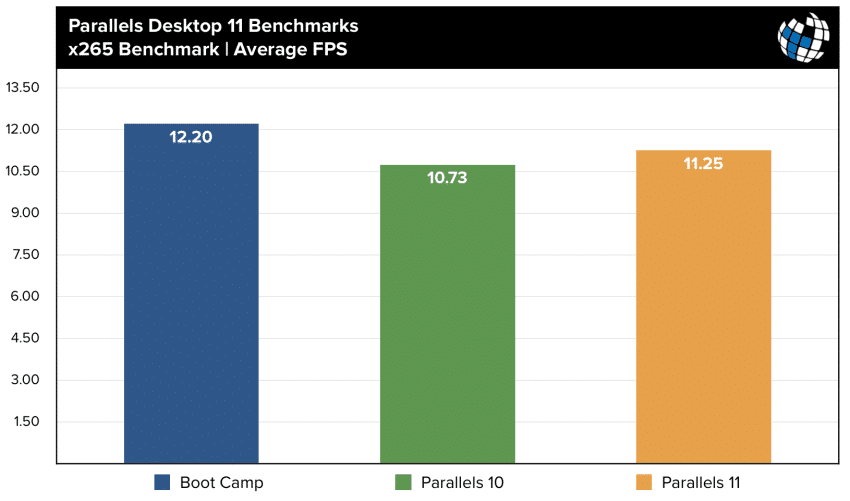













8 thoughts on “Parallels 11 Benchmarks vs. Parallels 10 and Boot Camp”
I have bought a Macbook Pro (i7, 16 GB, 500 GB) and have got a Parallels free. I want to use MS Visio and Project which only run on Windows. I wanted to check if there would be considerable difference in performance if i were to use in MS Visio and Project on Parallels, instead of using Boot Camp?
Also, i am planning to buy the Office 2016. Should i be buying the Mac Version or the Windows version (that has Access and a couple of other softwares at the same price ) and run it on Parallels?
Much appreciate your guidance.
Also from 7/8 to 11 Pro: https://buy.parallels.com/329/purl-pd11pro8u1ysub?x-source=ipn_pd8&x-campaign=pd11launch&utm_source=pd8&utm_medium=ipn&utm_campaign=pd11launch
Comments are closed.