Parallels 11 Benchmarks vs. Parallels 10 and Boot Camp

Geekbench
We’ll start our Parallels 11 benchmarks off with the popular cross-platform benchmarking tool, Geekbench. Available for virtually every modern computing platform — Windows, OS X, Linux, Android, and iOS — Geekbench aims to provide universally comparable scores of relative performance across multiple device types. It’s important to note, however, that Geekbench tests only a device’s CPU and memory performance, and doesn’t look at other important areas such as graphics or storage.
We ran the 64-bit benchmark test three times on each Windows installation using Geekbench 3.3.2, the latest version as of the date of publication. Geekbench reports two sets of results: one for single-core performance and one for multi-core performance. We’ll start with single-core results, below:
Right off the bat, we see that Parallels 11 offers small, but measurable performance gains over Parallels 10, to the tune of about 5 percent in all tests. More interesting, however, is how close Parallels 11 is to native performance, with an even smaller delta of just over 4 percent.
Switching to the multi-core tests, we see the same basic pattern, although Parallels 11 actually increases its average improvement over its predecessor by up to 17 percent, indicating that the Parallels engineering teams have continued to refine multi-core efficiency and utilization. Parallels 11 still falls short of native performance, but only by about 7 percent.
Of note, multi-core memory performance is quite good for both Parallels 10 and Parallels 11, with the latter less than 2 percent slower than native speed.
Table of Contents
[one_half padding=”0 5px 20px 0″]
1. Introduction
2. Parallels 11 Feature Overview
3. Hardware, Software, and Testing Methodology
4. Geekbench
5. 3DMark (2013)
6. 3DMark06
7. Cinebench R15
[/one_half]
[one_half_last padding=”0 0px 20px 5px”]
8. PCMark 8
9. Passmark PerformanceTest 8.0
10. x264 Encoding
11. x265 Encoding
12. File Transfers
13. Virtual Machine Management
14. Conclusions
[/one_half_last]




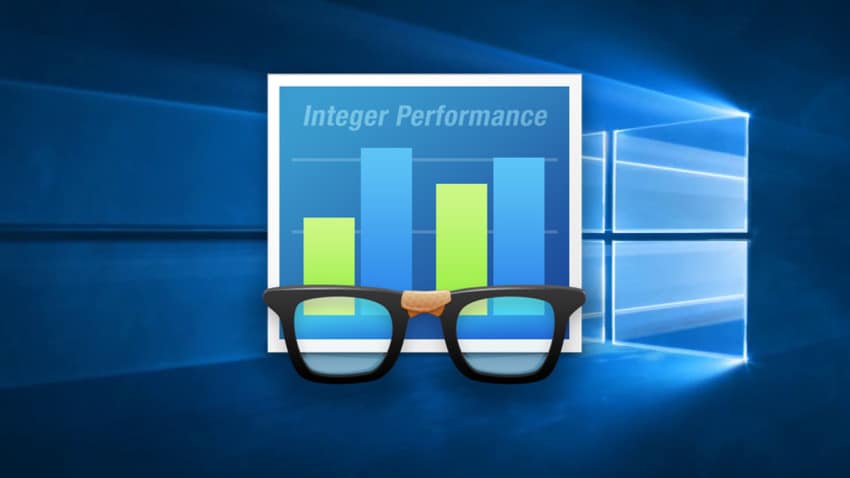
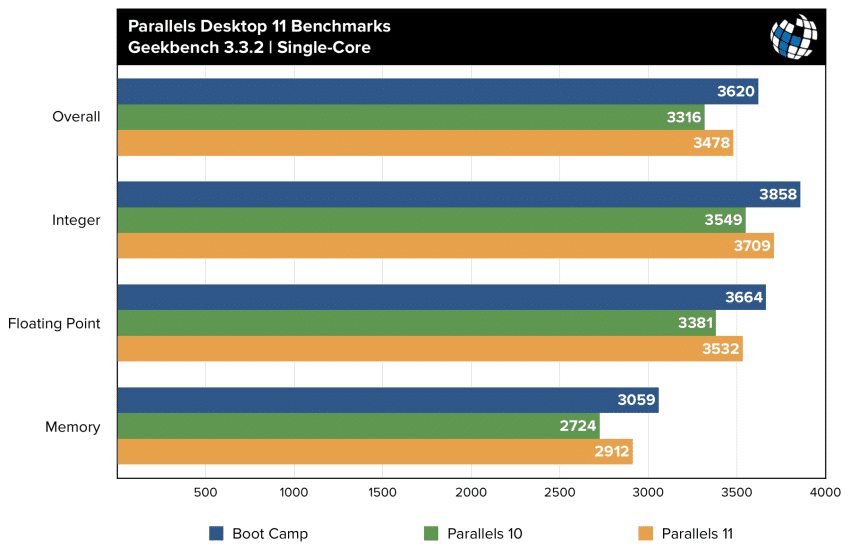
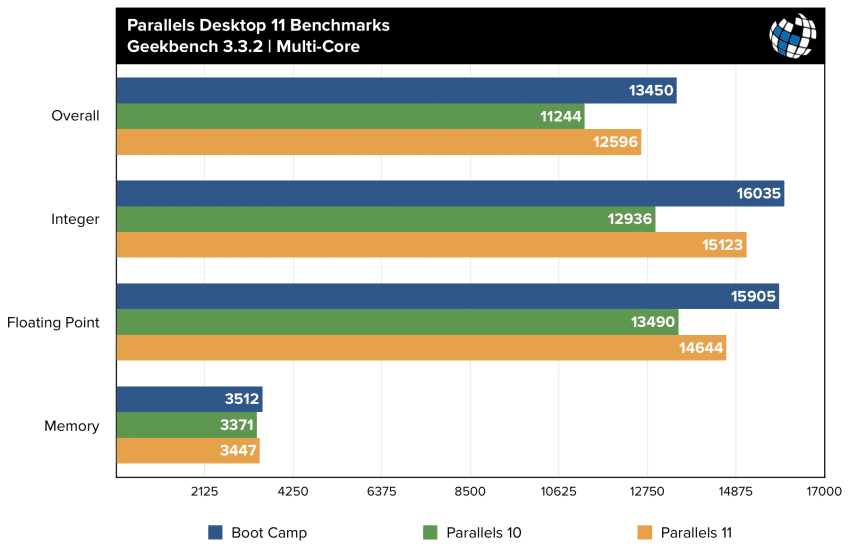













8 thoughts on “Parallels 11 Benchmarks vs. Parallels 10 and Boot Camp”
I have bought a Macbook Pro (i7, 16 GB, 500 GB) and have got a Parallels free. I want to use MS Visio and Project which only run on Windows. I wanted to check if there would be considerable difference in performance if i were to use in MS Visio and Project on Parallels, instead of using Boot Camp?
Also, i am planning to buy the Office 2016. Should i be buying the Mac Version or the Windows version (that has Access and a couple of other softwares at the same price ) and run it on Parallels?
Much appreciate your guidance.
Also from 7/8 to 11 Pro: https://buy.parallels.com/329/purl-pd11pro8u1ysub?x-source=ipn_pd8&x-campaign=pd11launch&utm_source=pd8&utm_medium=ipn&utm_campaign=pd11launch
Comments are closed.