Parallels 11 Benchmarks vs. Parallels 10 and Boot Camp

3DMark (2013)
Futuremark’s 3DMark is the latest in a long line of industry-standard gaming benchmark suites. It offers a range of tests that can evaluate the performance of everything from a low-power tablet to a $15,000 quad-SLI gaming PC, and looks at a CPU’s ability to handle gaming-related physics calculations in addition to pure GPU performance.
Both Parallels 10 and Parallels 11 offer DirectX graphics support, but only up to the older DirectX 10 standard. This limited the tests that were available to us as part of the 3DMark suite, but we ran every compatible test, which included, in order of increasing complexity, Ice Storm, Ice Storm Extreme, and Cloud Gate.
Starting first with the entry-level Ice Storm, we see that Parallels 11 doesn’t do much to close the graphics gap this year. In fact, despite repeated tests to verify, Parallels 11 actually came in slightly behind Parallels 10 in terms of graphics performance. The CPU-bound Physics tests are much closer, however, and lend support to the relatively small difference in performance revealed in the preceding Geekbench tests.
The Ice Storm Extreme test is the same basic script as the standard Ice Storm test, but it increases the resolution to 1080p and utilizes higher quality textures and lighting effects, and is therefore harder on the GPU and system. With that in mind, we once again see the huge performance gap between the Parallels VMs and native performance, and also again see the odd trend of Parallels 11 performing slightly behind Parallels 10.
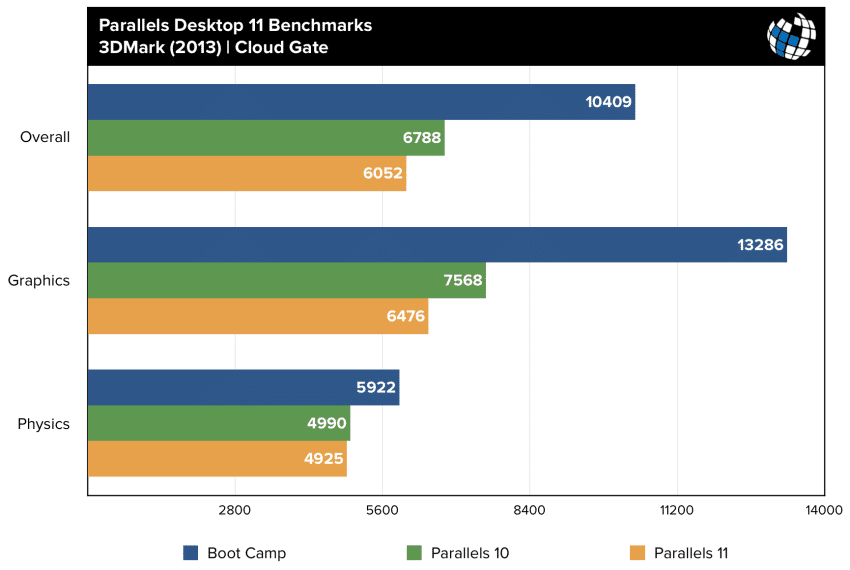 Our final test is Cloud Gate, which is a more complex benchmark that takes full advantage of DirectX 10. While this is a relatively old test for modern PC gaming hardware, it represents the most demanding workload that we can throw at our Parallels virtual machines and their limited graphics capabilities.
Our final test is Cloud Gate, which is a more complex benchmark that takes full advantage of DirectX 10. While this is a relatively old test for modern PC gaming hardware, it represents the most demanding workload that we can throw at our Parallels virtual machines and their limited graphics capabilities.
The Cloud Gate results shouldn’t be surprising based on the first two tests. Native performance enjoys a huge lead, while Parallels 11 still somehow falls behind Parallels 10 in every category. This doesn’t mean that users looking for the best gaming performance should necessarily stick with Parallels 10, but it’s an interesting result that’s more than just a simple anomaly, as illustrated in the aging 3DMark06 test, which is next.
Table of Contents
[one_half padding=”0 5px 20px 0″]
1. Introduction
2. Parallels 11 Feature Overview
3. Hardware, Software, and Testing Methodology
4. Geekbench
5. 3DMark (2013)
6. 3DMark06
7. Cinebench R15
[/one_half]
[one_half_last padding=”0 0px 20px 5px”]
8. PCMark 8
9. Passmark PerformanceTest 8.0
10. x264 Encoding
11. x265 Encoding
12. File Transfers
13. Virtual Machine Management
14. Conclusions
[/one_half_last]





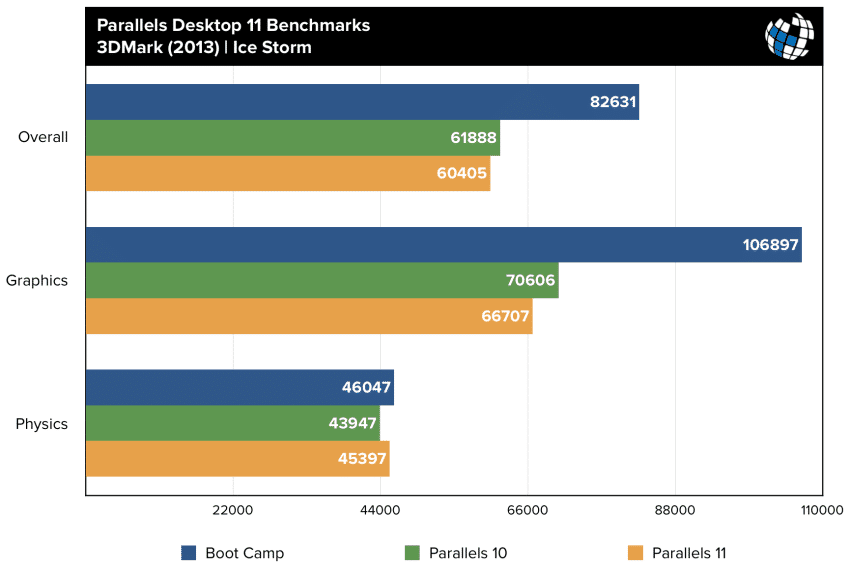
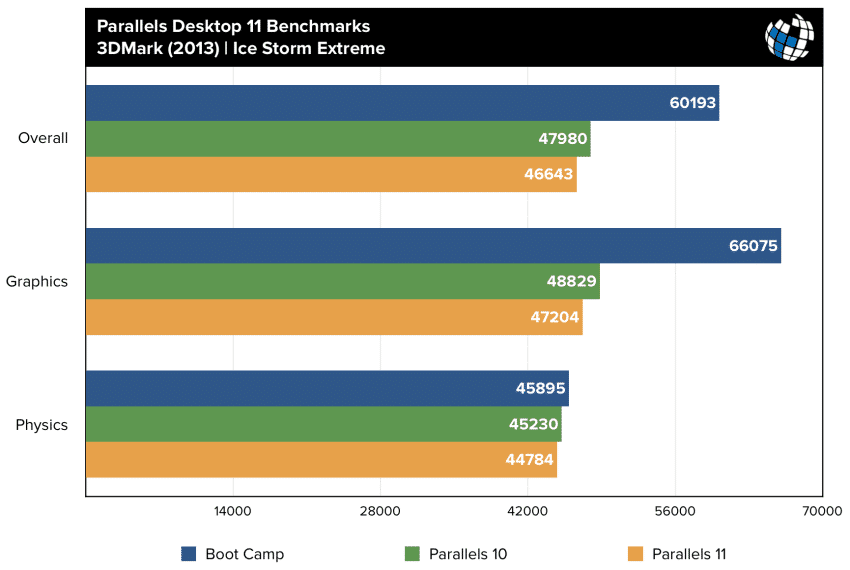













8 thoughts on “Parallels 11 Benchmarks vs. Parallels 10 and Boot Camp”
I have bought a Macbook Pro (i7, 16 GB, 500 GB) and have got a Parallels free. I want to use MS Visio and Project which only run on Windows. I wanted to check if there would be considerable difference in performance if i were to use in MS Visio and Project on Parallels, instead of using Boot Camp?
Also, i am planning to buy the Office 2016. Should i be buying the Mac Version or the Windows version (that has Access and a couple of other softwares at the same price ) and run it on Parallels?
Much appreciate your guidance.
Also from 7/8 to 11 Pro: https://buy.parallels.com/329/purl-pd11pro8u1ysub?x-source=ipn_pd8&x-campaign=pd11launch&utm_source=pd8&utm_medium=ipn&utm_campaign=pd11launch
Comments are closed.