Parallels 11 Benchmarks vs. Parallels 10 and Boot Camp

3DMark06
3DMark06 is an old benchmark. No, seriously, it’s so old that creator Futuremark recommends that you don’t even use it anymore because it wasn’t designed to handle today’s latest and greatest graphics technologies. So why is it in our Parallels 11 benchmarks suite? Well, it may still have some value for comparative purposes between the different versions of Parallels, but it’s really here as preparation for the next VM Benchmark Showdown when VMware Fusion 8 is released. That’s because the current version of Fusion, Fusion 7, only supports DirectX 9, and we’re not sure if DirectX 10 support will be included in the next update.
Update: We want to clarify that last statement, because we didn’t word it correctly. The current “Technology Preview” builds of VMware Fusion do list support for DirectX 10 and OpenGL 3.3. We haven’t tested the latest release, which was made available in late July, but as of the prior Technology Preview build, we couldn’t get games and benchmarks to recognize the DirectX 10 support. While we also assume that the current Technology Preview track will form the basis of the final “Fusion 8” release, we can’t be sure if all features will be included, or if DirectX 10 will work as advertised. Therefore, until we have the final verison of Fusion 8 in our hands, we need to prepare for a scenario in which accurate DirectX 10 comparisons won’t be possible.
Therefore, as a DirectX 9 benchmark, 3DMark06 is one of the few tools that we can use to compare GPU performance between Parallels and Fusion, although some may argue that Parallels wins automatically based on the fact that it supports DirectX 10 at all.
Moving to the benchmark, 3DMark06, like its successors, attempts to test both raw graphics power in addition to combined graphics and CPU capabilities. In the chart below, “Overall” is the combined score best used for comparative purposes, while “SM2.0” indicates the graphics-heavy Shader Model 2.0 tests, and HDR/SM3.0 is a combined graphics and CPU test.
As we teased in the previous section, Parallels 11 doesn’t provide any results worthy of writing home about, with numbers virtually equalling Parallels 10 and falling far short of native performance in all but the CPU-related tests.
Table of Contents
[one_half padding=”0 5px 20px 0″]
1. Introduction
2. Parallels 11 Feature Overview
3. Hardware, Software, and Testing Methodology
4. Geekbench
5. 3DMark (2013)
6. 3DMark06
7. Cinebench R15
[/one_half]
[one_half_last padding=”0 0px 20px 5px”]
8. PCMark 8
9. Passmark PerformanceTest 8.0
10. x264 Encoding
11. x265 Encoding
12. File Transfers
13. Virtual Machine Management
14. Conclusions
[/one_half_last]





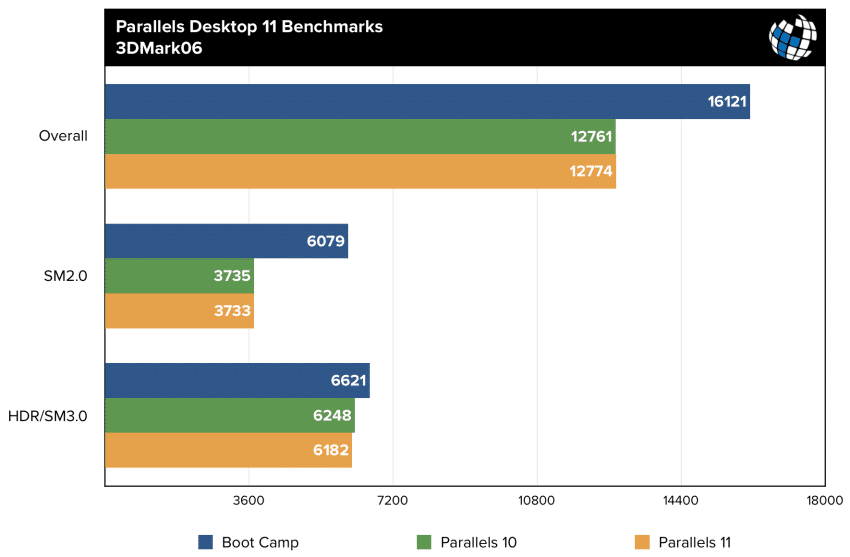













8 thoughts on “Parallels 11 Benchmarks vs. Parallels 10 and Boot Camp”
I have bought a Macbook Pro (i7, 16 GB, 500 GB) and have got a Parallels free. I want to use MS Visio and Project which only run on Windows. I wanted to check if there would be considerable difference in performance if i were to use in MS Visio and Project on Parallels, instead of using Boot Camp?
Also, i am planning to buy the Office 2016. Should i be buying the Mac Version or the Windows version (that has Access and a couple of other softwares at the same price ) and run it on Parallels?
Much appreciate your guidance.
Also from 7/8 to 11 Pro: https://buy.parallels.com/329/purl-pd11pro8u1ysub?x-source=ipn_pd8&x-campaign=pd11launch&utm_source=pd8&utm_medium=ipn&utm_campaign=pd11launch
Comments are closed.