
Home The Best Philips Hue Alternatives in 2022
TechJunkie Expert Recommendations
TechJunkie is supported by our readers. When you make a purchase through our links, we may earn a commission. Read More.

The Philips Hue lighting system has grown into a powerful player in the smart home market. With any of these products, you can fully redesign your lighting system to make it internet-connected.
With this, you don’t have to work too much to set it up. It also offers a streamlined app experience, and it integrates well with other services, so you can easily upgrade the look of your home with just a few tweaks.
The company has solely focused on smart lighting. As a result, It has developed one of the most comprehensive smart lighting systems available, one that easily outperforms many of the smart home competitors in terms of robustness and functionality.
However, Philips Hue isn’t perfect as it may seem. One, you need a “hub” to make it work, especially if you’re eyeing older models. This means it can get a bit expensive to use compared to its competitors.
Additionally, since it requires a hub, you will need to rely on a phone alone as it doesn’t use the traditional switch.
In spite of that, it’s hard not to forgive the brand as it consistently adds new products and features to the range that it offers. Plus, its app is so intuitive.
Overall, it’s still worth the money. Yet, there are households that are on a tight budget. If you are too, don’t worry; the market today has a lot of alternatives to offer.
If you’re looking for the best Philips Hue alternatives, here are some of them.

Philips is an amazing brand that can also offer you great alternatives to Hue. If you don’t want to look further, Philips has the dimmable A19 WiZ light bulb. The Philips Dimmable A19 Smart Wi-Fi Wiz light bulb is a low-cost, hub-free LED with tons of customization and third-party connectivity that you can control from your phone.
The Philips Dimmable A19 Smart Wi-Fi Wiz Light Bulb is a far more economical choice that you can manage with the Wiz smartphone app from anywhere. Support for IFTTT integrations and voice control via Amazon Alexa, Google Assistant, and Siri Shortcuts are among the many capabilities available for the price. Its companion app allows you to create Scenes to instantly change the mood for various events, Rhythms to automate lighting modifications according to the time of day, and Schedules to activate your chosen light setting on specific days and times.
Apart from its price, another thing that makes the Philips WiZ Connected A19 Bulb worth considering is its easy setup. To use the Philips Wiz bulb, you must first download the Wiz app (for Android and iOS), grant it permission to discover and connect to devices on your Wi-Fi network, and agree to the Terms of Use. You can then build a home, join an existing home, or log in using your Wiz account. You can then choose between a smart or manual pairing. You can set up multiple lights at once with the smart pairing option; the manual pairing option only allows you to deal with one at a time.

The Wyze Bulb is yet another low-cost white LED light that can be controlled with your voice, phone, and a variety of other smart home devices. The Wyze Light is a dimmable white LED that produces 800 lumens or about the same as a 60-watt incandescent bulb. It’s tunable, meaning you can change the white color temperature from 2700K to 6500K, and it’s rated to last up to 20,000 hours.
The bulb has a classic A19 shape and measures 4.8 x 2.3 x 2.3 inches, with an E26 base (HWD). It features its own 2.4 GHz Wi-Fi radio and is exclusively meant for indoor use. As a result, unlike the Philips Hue White, it does not require a hub.
The Wyze Sense Starter Kit and the Wyze Cam Pan security camera are both controlled using the same mobile app. All loaded Wyze devices have tabs with their names and current status on the home screen (Online, Offline). You can use the tab’s button to turn the Wyze Bulb on and off, or you may open it and use the sliders to modify brightness and color temperature. You can also construct a Scene to switch on the light using a predefined color temperature and brightness level. If you’re using Alexa to control it, though, you might find it a bit difficult to set up, but once you have paired it, you won’t have any problem with its performance.
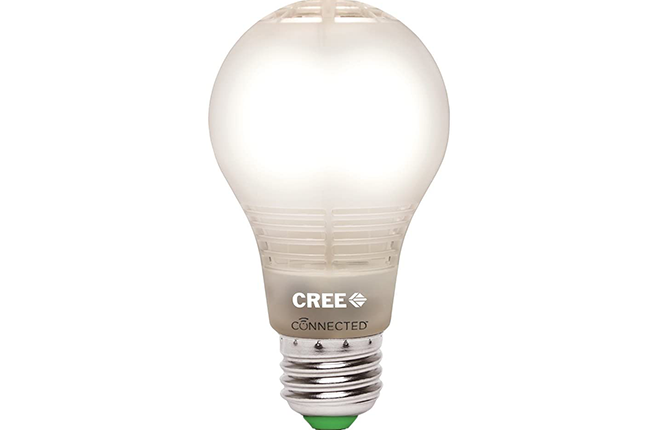
The Cree Connected Max Smart LED bulb is a cheap bulb that is simple to set up and control, and it provides a very pleasant white light. One of the most innovative products to emerge from the digital home revolution is connected lighting. The issue is that, until recently, the price point was not exactly consumer-friendly. Cree’s new Connected LED Bulb joins the GE Link as one of the first smart lights available without a second mortgage.
The Connected LED, like almost every other smart bulb outside of the LIFX LED, requires a bridge. If you merely plug it into a socket, it will work as a standard light bulb, but the bridge is required if you want to link the light to your mobile device, which is why you bought it in the first place.
Although the Connected LED’s packaging only specifies the Wink Hub, it’s also compatible with the Wink Relay and ZigBee Light Link-certified hubs like the Belkin WeMo Link, GE Link, and Philips Hue hub. What you’ll love about this bulb is that it’s also dimmable and generates a light yet warm and bright light. If you dim it, you can do so down to a nice twilight level – not too bright and not too dark. On top of that, it’s one of the most affordable Philip Hues alternatives as its price starts at $9.07. However, unlike Philip Hues and most of its competitors, Cree Lighting Connected Max Smart LED Bulb’s firmware could use an update. Despite its flaws, it’s actually a pretty decent option.

The LIFX E26 Edison Screw Bulb is a little smart light with a powerful 800-lumen output. The LIFX Color has a huge cool-to-warm spectrum of whites and billions of hues. What makes this lighting a great sub for Philips Hue is that you don’t have to commit to a hub or an entire home setup with LIFX. Instead, all you need is a WiFi connection. The Wifi detects it automatically.
The LIFX E26 Edison Screw Bulb allows you to set your lights to gently wake you in the morning, maintain a well-lit environment throughout the afternoon, or assist you in falling asleep at night, and there’s no need to install a traditional switch. You can simply connect it to Google or Alexa. Once it’s paired with your voice-controlled virtual assistant, you can easily control it even with your voice to get things done whenever you prefer. However, it does have a few weak points. The LIFX E26 Edison Screw Bulb is still a bit brighter than other smart light bulbs despite the fact that you can change its color or brightness. Still, for a price of $19.99 it’s not easy to say no.

The ECOLOR LED Dimmable Color Changing Light Bulb is also a great alternative for Philips Hue. It’s easy to set up and use. ECOLOR might not be the first brand that comes to mind when talking about brands that can replace Philips, but don’t underestimate them as they also have great products to offer, and one of them is the ECOLOR LED Dimmable Color Changing Light Bulb.
This bulb has a long-range app, meaning you can do a lot through its app, such as turning your led light on and off, dimming it, brightening it, or even setting up routines and schedules. If you’re new to using such bulbs, don’t worry. The ECOLOR LED Dimmable Color Changing Light Bulb is easy to set up and maneuver, so it’s one of the Philips Hue alternatives that are ideal for beginners. On top of that, it offers multi-color options. From 2700k to 6500k, a variety of tunable whites are available, including soft and warm white, neutral white, and cool white. You can use it, not only for working in an office environment, but also for reading in low-contrast environments.
With this, you can get ten different themes for your home, which makes designing your home for special gatherings a piece of cake, and, of course, this bulb is energy-saving and eco-friendly. One downside is that some people might not like is its wide variety of colors. There are so many colors to choose from you might find it hard to find the right color that you want.

If you’re a fan of multi-color bulbs, the LUMIMAN RGB Bulbs might be the one for you. At your command, Amazon’s Choice Lumiman Smart Multi-color Light Bulb can switch from red to blue or from a warm glow to a chilly glow. You can program the bulb’s color, make routines, and create scenarios with the Smart Life or PlusMinus app too. It works with Alexa and Google Assistant as well.
All you have to do is link your accounts and add the PlusMinus/Smart Life skill to Google Home or Alexa. You may rename your light bulb, manage its dimming, and change its color with Alexa/Google voice commands, so no more struggle locating your switch when you get home after the sun has set. All you need is your phone or even your voice once you’ve connected it to Alexa or Google. This bulb is more ideal for small houses or small rooms, though. This is because it isn’t that bright enough to light up a huge room.
The good news is it doesn’t require a separate hub, unlike Philips Hue. Although many smart lights still require a router-connected hub, more and more gadgets are moving away from this approach, and one of them is the LUMIMAN RGB Bulbs, so you can also save more money. Separate smart hubs can be costly, and they are one of the hidden costs in such home systems.

The Yeelight Smart LED Bulb is a low-cost LED bulb that can be controlled with your phone or voice and does not require a hub. It works with other smart gadgets via IFTTT and supports HomeKit, Alexa, and Google platforms.
Like its colored variant, the white light bulb is also supported by the Google Home App, but what makes it stand out is its saturation. Its colored variant, on the other hand offers nice lighting effects. The Yeelight bulb has a 16-million color palette, a white color temperature range of 1700K to 6500K, and an 800-lumen brightness rating similar to a 60-watt bulb. It features an E26 base and may be used with any standard lamp socket.
The Android/iOS mobile app is simple to use and has some cool lighting effects. It contains tabs for each of your Yeelight bulbs, each with a name, state (online or offline), and an On/Off button. Picking a color from the color palette, selecting a white color temperature, setting the bulb’s brightness level, and selecting Flow Mode, which spans the color spectrum between yellow and blue, are all done through the app, where you can customize each bulb individually. One weak point of this bulb, though, is that it doesn’t support as many smart home platforms. Thus, its system still needs some upgrade.
If you don’t see an app that should be here, let us know what it is