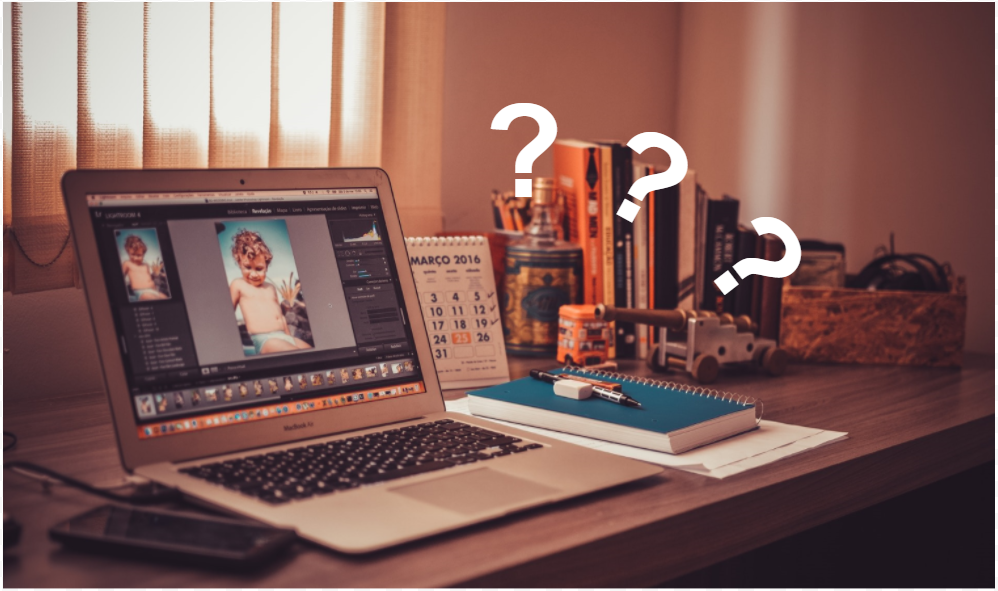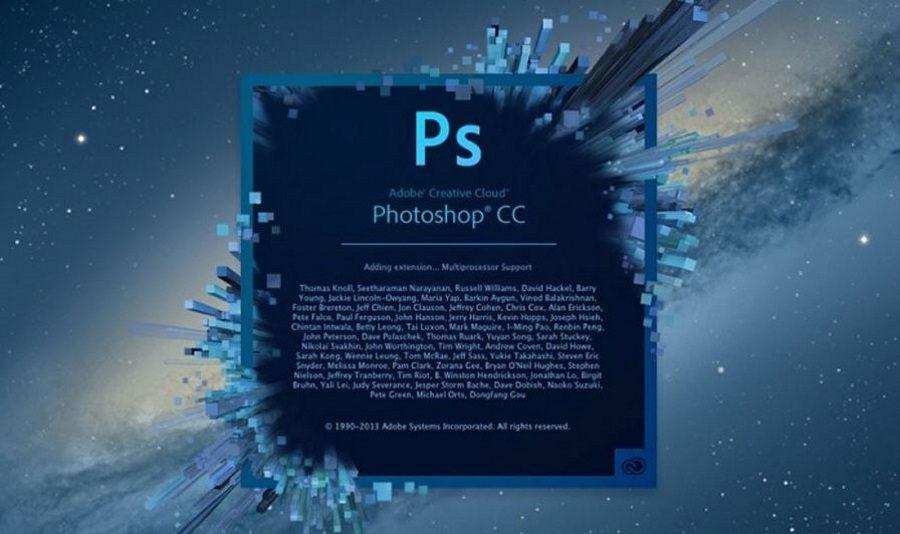The 20 Best Photoshop Water Effect Tutorials and Brushes

Photoshop is one of the best programs that allow you to edit your photos and make wonderful designs. If you know how to use its tools and effects, your only limitation will be your own imagination.
This article will show you where you can learn valuable tricks regarding water effects and brushes. There are thousands of Photoshop tutorials available online. To save you the search, we have found 20 excellent Photoshop water effect and brushes tutorials.
The following tutorials are excellent for both beginners and advanced Photoshop users.
20 Water Effect Tutorials and Brushes
Since it is always easier to learn something by watching how it’s actually done, this section will focus on fantastic Photoshop video tutorials posted on YouTube.
The Rain Effect Tutorial – Photoshop Tutorials
This tutorial will show you how to add the rain effect to your photo and make it look absolutely realistic. You must have seen illustrations of superheroes standing in the rain, looking incredibly cool.
Although you can use noise and motion blur, creating the rain effect this way will save you a lot of time. Noise and motion blur will be used for texture and atmosphere.
Everything you see in the tutorial is quite simple and easy to follow. The video is 15 minutes long and you can check it out here.
Gentleman in the Rain – Arunz Creation

Our second pick is another rain tutorial you can use to boost your Photoshop skills. This tutorial, made by Arunz Creation, shows you how to use several brushes and photo mixing techniques to create water droplets and other rain effects.
You can see the video here.
Water Reflections – PSDESIRE
In this tutorial, PSDESIRE shows you how to create a wonderful water reflection from scratch. All that you need to do is follow this 11 minute tutorial and by the end of it, you will be able to make a realistic reflection and the ripple effect.
See it here.
Water Dispersion – NyelenehArt
This video tutorial is only 7 minutes long yet it manages to show you how to create a water dispersion effect in easily executable steps. Go through the video to find out how to create the Pixel Explosion Effect (dispersion), which you can use in Photoshop CS3, CS4, CS5, CS6, and CC.
Splash Water Effect – Picture Fun
One of the most viewed tutorials on water effects and brushes (over a million views) will show you how to use masking and add a water splash effect to your photo. The tutorial can be found here.
Water Drops – Blue Lightning TV Photoshop
If you want to learn how to make realistic water drops and add them to your photo without anybody noticing that they were edited in, you should check out this video tutorial. The tutorial is 4 minutes long yet very descriptive.
Liquid Letters – Ste Bradbury Design
This video tutorial created by Ste Bradbury Design will show you how to apply the liquid letters effect to any text that you want. You will also learn how to use certain brushes and manipulate blur effects. View the video here.
Water Figures Effect – Eugene Smith
Wouldn’t it be cool if you knew how to create a water figure out of your own photo? This tutorial shows you exactly how to create this incredible effect. In its 24 minute runtime, the tutorial covers two examples in great detail. You can watch it here.
Water/Glass Effect – Nemanja Sekulic
This video tutorial teaches you how to add a powerful, realistic glass effect to your photos. By the end of it, you will know how to make your pictures look as if they were taken underwater.
Body Parts Made of Water – Picture Fun
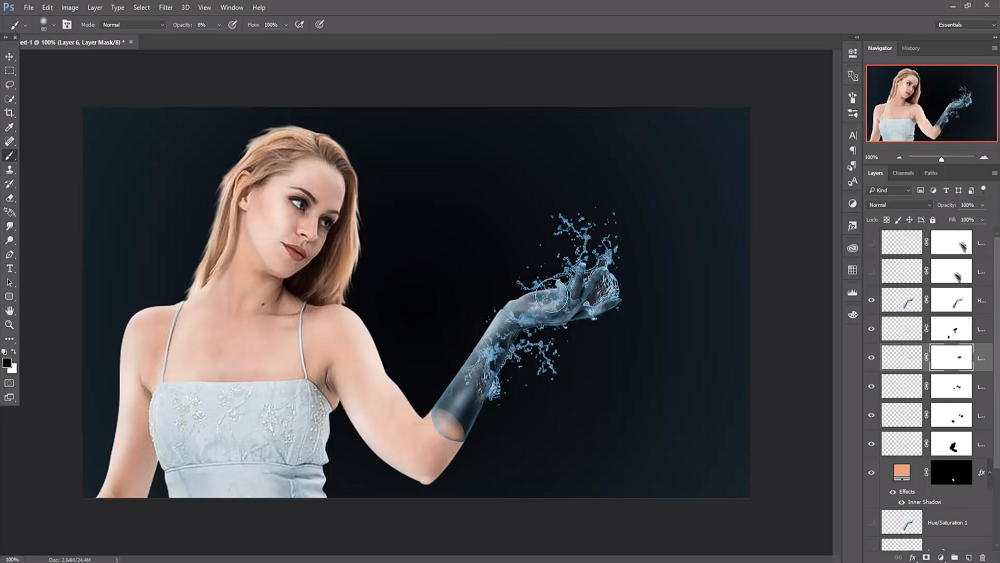
Maybe you just want to apply the water effect to a certain part of your body. With this 30 minute video tutorial, you can learn how to do just that. Check it out here.
Beer Creative Retouching – Tomasz Grzelaczyk
Have you ever wondered how illustrators make beverages look so tasty and refreshing in commercials? This 10 minute video tutorial will help you learn how to make any drink look irresistible.
Sea Water – Jaime Salas Jr.
This incredibly simple tutorial shows you how to create sea water texture and apply it to your photos. The video is only 3 minutes long and easy to follow.
The Rippling Water Reflection Effect – Blue Lightning TV Photoshop
Here is another excellent tutorial that teaches you how to use different tools to create a rippling water and reflection effect and add it to your photo. The tutorial is 4 minutes long and you can see it here.
Cycling in Water – Picture Fun
Wouldn’t it look cool to take a picture of you cycling in water and post it on Instagram? Well, since you can’t actually cycle in water, you can learn how to add that effect to your photo. Check the video here.
Water Splashes – photoshopCAFE
This tutorial, created by photoshopCAFE, teaches you how to apply effective water splashes to your photos. The video is 10 minutes long and explains everything in steps that you can easily follow.
Water Reflection (of a City!) – Blue Lightning TV Photoshop
When talking about cool water effects, you can’t avoid mentioning the water reflection effect. This 6 minute video shows you one of the easiest ways to create such an effect.
Amazing Ride Photo Manipulation – Picture Fun
If you want to learn how to create unrealistic yet very charming photos using water effects, this video is perfect for you. In this tutorial, you will be learning about warp and using color balance adjustments to achieve the desired effect.
Water Head – Photoshop Tutorials
This tutorial will teach you how to create a realistic “water head”. You will learn how to use multiple tools and layer manipulation, as well as how to add realistic-looking waterfalls to your photo just by going through this 13 minute video.
Water Splash Double Effect – Mr. Sandman Photoshop
In this tutorial, you can learn more about water splash effects and how to use them in your photos. You will learn how to use layers, fiddle with options such as opacity, and much more.
Water and Fire – Gordan Ristic
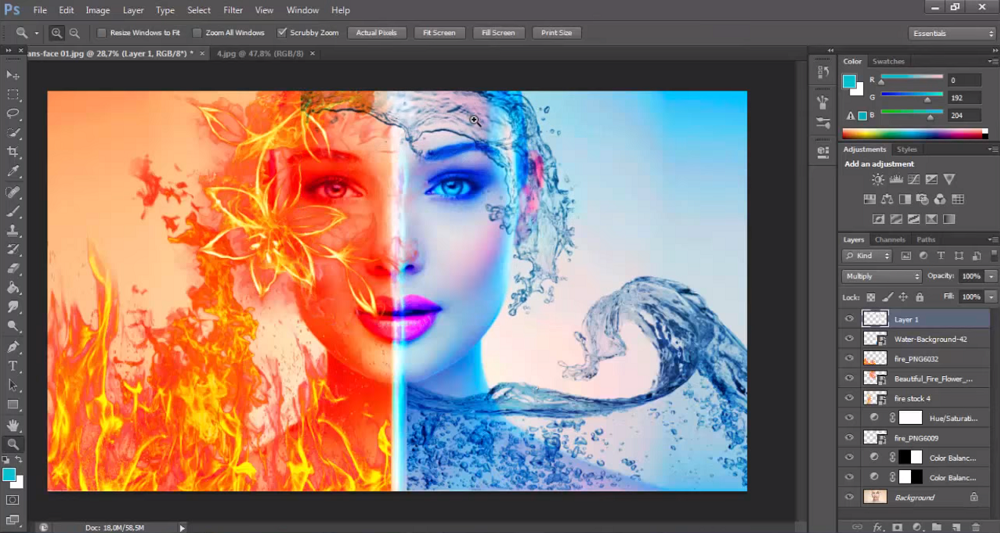
Learn how to create cold yet very warm photos by mixing the unmixable. This tutorial includes links to all the resources used for the project it showcases. Check out the video here.
Boost Your Photoshop Skills by Watching Tutorials
Now that you know where to look, check one or more of these tutorials and work alongside them. This will help you get a better understanding of Photoshop and learn many cool tricks that you can use for your future work.