How To Play Apple Music on Google Home
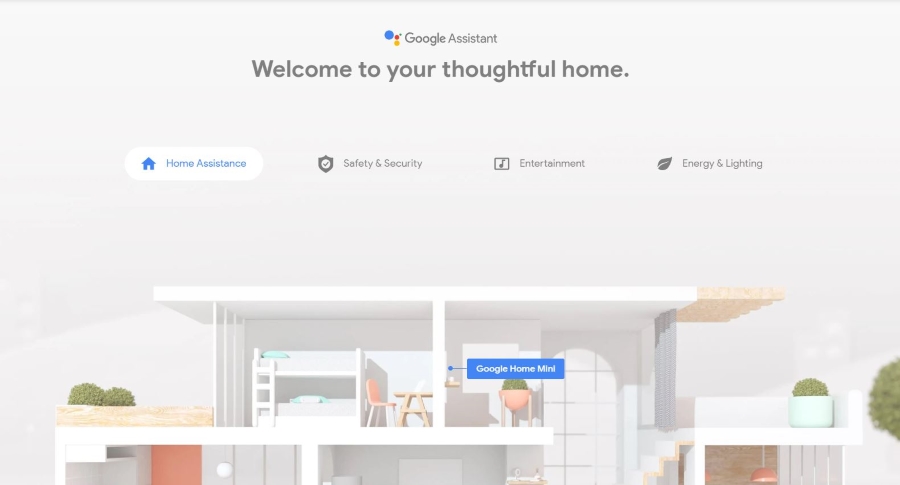
Google Home has gone from strength to strength and is now a very useful and very powerful home assistant. As long as your Home is updated, you can stream music via Bluetooth making it possible for you to play Apple Music on Google Home. This tutorial will show you how.
The big brands don’t usually like cooperating but sometimes they just don’t have a choice. They may be competitors but they also know that if they play too hard and get in the way of our enjoyment of a product or service it will cost them in terms of sales and popularity. Two companies not usually known for getting along are Apple and Google.
Anyone who had a Mac or iPhone and preferred to use a Google Home instead of a HomeKit initially had some hoops to jump though to get them working. A Google Home update back in 2017 enabled a couple of new features, WiFi calling and Bluetooth audio streaming support.
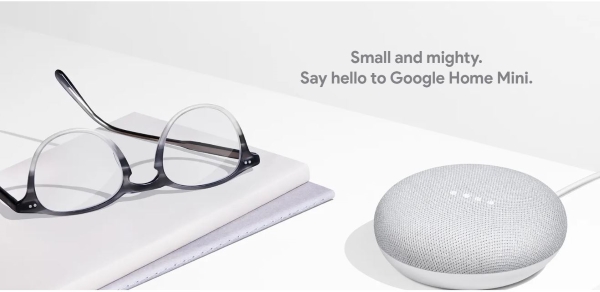
Play Apple Music on Google Home
The easiest way to play Apple Music on your Google Home is to use the built-in Cast support your Google Home brings to the table. Since its launch nearly four years ago, Apple Music has been unwilling to offer Chromecast support, but with the latest 2019 updates, you can finally use Chromecast with Apple Music. Unfortunately, as of August 29th, 2019, you’ll need to be on the beta version of Apple Music, which you can join on Android here, or you can wait for the official v3.0 of the application to roll out this fall. It’s unclear whether iOS users will also be getting Chromecast support, but if they are, it should arrive with iOS 13 in September.
Using Bluetooth
Google Home is compatible with a bunch of music service providers. It’s own YouTube of course, Chromecast, Deezer, Spotify, TuneIn, Netflix, Polk and Raumfeld are all Google audio partners. Apple is not mentioned. Fortunately, through the magic of Bluetooth you can make it happen.
You will need an iPhone or at least a subscription to Apple Music and a Google Home to make this work. I describe using an iPhone but you can of course use any Apple device with Bluetooth.
- Turn on Bluetooth on your iPhone and on your Google Home.
- Open the Google app and select Devices.
- Select Settings and Paired Bluetooth Devices.
- Select Enable Pairing Mode. Now the Google Home is listening for other devices.
- Open your iPhone Control Center and turn on Bluetooth.
- Wait for the devices to find each other and select the Google Home on your iPhone and your iPhone on your Google Home.
- Select Pair and you’re done.
Now you should be able to play music from your iPhone, select Bluetooth as the audio and it will stream and play from your Google Home. Once paired, the two devices shouldn’t need further configuration and should save all the details so you don’t need to set it up again.
Next time, just turn on Bluetooth on both devices and play your music and you should be fine.
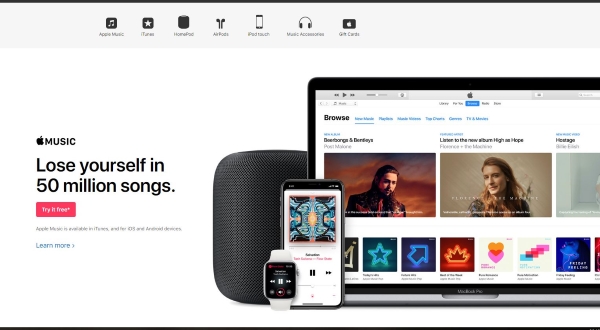
Other ways to play Apple Music on Google Home
There are dozens of websites online showing you how you can download music from Apple Music, rip its DRM and upload it all to Google Drive or Google Play Music. I would suggest not doing this.
For one, it’s against Apple’s T&Cs to rip the music and remove DRM. While a pain, that DRM is there to ensure the availability of the music. Depending on where in the world you live, removing DRM can also be illegal.
Apple Music support coming to Google Home?
There are rumors out there that Apple Music may be soon supported on Google Home devices. Macrumors.com has a recent piece where a user spotted an Apple Music entry in a pre-release Google Home app. If this is true, it could mean the two competing platforms are cooperating more to make life easier for its users.
This is good news. Google Home owners were left a little in the lurch when the news that Apple Music was going to appear on the Amazon Echo. It seems the companies are all trying to play nicely together.
For now, you can play Apple Music on Google Home using Bluetooth streaming. Until Apple Music appears on Google anyway. Whether that actually happens or not is purely down to speculation. That rumor is just that for now but until then, at least we have a way to get what we want.
Know of any other legit ways to play Apple Music on Google Home? Tell us about them below if you do!
















