How To Play Pool and Other Games in iMessage

The ability to play some simple games in iMessage was introduced back in iOS 10. Most of the games are social ones you play with friends and can be useful for whiling away a spare hour or keeping in touch with people without having to talk to them. This tutorial will show you how to install games in iMessage, including 8-ball pool.
These games aren’t going to blow you away with their complexity or their graphics but a good game doesn’t need them to be entertaining. Just look at Minecraft. A well designed game can be addicting whether it uses the latest graphics engine or looks 8-bit. Most of the games you can play in iMessage aren’t quite 8-bit but they are a bit of fun!
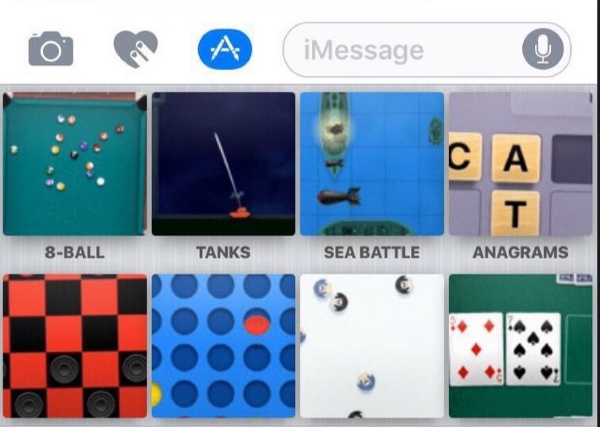
Play games in iMessage
To be able to play games in iMessage, you will need to install them. There is a slightly different method to install iMessage-compatible games and I’ll talk you through it here. You still use the App Store and the games are still vetted and quality checked but the process is ever so slightly different.
To load a game, we need to visit the Apple iMessage App Store within iMessage.
- Open iMessage on your phone and open a new conversation with the person you want to play the game with.
- Select the menu icon and then Store (the blue ‘A’ button). This takes you to the Apple iMessage App Store.
- Browse games and download one you like.
- Open the game and select Create Game.
- Take a turn and challenge your contact to a game.
The ability to send a challenge is within each iMessage game. You open the game, take your turn and then issue your challenge. The recipient receives a game-specific message with the challenge and the opportunity to take their turn and return the challenge. You can also send messages back and forth from within the game.
iMessage games create a temporary ecosystem where you can play the game and send messages back and forth about that game. They use iMessage but are also slightly apart from it, being specific to the game. It’s a neat little system that sits comfortably within the message app.
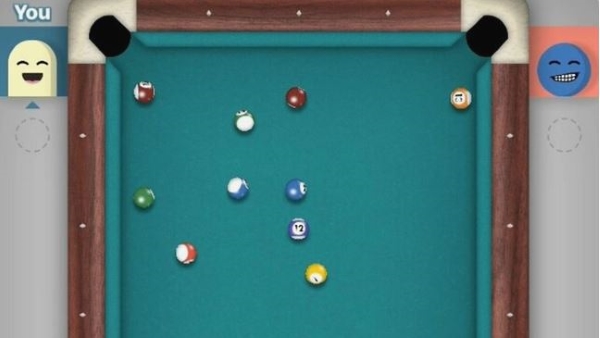
iMessage games
there are a bunch of games available for iMessage. Some are free and others are premium. As per usual, the App Store tells you which is which before you download. The list of iMessage games includes, Truth Truth Lie, Four in a Row for iMessage, Truthy: Truth or Dare, Polaroid Swing, Trivia Crack, GamePigeon (collection of games), Words with Friends, Genius: Song Lyrics +, MsgMe WordGuess and a few others.
Particular standouts include:
8-ball pool
8-ball pool is included within the GamePigeon download and is a pretty good game. You do have to install the GamePigeon suite but it offers a range of arcade-style games you can play on your phone. It’s turn based like most iMessage games. You take your shot and send it over and the other player returns the shot and the turn. It’s simple but very effective and manages to require some skill during play.
Simon Says
iPhone users of a certain age will have fond memories of Simon Says. It was huge in the 80s and 90s as a physical game and this iMessage version does that old game justice. It is turn based of course and has the same system of patterns you need to follow in order to pass the turn. The game will then show the other player your score and offer them their own pattern. It is simple but very effective.
Checkmate!
Checkmate! Is a chess game which is perfect for iMessage. It is the ultimate turn based game and will challenge, frustrate, annoy and delight as a ‘normal’ game of chess might. It’s a 2D board but otherwise is great at what it does, provide entertainment using iMessage.
Wordie
Being a writer, I am particularly fond of Wordie. It’s a Pictionary-like word game that shows you images and blanks and asks you to fill them. You can create games with one other or with many others and it is supposed to have up to 600 games built in and offers the ability to upload your own if you have the patience to create them. Another simple game done well and perfect for iMessage.
The games in iMessage have been done well and offer light relief from boredom or a way to keep in touch with people without having to have inane conversations. The are basic but well executed and well worth checking out.
















