How To Play Podcasts with Amazon Echo

Amazon Echo is so much more than an amazing portable speaker. Alexa turns Amazon Echo into a smart device that can make your life much easier.
To be honest, Alexa is actually not that good with podcasts, but it’s intelligent enough to learn new skills and let you listen to podcasts on it. The following describes the default way to play podcasts and offers one of the most popular skills that make Amazon Echo podcast-perfect.

TuneIn Podcasts
Amazon Echo, or to be exact Alexa, uses TuneIn to play podcasts. TuneIn is great but it is primarily designed as a radio app. On the other hand, the app does offer some cool podcasts though you need to go to the bottom of the menu to locate them.
This is how to play podcasts with TuneIn on your Amazon Echo:
1. Wake Your Amazon Echo
Just say Alexa to wake your Amazon Echo.
2. Play Your Favorite Podcast
For example, saying Alexa play Rationally Speaking takes you to the latest episode of that podcast. You can choose any other podcast as long as it’s available on TuneIn. If the podcast doesn’t play, chances are it’s not available.
3. Control the Playback
If you don’t want to listen to the latest podcast, simply ask Alexa to play the previous episode. You can also ask Alexa to pause the playback and increase the volume on your Amazon Echo.
Note: Asking Alexa to play an exact episode number or series title might not give satisfactory results. In addition, if you issue another command to Amazon Echo, you cannot automatically go back to where you left off.
An Alternative Way to Play TuneIn Podcasts
You can also use the Amazon Alexa smartphone app to play podcasts on your Echo. In a way, this method defies the purpose of a voice-activated smart speaker, but it makes episode selection much easier. Here’s how to do it:

1. Launch the Amazon Alexa App
Tap on the app and select the three bars to access the menu. Then choose Music, Video, & Books.
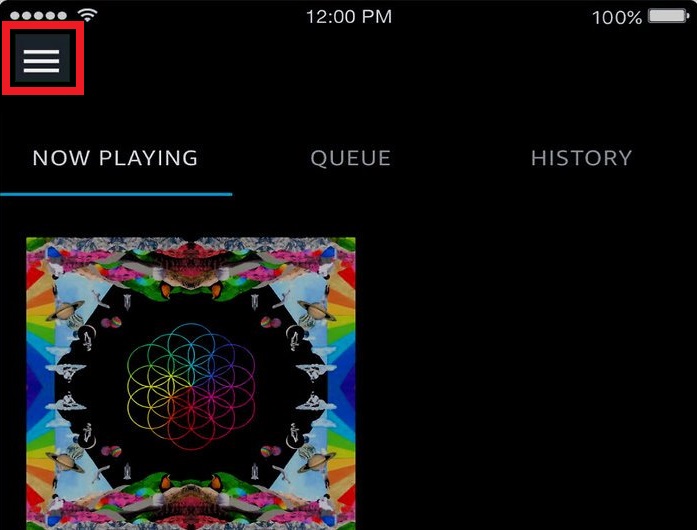
2. Locate TuneIn
TuneIn is located under Music, find it and tap to select.
3. Find Your Favorite Podcast
Use the search bar to find the podcast that you want to listen to and tap to select it. Swipe down to an episode and tap again to play it on your Amazon Echo.
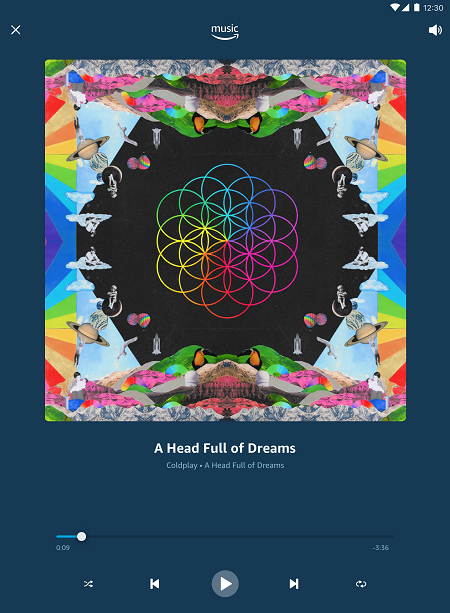
Is AnyPod Better Than TuneIn?
The simple answer is yes, it is. And AnyPod is one of the most popular podcasting apps for Amazon Echo. For example, AnyPod voice search is much superior to TuneIn. In addition, this app is primarily designed for podcasts, unlike TuneIn.
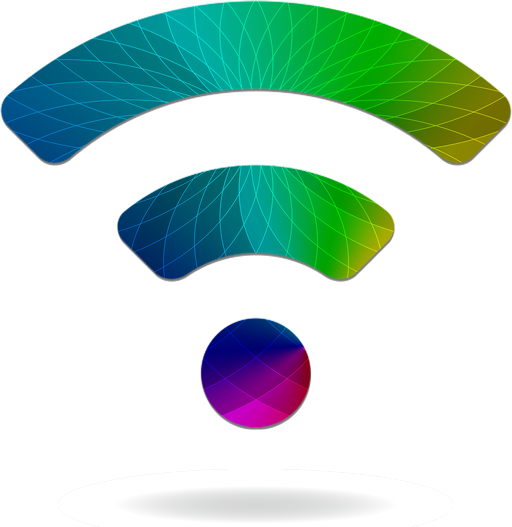
Finding the exact podcast and episode should be a breeze on AnyPod. Check out how to enable and use the app:
1. Get the AnyPod Skill
Use Amazon Echo voice commands and ask Alexa to enable AnyPod on your device.
2. Search for Podcasts
Once the AnyPod skill is enabled, ask Alexa to play the podcast of your choice. At the same time, you can request Alexa to subscribe to any podcast.
3. Playback Options
AnyPod has excellent voice-activated playback options. And again, all you need to do is ask Alexa to play the specific number or title of the episode. Jump to the oldest or the latest episode using the same commands or just ask it to play the previous or the next one.
An Alternative Way to Find More Podcasting Apps
Besides AnyPod, there are other podcasting apps. You never know, your favorite podcast might have its own Skill.
1. Launch the Alexa App Menu
Once you access the Alexa app, select the three vertical lines to enter more options, then choose Skills to add a new one.
2. Find Your Favorite Podcast
Use the search bar and type the name of the podcast. If there is a skill for that podcast, it will show up under the search bar.
3. Enable the Skill
Select the title or image that appears for the skill and tap on the blue button to enable it. You can also read the skill’s instructions page to get a better understanding of the various voice commands.
Alexa, Play the Final Tune
Basically, there are two different ways to play podcasts with Amazon Echo. You can use the Alexa app or voice commands. With the latest Alexa update, you can also add podcasts to Routines and they’ll start playing automatically.
In addition to the two podcasting apps mentioned in this article, there are many more to choose from. Don’t hesitate to leave a comment about your favorite Amazon Echo podcast.
















