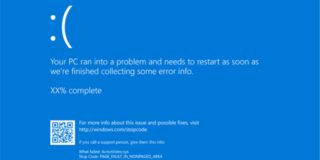How To Play VOB files on Windows and Mac
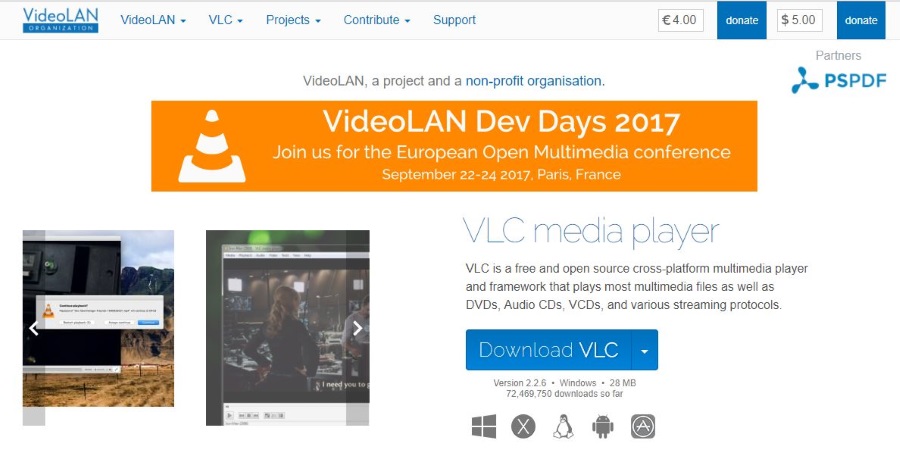
VOB files are found on DVDs and are the containers that house all of the video, audio, subtitle and EPG data for the movie. If you have Windows Media Player or iTunes, the DVD should play by default but sometimes it just doesn’t work even when using a completely legit DVD. In that case, you need something else to play VOB files on Windows and MacOS.
If you want to play a DVD on your computer, you have a couple of options. You can encode the file into MP4 which will play on anything or you can use a different media player to play the DVD. Copying the DVD, even if you own a legit copy, is illegal in some countries so we won’t go there. Instead, we will use a different media player to play the disc.

Use VLC to play VOB files on Windows and Mac
VLC is my go-to media player because it is light, powerful and includes most popular codecs by default. It uses the MPEG-2 codec to play VOB files and has this included in the package. The download is small, installation takes only seconds and it works on just about every operating system out there, including Windows, MacOS and Linux.
- Install VLC and set it as the default media player.
- Put your DVD into the media drive.
- VLC should pick it up automatically.
If VLC doesn’t play the DVD automatically, navigate to it, right click the VOB folder and select Open with… This should play the movie complete with audio and subtitles.
MPlayer
MPlayer is another powerful media player that can play VOB files. Not to be confused with the suspected malware app called MplayerX, MPlayer is a legit app that works on Windows and Mac and contains most codecs you are likely to need within the installer.
The process is the same as for VLC so I won’t repeat it here. Just install, set it as the default media player and play the DVD. MPlayer will also play most other formats by default too.
KMPlayer
KMPlayer is another do-it-all media player for Windows and MacOS. Another lightweight app that contains most codecs, including MPEG-2 so will work with VOB. The interface is actually nicer than VLC and the app works well on all kinds of devices. What makes KMPlayer different is that it uses its own system to decode video formats so is inherently compatible with just about every movie there is.
Again, the process is the same. Install, set as default, play the movie, enjoy.
BS.Player
Despite the negative connotations with the name, BS.Player is a very credible media player for Windows and MacOS. It also has an Android version for mobile media too. This player is known for being exceptionally lightweight and for not using many system resources at all. This is great for older computers or even project machines such as Raspberry Pi or tablets.
As it contains MPEG-2, BS.Player will work with VOB files too.

GOM Player
GOM Player is almost fifteen years old but is still going strong and still being actively developed and updated. While more popular in Asia than America, it is a viable media player that plays nicely with VOB files. It is a light installer, has access to the largest subtitle database in the world and contains most codecs you are ever likely to need.
As an extra bonus, GOM Player works with VR and 360 video, which is something these other media players do not as yet. It also works on Windows, Android, macOS and iOS too. While I prefer the familiarity of VLC, I think GOM Player would be my second choice should VLC and I fall out at any time.
SMPlayer
SMPlayer is another viable media player that includes MPEG-2 codecs built in. It is an open source project like many here and works out of the box. The UI isn’t as slick as some of the others, but there is no arguing with performance or flexibility. You can adjust just about every setting and play with video files to your heart’s content.
The only downside to SMPlayer is that it only works on Windows, Android and Linux. There is currently no MacOS version yet. Aside from that, it is a worthy contender for a media player.
It probably won’t be that often that you will need to play VOB files. DVDs are on their way out after all. The good thing is that most of these media players will work with any format so once installed, they play anything. These players will also likely still be going when DVDs are found nowhere outside a museum or your grandparent’s house!