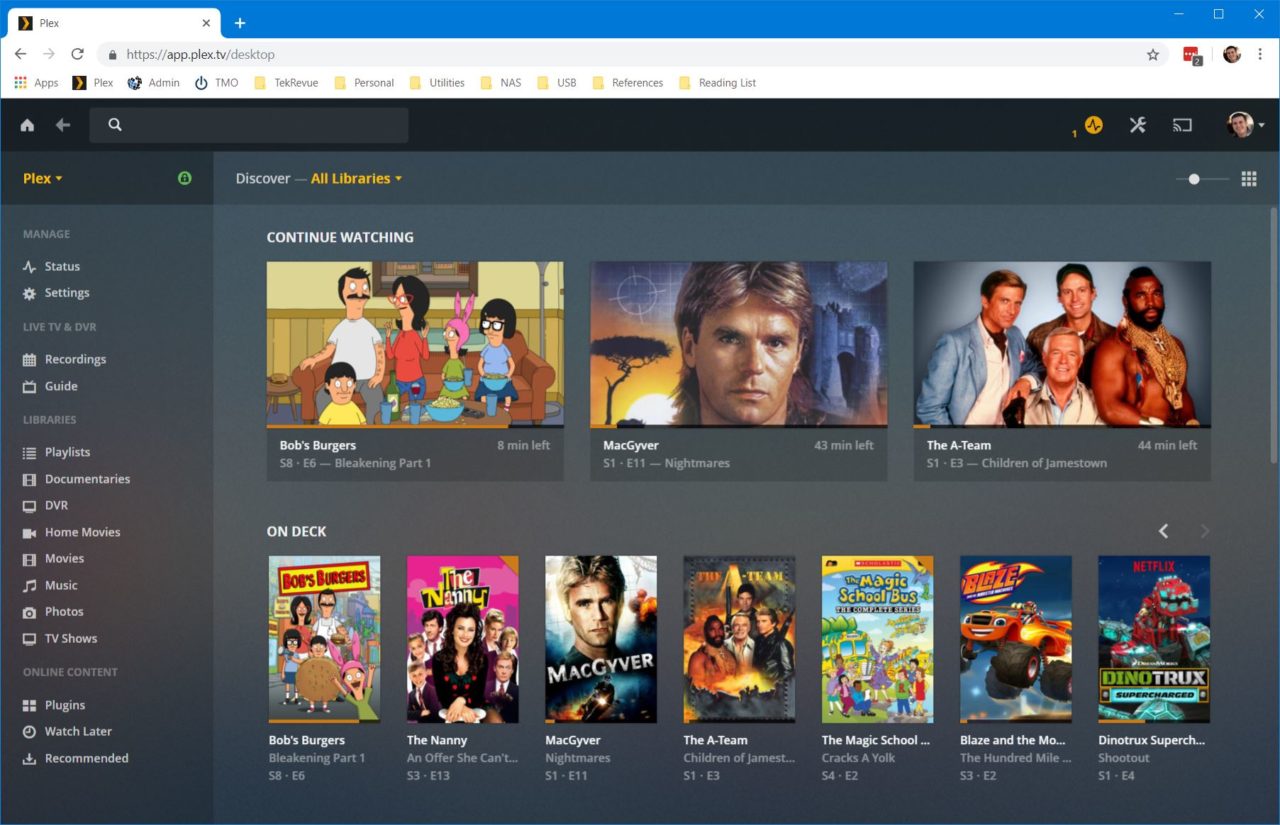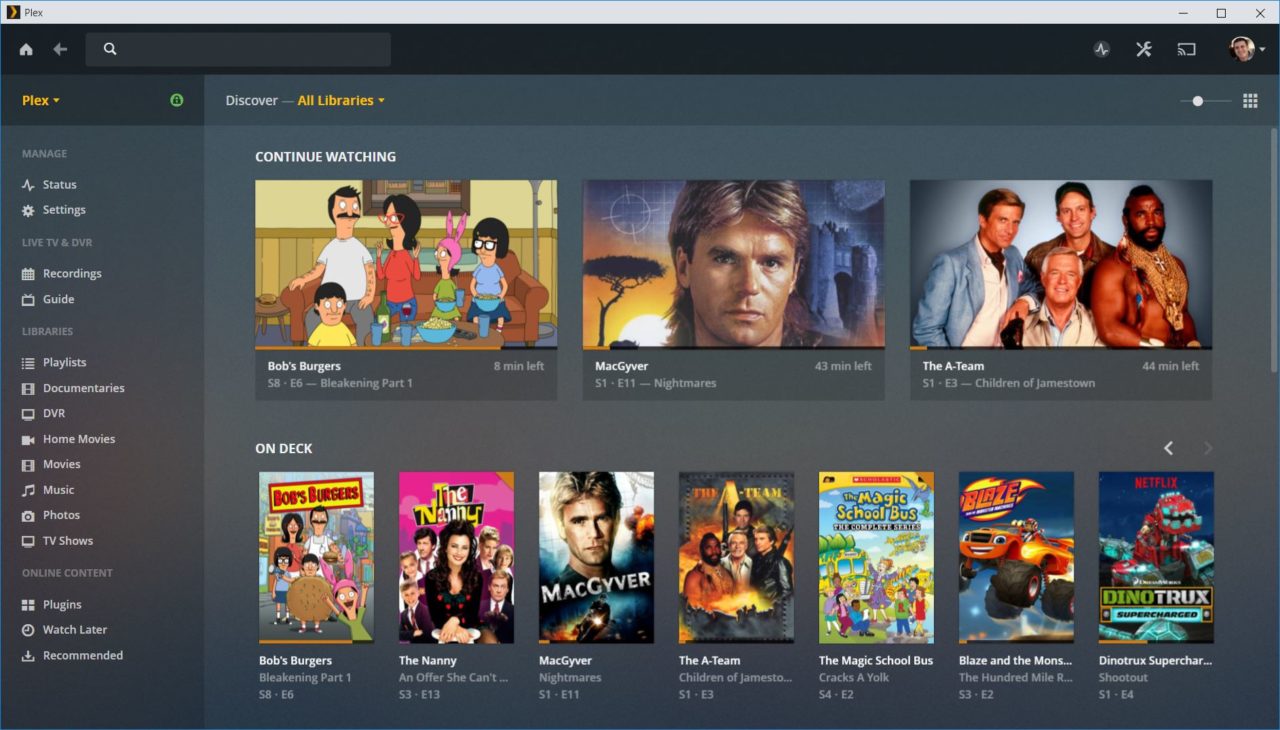How to Run Plex and Other Web Apps in Chrome App Mode
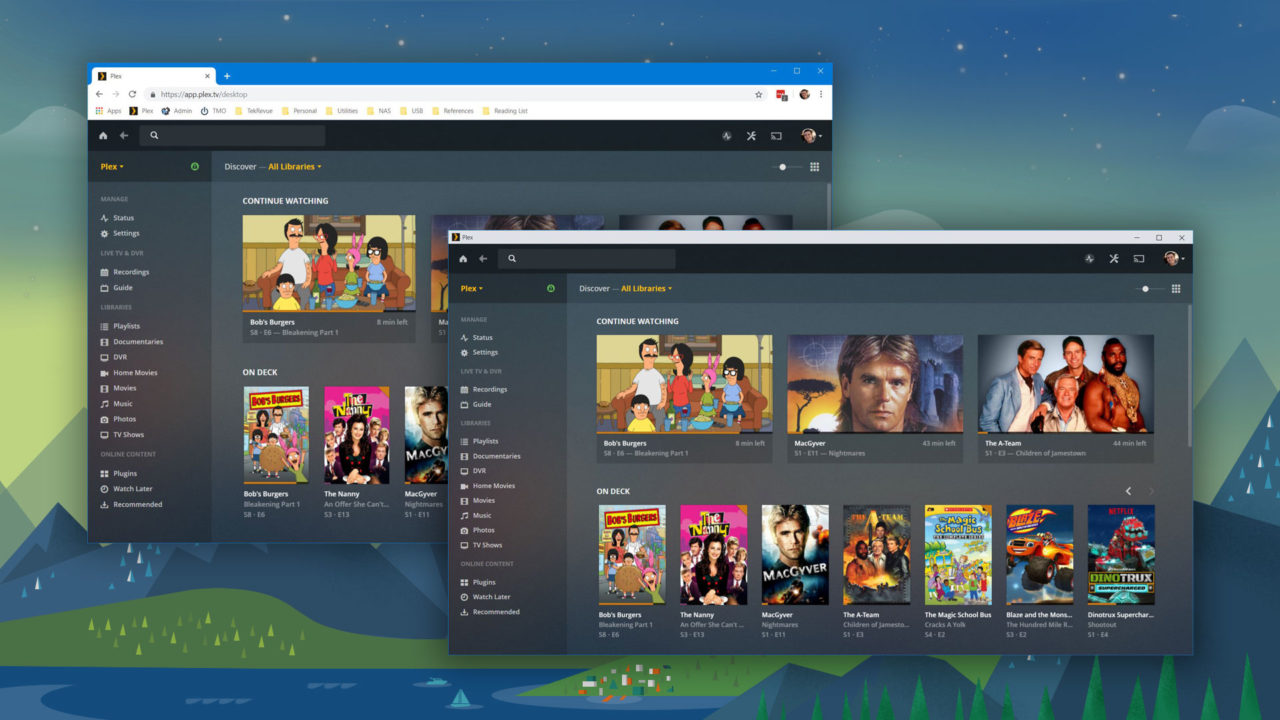
Update (2018-11-12): The latest versions of Chrome appear to have removed the “Open as Window” option, so the steps described here may no longer work. Thanks to our commenters for alerting us to this change.
Google Chrome is a great way to run web-based applications such as Plex. But if you simply load your web app in the default Chrome interface, you’ll have lots of potentially unnecessary items taking up space, such as the address bar, bookmarks, and list of any running Chrome extensions.
Further, if you’re using Chrome to browse the web normally while also running web-based applications, you may by habit quit the app when you’re done browsing and inadvertently also terminate your web app.
The solution to these issues is to configure Chrome to run in app mode. This is a special mode that runs your web app as a separate process. It also removes all UI elements from the Chrome window. The idea is that everything you need should be contained within the interface of your web app so you don’t need the normal Chrome interface. There are ways to always run Chrome in app mode for situations like public kiosks, but you can also configure special shortcuts that only run certain websites or web apps in app mode.
Creating a Chrome App Mode Shortcut
We’re using the Plex Web player as our example but you can use the steps here with any web app or even standard website depending on your needs. To get started, first launch Chrome navigate to the website or web app you want to configure. Once it’s loaded, click the Customize & Control icon (three dots) in the upper-right corner of the window.
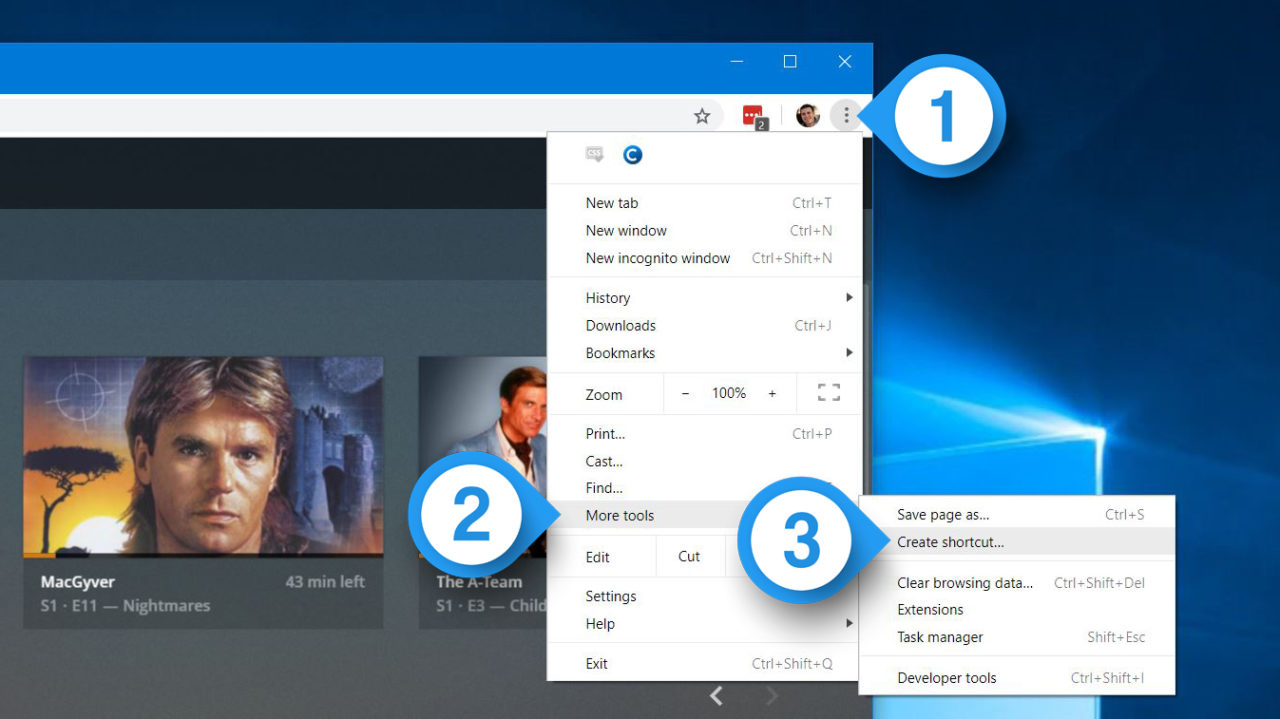
From that menu, hover your cursor over More Tools and then select Create Shortcut. A new Create Shortcut window will pop up at the top. Give your shortcut any name you wish (it defaults to the website or web app page name). Then make sure that the option Open as window is checked.
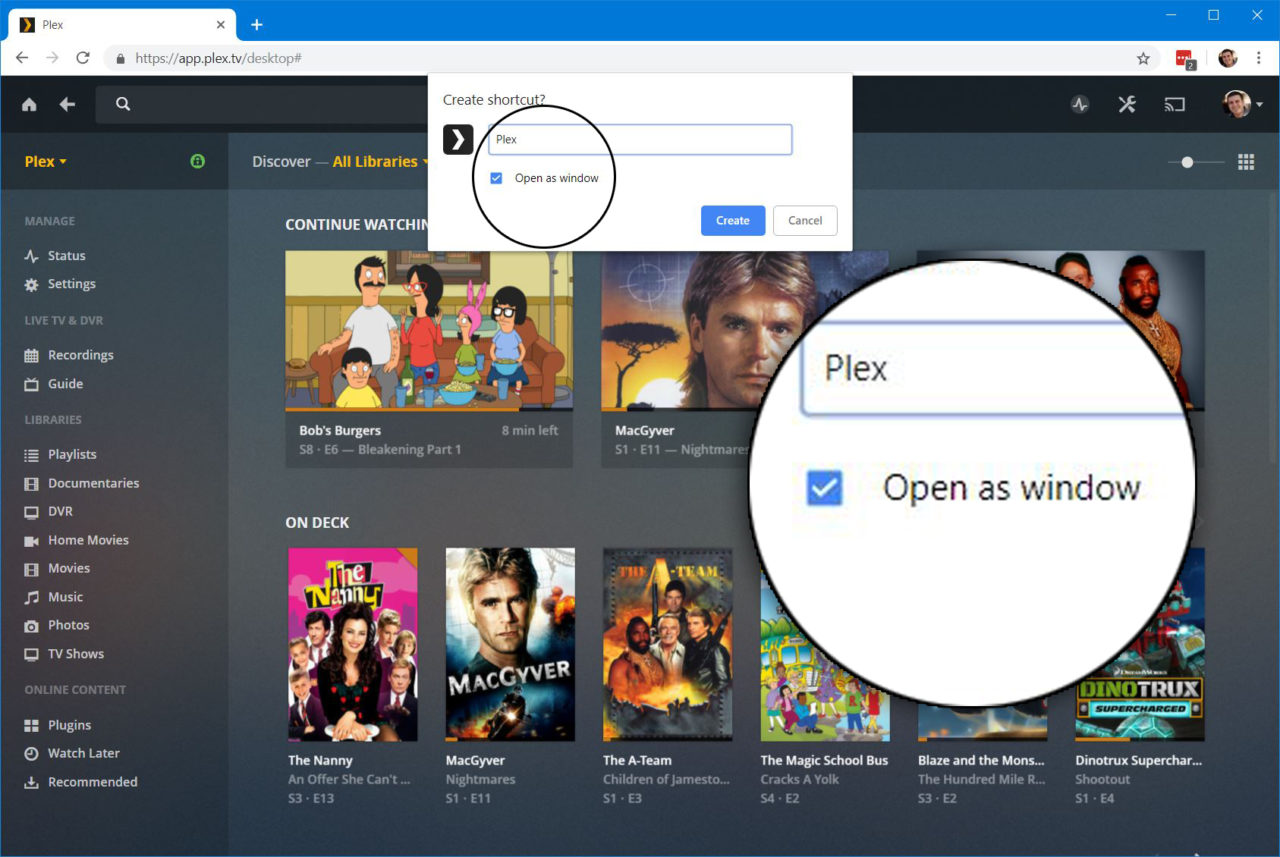
Click Create to finish the process and you’ll find a new shortcut on your desktop. If the website or web app had its own icon, it will be displayed with your new app mode shortcut. If not, you’ll see the default Chrome icon instead (although you can customize the icon later on if desired).
Running a Chrome App Mode Shortcut
Now, just double-click on your new shortcut to launch the designated web app or website in Chrome app mode. You’ll see the familiar interface of your app or website, but all of the standard Chrome user interface elements will be gone, leaving you with a much cleaner look.
You’ll also notice that the shortcut has opened its own separate Chrome process. You can check your Dock or Taskbar, depending on operating system, to see it. This means that, even though your app or website is still being rendered completely within Chrome, it will now act more like a separate standalone application which should make using it alongside your normal web browser windows much more convenient.
And because you now have a dedicated shortcut for launching your designated site in Chrome app mode, you can move the shortcut off your desktop to wherever is most convenient: the Taskbar, Start Menu, etc. You could even configure it to launch automatically when you log in.
As mentioned, you can configure any website to launch in app mode. However, this feature is best used with dedicated web apps or self-contained websites. This is due to the lack of UI elements in web mode that would make normal navigation difficult.