How To Post an Item on Craigslist for Sale
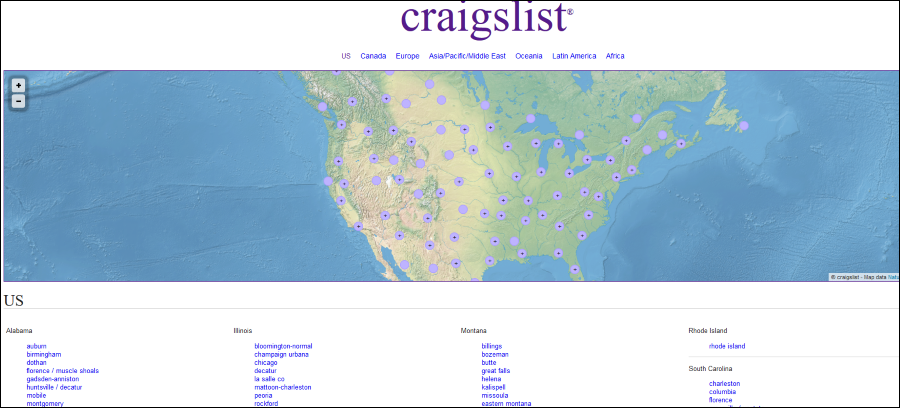
Craigslist has been one of America’s most popular online classifieds sites for over a decade. It helps people find jobs, sell old furniture, look for lost pets, and reminisce over missed connections. If you need to hire someone, sell something, or just want to learn more about events in your area, take advantage of craigslist’s vast community.
How to Post on Craigslist
You can post to craigslist with or without an account. However, certain types of posts require that you make one. If the post you want to create requires you to have an account and you haven’t made one, you will be prompted to make one at the proper time. The following steps will guide you through creating an post with or without an account.
1. Go to the homepage.
- If you have an account, this is your account homepage.
- If you don’t, go to the craigslist homepage (craigslist.com).
2. Make sure you’re posting in the right city.
- If you have an account, select the city from the dropdown on your homepage.
- If you are at the general Craigslist homepage, click on the city name at the top of the page and type the city you want.
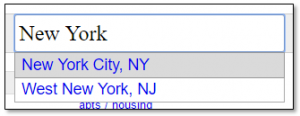
3. Click to continue.
- If you have an account, click Go.
- If you don’t have an account click Post to Classifieds on the left-hand side.

4. Choose a category. We cover the categories in more detail below.
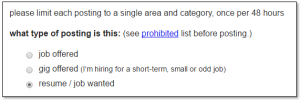
5. Choose additional categories if necessary.
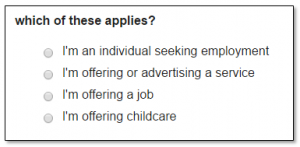
6. Fill out the post fields. These fields may vary slightly depending on the type of post.
7. Click Continue.
8. You will be taken to a sample view. Confirm that the post looks right.
9. Confirm the post via email by clicking on the confirmation link.
Most craigslist postings are free. Job postings do cost a certain amount of money per category. Other types of postings might come with fees if posted in select areas. For example, therapeutic service posts have fees in the United States and brokered apartment rentals have fees in New York City. If your post requires payment, you will be prompted to provide payment information at the proper time.
Unpacking Craigslist Categories
The craigslist categories are fairly intuitive. However, you might be confused about the difference between a dealer and an owner or a job and a gig. We’ve unpacked these categories a bit to make it easier for you to choose the best one.
- Job offered – an offer for a full or part-time ongoing role.
- Gig offered – an offer for a one-off paid role.
- Resume / job wanted – a posting from a job searcher looking for work. Do not post job openings here.
- Housing offered – advertising available listings or space in an available listing. Go here to find roommates to move in with you.
- Housing wanted – looking for listings or space in a listing. Go here to find roommates to move in with.
- For sale by owner – go here to sell something you own. This is where you can go to unload that old couch.
- For sale by dealer – go here as a business owner to sell something you make/sell. This is where you can find more customers for your craft jewelry.
- Wanted by owner – wanted for personal use. Go here to find a new TV for your living room.
- Wanted by dealer – wanted for commercial use, resale, or repurpose. Get the supplies you need for your craft jewlery here.
- Service offered – post here to advertise your services in writing, housekeeping, tutoring, etc.
- Personal / romance – post here if you’re looking for romance, friends, hook-ups, or you just want to post a rant.
- Community – here you can share information about groups, people, or news in your community.
- Event / class – here you can share information about events or classes online or in your community.
Attaching an Image to a Post
You won’t be able to attach an image to just any post. If your post allows images, you will be prompted to attach an image after you create the post and click continue. Once this happens, complete the following steps to attach the image.
- Click Add Images.
- Locate the image file you want to use.
- Click Choose.
- Repeat for each image you want to upload.
- When you are finished, click done with images.
When the image is successfully uploaded, it will appear beneath the “choose files” button. You can remove the image by clicking on the X in the upper right hand corner of the image.
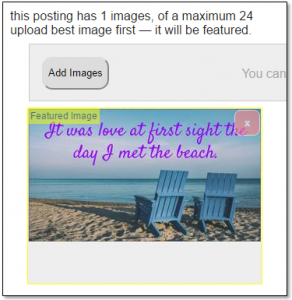
Craigslist Mail Relay
When you create a post, you’ll notice an option in the posting window next to where you input your email address. This option is asking if you want to use craigslist mail relay. Craigslist mail relay channels emails sent by and to craigslist users, obscuring the actual email addresses for security purposes. You may choose not to use this system and instead display your actual email address, but it is not recommended.




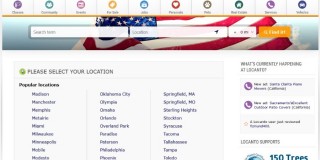
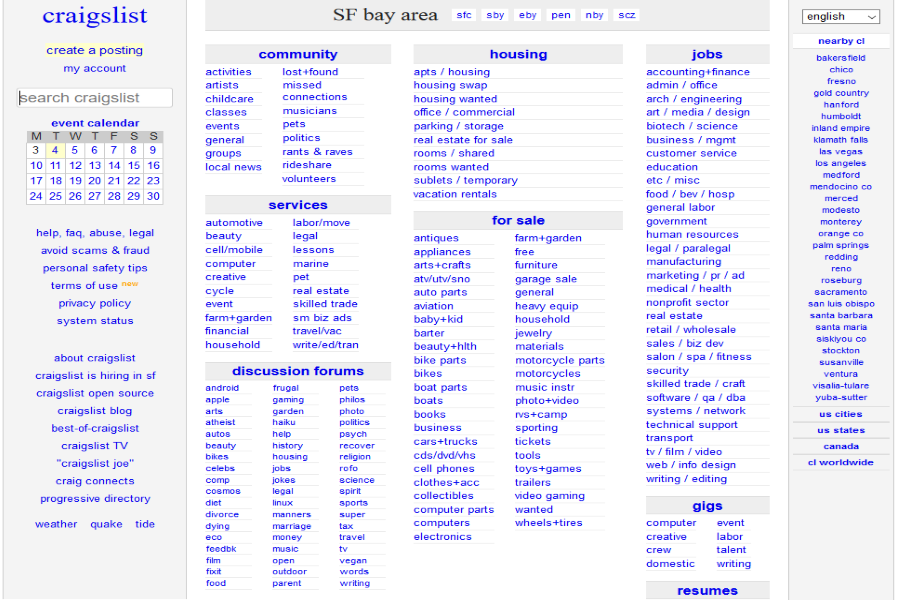





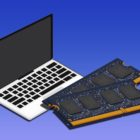
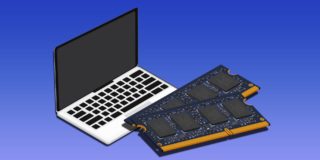




One thought on “How To Post an Item on Craigslist for Sale”