How to Program a Comcast Remote
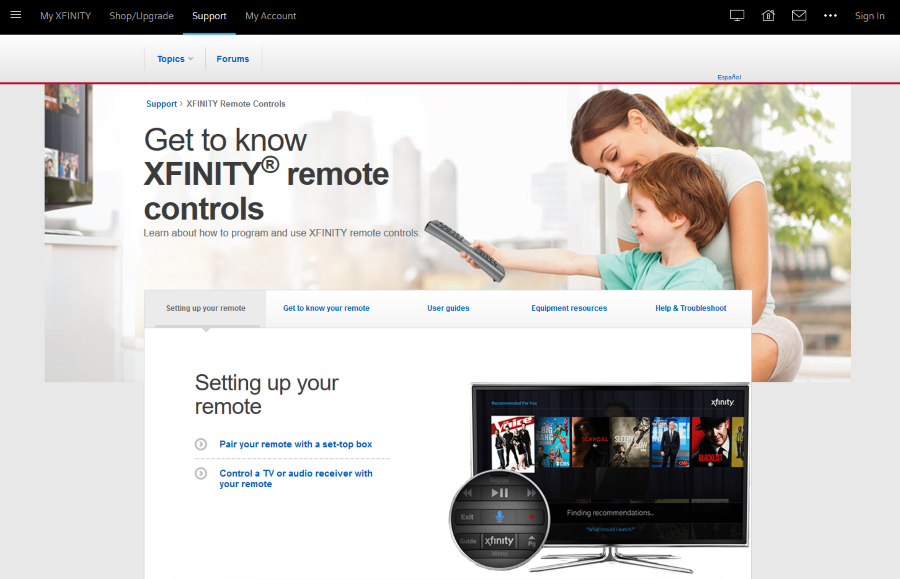
Universal remote controls are a work of genius. Rather than having several lying around waiting to get lost, broken or sat on, you can use a single remote to control everything. The Comcast Universal Remote Control is one of many types on the market and is very widely used. If you have one and would like to know how to program it, read on!
The process is similar to other remotes and involves either entering a code on the Comcast Universal Remote Control or performing a search.
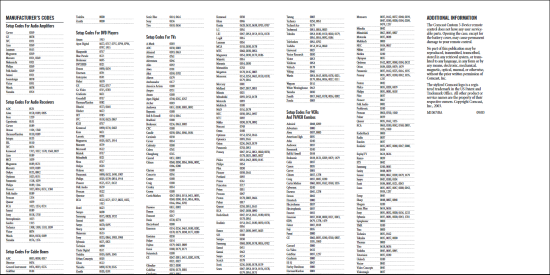
Manually program a Comcast Universal Remote Control
Each manufacturer of device uses a different code, which are listed online or in the handbook you received with the remote. You will need to know the code for your device to make this work. Here’s a copy of the handbook if you don’t have yours complete with codes.
- Make sure the Comcast Universal Remote Control has working batteries inserted.
- Press the Cable button to clear the memory.
- Press either TV or Aux, depending on the device you want to control.
- Press and hold the Setup button until the button you pressed in step 3 flashes twice. Repeat steps 1 and 2 if it doesn’t flash twice.
- Enter the five digit code of your device. The button should blink twice again.
- Press the power button on the remote while pointing it at the device.
- If your device turns off, the code is valid and programmed.
Automatically program a Comcast Universal Remote Control
If you don’t have the codes for your device, you can program the remote control automatically, after a fashion.
- Turn on your device and that the Comcast Universal Remote Control has working batteries inserted.
- Press the Cable button to clear the memory.
- Press either TV or Aux, depending on the device you want to control.
- Press and hold the Setup button until the button you pressed in step 3 flashes twice. Repeat steps 1 and 2 if it doesn’t flash twice.
- Type 991 into the keypad then add 0 for another cable box, 1 for a TV, 2 for a DVD or PVR or 3 for an audio system.
- Press the power button on the remote while pointing it at the device.
- If your device turns off, the code is valid and programmed.
With either step, if for some reason the Comcast Universal Remote Control doesn’t take the code, or find it, go back to step 2 in whichever method you were using. You can safely rinse and repeat as many times as you need to as long as you hit the Cable button to clear the memory first.

















