“Is Not Recognized as the Name of a Cmdlet” – What to Do

PowerShell can be an intimidating tool. Things can sometimes go awry and, when they do, the error messages are often incredibly cryptic and far from helpful. The ‘term is not recognized as the name of a cmdlet’ is perhaps the most common error that users receive in PowerShell, and it can easily lead to a bunch of wasted hours, filled with failed attempts to find out what the underlying cause is.
Knowing where to look for a solution is probably the most valuable tool in any programmer’s toolbox, technical knowledge and research prowess being the key skills here. Here are some ideas regarding where to look when this dreadful error pops up.
Spelling Errors
Code errors often tend to originate in spelling, not because you don’t know how to spell the command properly, but usually because sometimes you need to work quickly in order to finish a task before the deadline. Misspelling the name of a cmdlet has a simple fix: check your spelling.
Of course, this may not seem too helpful, but knowing that you should always start your troubleshooting process there can help tremendously. Don’t start your troubleshooting process looking for path errors and missing modules, because it all might come down to a common spelling error.
Path Errors
Using the incorrect path is a more common mistake than you’d think. For instance, if you try running a script by navigating to the scripts folder and launching it, it will work. Alternatively, if you try executing it from the root folder, the cmdlet error might pop up.
Similarly, you may end up receiving the ‘is not recognized as the name of a cmdlet’ error if you call an external function without previously specifying a path. Now, if you get the same error, even if the function exists in the same script, it’s probably because of a spelling or path error. Avoid this issue by making the function global (add the word ‘global’ to the function name).
Missing Modules
If none of the previous two error origins doesn’t seem to fit your problem (but please, do check for the above causes carefully), the cmdlet error message might come up due to the failure to load a particular module. Modules are essentially collections of cmdlets that boost the functionality of PowerShell. Usually, a cmdlet in a module is related to a particular product, a Windows role, or a feature. For instance, a module will contain cmdlets that are related to Hyper-V, Microsoft Azure, or an Exchange Server.
Whatever the case might be, running a non-native PowerShell cmdlet won’t be possible without the module defining that cmdlet is loaded in the first place. Windows has many modules that feature PowerShell cmdlets for non-default Windows features, like the ones mentioned above. While the newer versions of PowerShell load these modules automatically, the older ones will require you to load the required modules manually.
Other Errors
Although the 3 above-mentioned mistakes are the most common cmdlet error causes, there are many others as well. Incorrect function scopes are among them, too, but many of these errors tend to be specific to a particular computer. Googling the solution by using the “[enter the exact error]” command in Google might help. There are likely other people experiencing the same error and the solution may already exist out there.
When it comes to PowerShell, you should never refrain from resorting to Google, even if it’s a simple spelling error.
PowerShell and Windows
Perhaps the most important thing to note here is being careful. If you’re using PowerShell on your home PC, the worst-case scenario is a system restore or rebuild. Company computers, on the other hand, tend to be different, so you might want to be more careful with those.
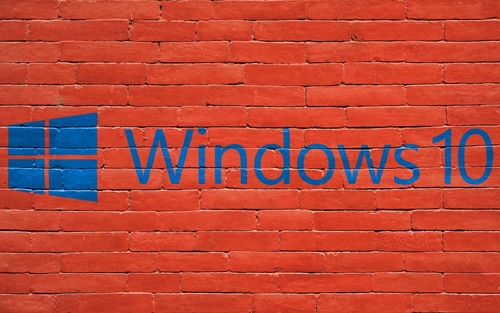
What’s your worst cmdlet horror story? What was the cause of the error? How have you fixed it? Share your thoughts and questions in the comment section below.


















One thought on ““Is Not Recognized as the Name of a Cmdlet” – What to Do”