How To Record with the Screen Turned Black & Off in Android

There’s plenty of reasons you may want to record using your phone while the screen is turned off. While some might have nefarious purposes in mind, there’s plenty of legitimate reasons for recording a conversation or other activities.
Whatever your reasons are, recording with your screen turned off can be accomplished using a few different methods, which we’ll take a look at in this tutorial.
Legality
Recording anyone, whether in person or over the phone, comes with its fair share of legal ramifications if you aren’t careful to obtain consent and follow both federal and state laws regarding recordings on public and private property.
Typically, consent laws apply to private property, so to gain consent, both parties — including the property owner or a representative — must agree to the video being recorded (be sure to record the consent as well).
Simply begin your recording by asking the other party if they accept to be recorded. For most official meetings, like interviews, this isn’t an unexpected practice. If the other person denies you consent, however, stop and scrap the recording.
When it comes to public property, you’re free to record there, but anyone appearing in your video should still be asked for consent. We aren’t lawyers, so if you are concerned about your legal rights regarding recording and being recorded, make sure you check out both the federal and state laws in your area, and look here for the Digital Media Law Project’s thoughts on recording video and other digital content.
How to Record With the Screen Turned off in Android
Androids don’t allow you to natively record videos with the screen turned off. Without using a third-party tool, the closes you can get is to turn your brightness down as low as possible. Of course, this isn’t quite as effective as actually being able to hide your screen.
To take it a step further, you’ll need to use a third-party app. Here are a few apps that can record with the screen turned off in Android.
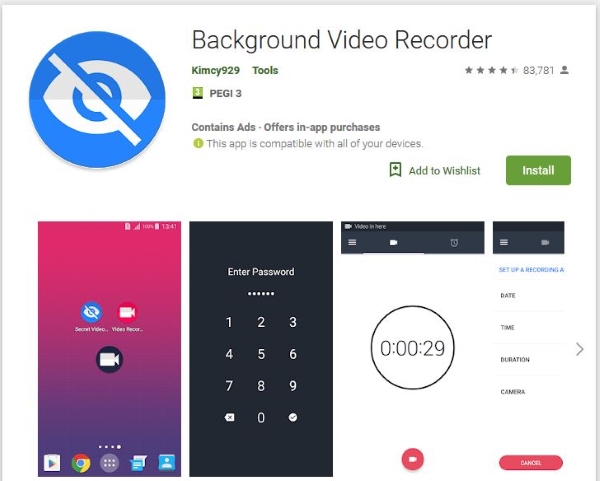
Background Video Recorder
This app does exactly as advertised: it allows you to use any function of your phone while also recording videos in the background. With the option to disable camera sounds and previews, no one will be able to tell you’re actually filming instead of playing a game or doing something equally inconspicuous.
The app also comes with other useful functions. You can continue capturing video even when the screen is turned off, you can schedule the phone to start recording at a certain time and hide it in a good spot, there is a one-click shortcut to instantly begin filming, etc. And after you’re done recording, you can also use the app to trim the video to size and conserve storage space by only keeping the relevant parts.
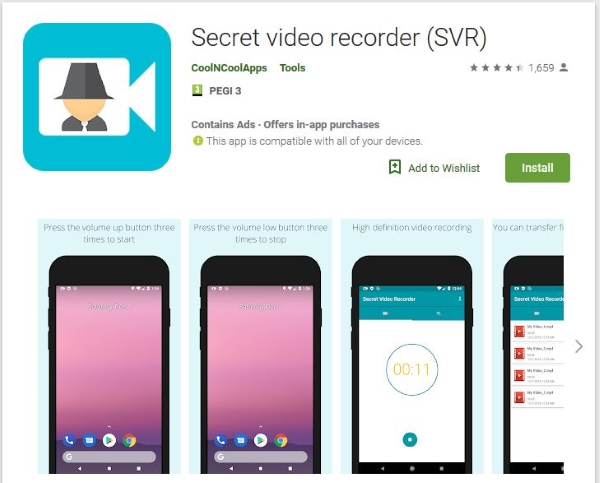
Secret Video Recorder (SVR)
Secret video recorder (SVR) is another app that can hide the recording while it’s happening. It also switches the recording on or off to the volume button so you can trigger it when the screen lock is enabled. The app does show a notification during recording, but if you trigger it when your phone is locked, you won’t see it.
This app can also record calls and can go over that 4GB limit within Android with a little tweaking. The app also suppresses shutter noises and lets you take stills of video without alerting other people or providing distractions. SVR is free with in-app purchases.
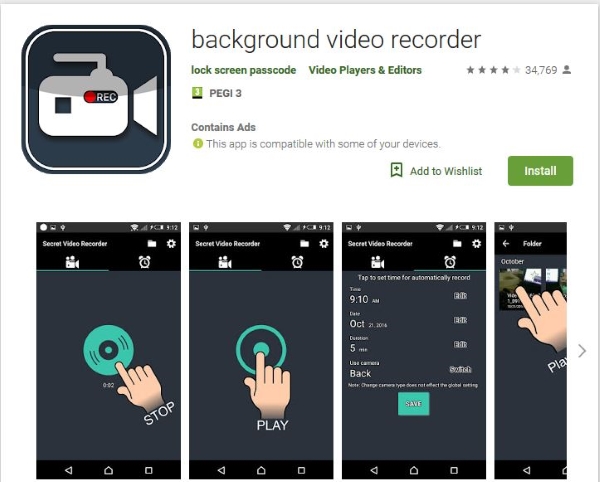
Background Video Recorder
Background video recorder is much the same as these others. It can suppress the shutter sound, record in the background instead of on the main screen, use a different button to trigger recording and can record in full HD. It uses the same design, UI and tools as these others and competes well on every count.
This app does have ads which can be intrusive but it works well enough. It can use either camera and just gets the job done. The app is free and ad-supported.

Hidden Video Recorder
Hidden Video Recorder is another way to record with the screen turned off in Android. This app also records in HD, turns off shutter noises and records in the background. This app has found a way around the Android 4GB limit and says it can record unlimited length videos until your storage is full. I didn’t get to test that far so cannot say whether that’s true or not.
Either way, the design is simple, operation fluid and makes short work of setting up a recording. The app is free and ad-supported.
Final Thoughts
There are lots of legitimate reasons why you might want to hide the fact that you are recording something, and if you find yourself in a position in which you need to do this, there are plenty of resources at your disposal.
Use these apps as you see fit and always make sure to obtain consent before recording anyone!

















3 thoughts on “How To Record with the Screen Turned Black & Off in Android”