How to Remove Recent Contacts from the iOS 8 App Switcher
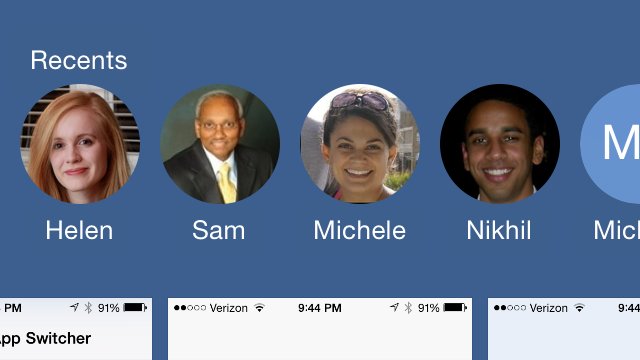
iOS 8 now lets you access Favorite or Recent contacts directly from the app switcher screen. This can be a helpful feature for quickly calling or responding to your friends and family members, but some users prefer to keep their recent contacts hidden. Here’s how to hide or remove recent contacts and favorites from the iOS 8 app switcher.
Once you’ve completed the upgrade to iOS 8, head to Settings > Mail, Contacts, Calendars. Scroll down until you see the Contacts section and tap on Show In App Switcher. Here you’ll see the options for displaying contacts in the app switcher screen: your iPhone favorites, your recent contacts, or both. Note that if you enable both favorites and recent contacts, your favorites will be displayed first, and you’ll have to scroll to the right to see your recent contacts.
If you don’t want anything to show up at the top of the iOS 8 app switcher, turn both options to off. You can now exit out of Settings and double-tap the home button to launch the app switcher. The space where your favorite and recent contacts previously resided will now be empty. Unfortunately, Apple currently doesn’t scale up the multitasking interface if you disable favorite and recent contacts, so you’ll just be left with a slightly awkward blank space.
Related: Looking to remove recent contacts from the iOS 8 Messages app? We’ve got you covered.
If you ever want to turn favorite or recent contacts in the iOS 8 app switcher back on, just hop back to the above-mentioned location in Settings and slide the desired option (or both) to the on position.

















8 thoughts on “How to Remove Recent Contacts from the iOS 8 App Switcher”
İdiotic mind :)
For more info: http://www.magamezinc.com/customizecontacts.html