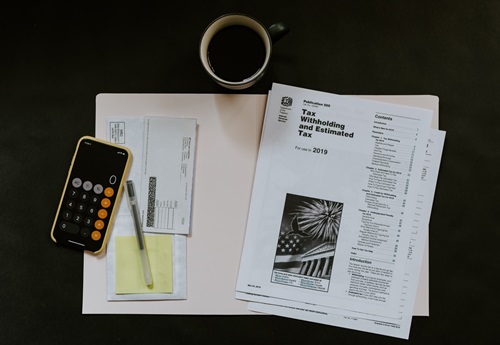How to Report Backdoor Roth in TurboTax

The earlier you start saving for your retirement, the more you’ll have to work with once you’ve removed yourself from the workforce. But this can be a complicated process, which is why people use software like TurboTax to help them to keep track of their contributions and tax breaks.
TurboTax can be a bit finicky though, and if you convert your Traditional IRA into a Roth IRA, properly inputting the change is an involved process. If you don’t do it right, your numbers will probably not look right, with things like penalty charges for excess contributions showing up when they shouldn’t.
Let’s have a look at how to properly enter your backdoor Roth IRA conversion, so you can be sure that the figures you’re quoting are the right ones.
Reporting a Backdoor Roth IRA in TurboTax
First, you need to enter the Non-Deductible Contribution made to your Traditional IRA. This guide is written for TurboTax Online, but if you’re using the desktop version, the procedure is very similar and shouldn’t cause you any confusion.
- Open your tax return.
- In TurboTax Online, click on Search, and enter IRA contributions.
- Click on Jump to.
- On the Traditional IRA and Roth IRA window, click on Traditional IRA.
- Under Did you Contribute To a Traditional IRA?, select Yes.
- Under Is This a Repayment of a Retirement Distribution?, choose No.
- On the Tell Us How Much You Contributed window, fill in the amount you have contributed this year.
- Under Did You Change Your Mind?, select No.
- Answer the other provided questions as they apply to your current tax situation.

Next, you tell TurboTax about the backdoor Roth conversion you’ve made.
- Search for 1099-R.
- Click on Jump to.
- On the Your 1099-R window, click on Yes and then continue. If you end up on the Your 1099-R Entries screen instead, then click on Add Another 1099-R.
- You can either choose to manually input the details of your 1099-R form by following the on-screen instructions, or you can import it directly if you have a digital version.
- Under Did You Inherit the IRA from [IRA Custodian]?, select No.
- Under What Did You Do With The Money From [IRA Custodian]?, choose I moved the money to another retirement account (or returned it to the same retirement account).
- Next, select I converted all of this money to a Roth IRA account.
- Finish answering the remaining questions accurately until you get to the Your 1099-R Entries window, which will mean that you’ve finished reporting your backdoor Roth conversion.
Once you’ve followed these steps, you should have successfully entered the information the software needs to properly calculate your tax return.
Check Your Tax Results
If you want to make sure that everything went through properly, you can use the following steps to check on how you’ll be taxed on your Roth IRA:
- Click on Tax Tools on the left-hand side of the screen.
- Click on Tools.
- On the Tool Center screen, choose View Tax Summary.
- Click on Preview my 1040 on the left-hand side of the window.
In the section titled 1040 Postcard, Line 4, you should see your Roth IRA listed under IRA distributions.
As long as you didn’t have any earnings between when you contributed to your Traditional IRA and when you did your backdoor conversion to a Roth IRA, your Taxable amount should show as being zero. If you did have earnings between the contribution and the conversion, then they’ll still be taxable and will show up here.
There shouldn’t be anything in the section titled Schedule 1, Line 32 IRA deduction.

Two Things in This Life Are Certain: Death and Tax Loopholes
If you earn too much to be able to make a standard contribution to a Roth IRA, but you still want to take advantage of the flexibility and boost in post-retirement funding that one will provide, then a backdoor Roth is the way to go.
Using this guide, you should be able to properly enter it into TurboTax, so you can easily keep track of your contributions, deductions, and how much tax you should expect to pay at the end of the financial year.