How To Repost an Item on LetGo

Flippers and resellers have had a field day in recent years with the upsurge in handy, practical applications that make the once-tedious process of listing things for sale online quick and easy. LetGo is one of the more popular and successful sales apps, and since its launch in 2015 it has built up a loyal following, with tens of millions of people using it monthly. LetGo makes it very easy to take photos and share items that you’d like to sell to someone else. However, as with all sales apps, sometimes things just don’t sell right away and you’re stuck with a bunch of stuff you don’t want.
When that happens, how do you repost your Letgo ad to boost its visibility?
How to Repost on Letgo
Unfortunately, you can’t repost on Letgo. Letgo wants you to use their Bump feature, which costs $1.99 each time you use it, and which bumps your ad to the top of the listings. That’s a reasonable solution if you’re trying to sell a used car for $4,000, but if you’ve got a stack of clothing items you’re trying to move for three bucks apiece, there’s no way you want to spend two bucks per ad to boost them to the top.
So, how can you get your ads back to the top? Simple – you have to just post the same ad again. You’ll need to go through all of the same steps as you did the first time around. Be sure to save the details somewhere that you can easily access them. Don’t remember how to post an ad? No problem. I’ll walk you through the process right now.
How to Post on Letgo
These simple steps will have you selling your unwanted items in no time.
- Launch the Letgo app.
- Tap on the camera icon in the bottom bar of the app.

- Choose from your existing photos or tap the camera icon to take a photo.

- Center the picture and tap the camera icon again to take the picture.

- Tap Retake to take the photo again or tap Post to continue.

- Decide how much you’re charging and tap Done to continue.

- Tap on the category that best describes your item.

- Tap the X to finish or tap Add more details to continue editing the post.

- Write your product description and other details.
- Tap Save Changes.
How to Make Changes
If you’re looking to repost because you want to make changes to the post, don’t bother. You can edit any of your posts at any time.
- Go to your Letgo profile by clicking on the profile icon.

- Locate your item.
- Tap the edit icon.

- Tap Edit Profile.

- Make the changes you want and tap Save Changes.
Letgo let’s you post as much as you need, so don’t wait – start turning your leftover junk into cold hard cash! Got any other great tips for using LetGo? Share them with us below!





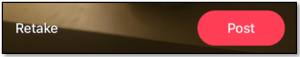
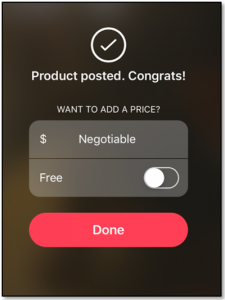
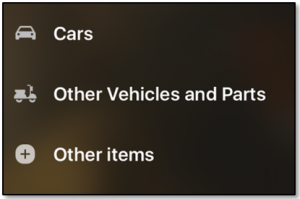
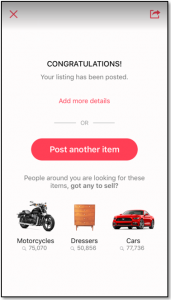
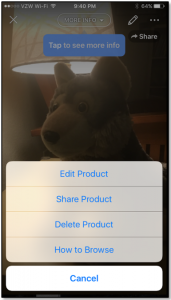













7 thoughts on “How To Repost an Item on LetGo”