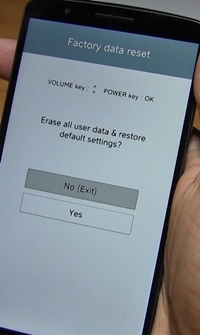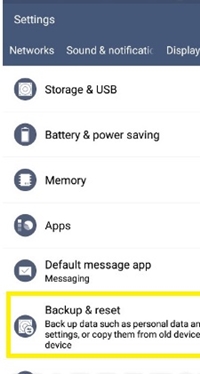How To Factory Reset LG G6 US997

When your phone doesn’t respond to the commands, you can usually effortlessly restart it. Sometimes it means pressing a few keys, while other times it means that you need to take out the battery and put it back.
Unlike most phones, LG G6 US997 doesn’t have a removable battery. So, it takes time, effort, and skill to remove it. This is why it is much smarter to use other methods to reset the phone, regardless if you need to do a soft restart or even a factory reset.
There are a few ways that you can reset your LG G6, and this article will explain each one.
How to Soft Reset LG G6 US997
When your smartphone freezes or remains stuck in a certain application, you may execute a soft reset. This action will close all the applications, clear the random access memory (RAM), and restart your device.
You could lose all the data that you didn’t save in the meantime, but at least the data in your drive, apps, and settings will remain intact.
To soft restart your LG G6 U997 follow these simple steps:
- Hold down the ‘Power’ (lock) button for a few seconds (it’s on the back of the device, below the camera).

- The new window may pop up prompting you if you want to shut down your phone.
- Tap ‘Power off.’
- Select ‘OK.’ The phone should switch off.
- Wait for a few seconds.
- Hold the power button again until the phone turns on.
- This should refresh the RAM, cache, and all the apps on your phone and it should be ready to use.
Can You Perform Soft Reset By Removing the Battery?
Removing the battery from LG G6 is a complicated process. This is because the battery is not removable, so you can’t take it out and put it back in like you can in some other phones.
However, it is possible to remove it with a bit of patience and skill. To remove the battery from the LG6, you need to be extra careful and remove the rear glass from the back cover. Have in mind that it is not recommended to do this at home. Proceed at your own risk.
When you do this, remove the screws from the midframe to disconnect the battery. You should only use tools made out of plastic to avoid short-circuiting the phone. Then, put everything back into place and turn on the telephone.
If you think you may damage your phone, or you don’t have adequate tools, it is much safer to take your phone to a repair center.
How to Hard Reset LG G6 US997
If you want to hard reset your LG G6, it means that you will remove all existing data from the phone. This process is also known as ‘factory reset’ or ‘master reset.’
The aim of the factory reset is to restore your device to its original settings, which should make it perform as it was completely new.
You can master reset in the device in a few simple steps using its hardware keys, or using the Android Nougat 7.0 preferences.
Hard Reset Using Hardware Keys
You can easily perform a factory reset using the buttons on your phone. This is the best method if your system contracted malicious software, or if it doesn’t respond to your commands.
To hard reset using your device’s keys, follow these steps.
- Turn off the device by holding the ‘Power’ (lock) button for some time.
- Hold the ‘Power’ and the ‘Volume Down’ keys at the same time while the phone is off.
- When the LG logo appears, take your finger off the ’Power’ key while still holding the ‘Volume Down button, and press the ‘Power’ key again.
- If you see the ‘Factory data reset’ menu on the screen, release all the keys.

- To select ‘Yes’, you’ll need to use ‘Volume Up/Down’ keys to navigate the menu, and the ‘Power’ button to confirm.
- This should perform the factory reset of your device.
Hard Reset Using Android Settings
You can also perform a hard reset by simply navigating to your device’s settings via the app menu. To do it, you should:
- Open ‘Settings’ (gear icon) from the app menu.
- Tap the ‘General’ menu.
- Select ‘Backup & Reset.’

- Choose the ‘Factory Data Reset’ option.
- Select ‘Reset Phone.’
- When prompted, tap ‘Delete all.’ This will confirm the factory reset and launch the process.
It’s Simple to Start All over Again
Even if it seems difficult at first, it is very simple to perform both types of resets with LG G6. The only issue that you may encounter is if your phone doesn’t respond to any command, not even to a hard reset. In these situations, it is best to leave the repairing of your device to a professional.
Which method do you prefer when you want to restart your phone? Are there any less complicated ways to remove LG G6’s battery? Leave a comment below and let us know.