How to Retire, Edit or Add a Bike in Strava
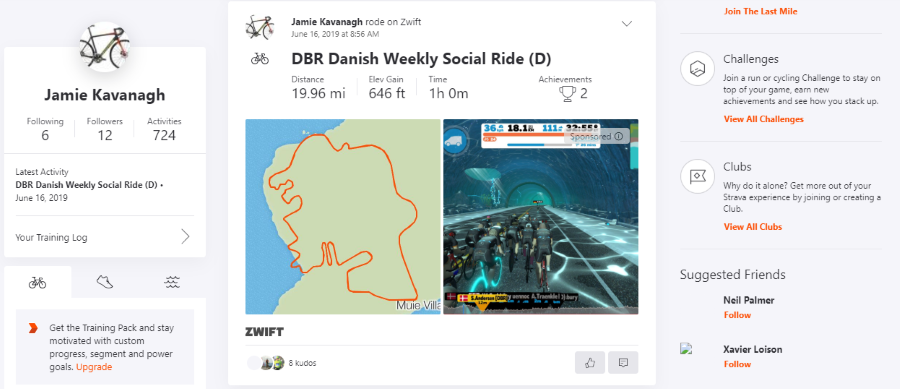
Want to know how to add a new bike to Strava? Want to retire your old bike? Edit your existing bike? This tutorial will show you how.
I love Strava. I have been a member since the earliest days and track all of my mileage on the site. I even have my Garmin upload all my rides automatically so it’s always up to date. According to My Gear, I have ridden over 18,000 miles since joining and that number keeps increasing.
While having your bike(s) listed in Strava doesn’t make a whole lot of difference to the stats, it’s always nice to reflect the real world in your virtual one. If not for bragging rights then to reflect the correct size and weight of your bike so you can take it into account when performing your effort calculations. Here’s how to do it.
I tend to view and edit on desktop rather than the app so the directions relate to the full web version of Strava and not the app version.
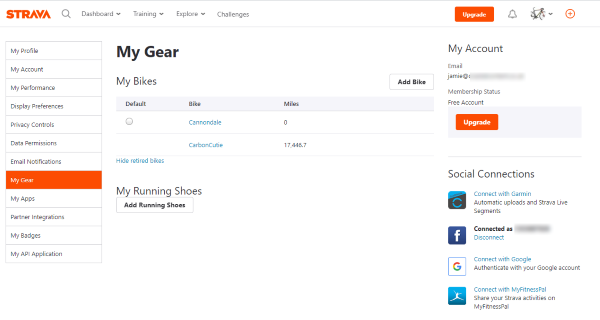
How to add a bike in Strava
Having a bike listed in Strava is optional but it helps build a picture of your activities on the app. It is listed on each ride but as far as I know, the weight, gears and type have no bearing on your results. It’s more for filling out story.
To add a bike in Strava, do this:
- Log into Strava.
- Navigate to My Profile by selecting your profile image.
- Select My Gear from the left menu.
- Select Add Bike in the center.
- Enter the details of your bike and select Save Bike when finished.
When entering the details of your bike, give it a name, select the type, add the weight, brand, model and any notes. You don’t have to fill all these sections in but seeing as you’re here anyway, you may as well.
Your new bike will be added as the default bike. Change that in the selection if that’s not the case.
How to edit a bike in Strava
If you ever need to edit your bike details in Strava, you can. There isn’t much more information to add but if you perform a serious weight loss program on your bike and want to reflect that in Strava, there is a simple way to do it.
- Navigate to your Strava profile by selecting your profile image.
- Select My Gear from the left menu.
- Select your bike from the center.
- Select Edit Bike from the right of the screen and edit your details.
- Select Save once finished.
You can change all aspects of your bike here, even the name. You can add an image, add notes, change the weight and even the make and model if you would ever need to. Changes are reflected immediately.
How to retire a bike in Strava
When it comes time to change your bike, you can reflect that real life change in Strava. In the My Gear section you have the option to retire a bike and replace it with a new one. Strava will then begin recording mileage against your new bike while maintaining a record for your old one.
- Navigate to your Strava profile by selecting your profile image.
- Select My Gear from the left menu.
- Add your new bike using the instructions above.
- Highlight the bike you’re replacing in the center and select Retire from the right.
Your old bike will now disappear from the My Bikes section. You can select the ‘+1 Retired Bike’ text link underneath to show it in the window with its mileage.
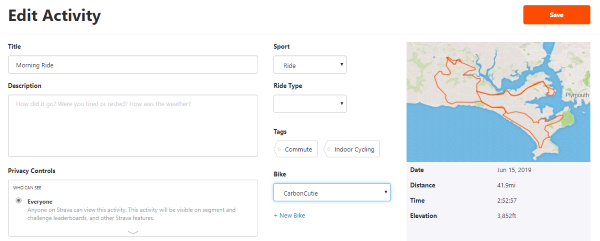
Assign a new bike to previous rides in Strava
If you buy a new bike and forget to change it in Strava, you can go back and retrospectively add it to your rides. It helps you track mileage more accurately and the count will be added in the My Bikes section of My Gear.
- Select the activity you want to credit to your new bike in Strava.
- Select the pencil icon to the left of the activity to edit.
- Select Bike in the right of the Edit Activity window.
- Change the bike to the correct bike and select Save in the top right.
If you now go back to My Gear and check next to your new bike, the mileage for the ride(s) you just modified will be reflected beside it. As far as I know, there is no bulk modification tool. You would have to change each ride manually to reflect your new bike.

















2 thoughts on “How to Retire, Edit or Add a Bike in Strava”