Retro Friday: Choosing The Best Screen For A Nintendo Entertainment System

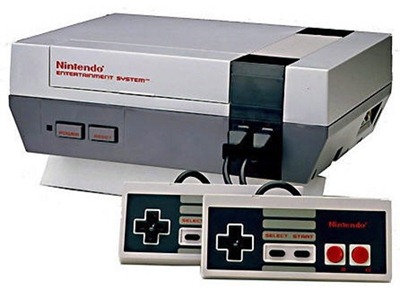 The ubiquitous Nintendo Entertainment System, commonly abbreviated as NES, launched a whole new generation of gaming in the 1980s and is a console many people still enjoy to this day – parents and kids included. Owning one is great, there are many great games for it, and fortunately there are NES console clone alternatives (like this one) if you don’t want to deal with original mid-1980s hardware.
The ubiquitous Nintendo Entertainment System, commonly abbreviated as NES, launched a whole new generation of gaming in the 1980s and is a console many people still enjoy to this day – parents and kids included. Owning one is great, there are many great games for it, and fortunately there are NES console clone alternatives (like this one) if you don’t want to deal with original mid-1980s hardware.
Getting an NES or clone console and the games are easy, but it’s a mistake to play the games on a modern television. Why? Because the games were not designed for them. For all intents and purposes, a modern screen is “too good” for those old 8-bit games.
There are basically two rules to follow with an NES concerning the screen:
- Use a tube-type screen.
- Use a small screen.
Hook up your NES to a small CRT and you will get the best possible gameplay experience.
There are two types of screens that work absolutely perfect with an NES. One is not-so easy to come by and the other is ridiculously easy to acquire.
Choice 1: Commodore 1702 Video Monitor

This 13-inch monitor is a match made in heaven for an NES. The first convenience comes in the fact the video/audio ports are right in front. The NES is monophonic, so the video/audio plugs right in, and yes you can even use plain RCA-jack audio cables for the video and the signal will still carry over just fine.
The 1702 does have a crisper picture compared to a regular TV and they are seriously hard to kill. Not only that, but the inbuilt speaker is responsive, clear and loud.
NES games look absolutely perfect on a 1702.
Choice 2: Any 13-inch tube-type TV

A 13-inch TV is the just-right size for an NES console. While it doesn’t have a picture as crisp as the 1702, it still does the job right.
It is suggested that you pick up a combo TV that includes a VCR (shown above) or a DVD player. They usually also have the video/audio ports right in front (also seen above), and have better-than-average speakers because of the extra chassis space.
The only drawback is that if the VCR or DVD player fails, well, there’s not much you can do there as they are insanely difficult to work on because of the tube sitting on top of it. The TV will still work however.
The biggest advantage here is that a 13-inch TV can be picked up for next to nothing and are also typically in mint or near-mint condition. You can find these little TVs easily on craigslist for 20 bucks or less, or you might even know someone that will give one to you for free!
Why 13-inch? Why not larger?
There are a few good reasons for this.
- The default resolution of an NES using NTSC is 256×224. PAL is 256×240. You do not need anything larger than 13-inch to see things clearly for NES games. Fonts are very readable and won’t be a problem to view clearly.
- It’s easy to pick up and move around. You could even have the setup on the floor for kids to play with and it wouldn’t be a problem (except maybe for the cables which you should secure properly).
- It’s small enough where you could store it in most cabinets when not in use. If you’re really lucky, some 13-inch TVs even have soft carry-cases you can store it in when you decide to put it away.
Final notes
This type of setup is only meant for 8-bit game systems of the 1980s specifically. Consoles like the NES, Sega Master System and Turbo Grafx 16 will all operate perfectly on a 13-inch tube using existing available-at-any-department store RCA-style cables.
Older-than-NES consoles
Earlier 8-bit consoles from the late 1970s (Atari 2600, Intellivision, Odyssey, etc.) require extra hardware. Namely, one of these:
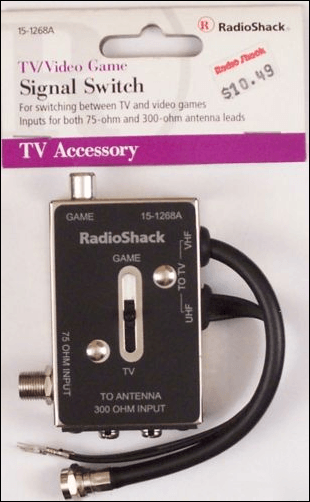
Older-than-NES consoles have both the audio and video carried across a single VHF signal and is the only way to connect the game system. The part the older console would plug into is the “GAME” RCA-style jack on top. The part where it says “TO TV” on left is where you connect the coaxial to the television or use the VHF fork-connectors if the set has the screws for it – although I wouldn’t use the forks because the signal is notably worse compared to coaxial.
In most setups you have to purposely set the channel on the TV or 3 or 4 for the signal to come through, and then you can start playing.
You can find these little switchboxes at thrift stores or on eBay by specifically searching for video game signal switch.
Newer-than-NES consoles (16-bit and above)
16-bit consoles like the Super Nintendo Entertainment System, Sega Genesis and Sony PlayStation One look like crap on a 13-inch set. The resolution is higher, fonts will be smaller and they will “fuzz” out easily.
The bare minimum for 16-bit console play is a 15-inch screen. 13 is just too small.
















