Retro Friday: Microsoft Word 6.0

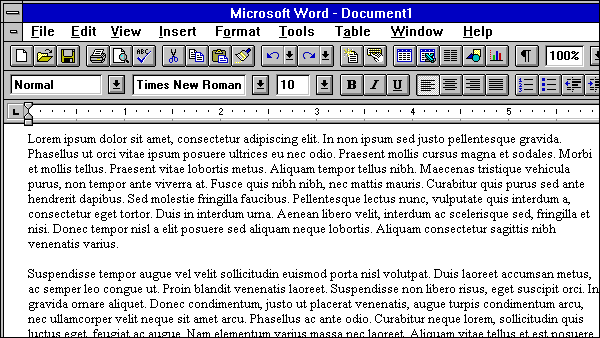
It is highly unlikely that anyone that is 30 years of age or younger now as I write this in 2012 has ever seen much less actually used Microsoft Word 6.0.
Word 6 was the last version that worked in the Microsoft Windows 3.1 environment; it was released in 1993, and this is the version that really put Word “on the map”, so to speak. Said another way, Word 6 was the “WordPerfect killer”, and this was the one offices across the world switched to when Microsoft released the Microsoft Office 4.3 suite (of which Word 6 was obviously included).
Of the previous versions of Word that older computer users absolutely miss the most, Word 6 is usually on top of the list (with the other being Word 2000). Why? Mainly because it was very speedy and very easy once you got to know how things worked in it.
Word 6 is all-business in the way it operates. No animated help characters are seen anywhere and the menus are stark and decidedly plain. There’s also very little ability to customize the interface, so you had to deal with the system you were given.
Most people who switched to this particular version of Word had previously been using a text-mode document editor in MS-DOS. Obviously, it was very welcome for many to have a true WYSIWYG interface along with much better menu access with a mouse.
Word vs. other word processor apps
A heated debate that’s several decades old at this point is WordPerfect vs. Word. Those who were dedicated to the WordPerfect software absolutely hated Word with a passion, and some still do to this day. WordPerfect is, of course, still available from Corel (who owns the software now) and the latest version is WordPerfect X5. However, Corel is “pulling a Microsoft” so to speak by offering the needless multiple versions of Standard, Professional and Home and Student Edition when there should just be one version.
LibreOffice Writer is the closest app to how Word used to be
Using an older version of Word (as in older than Word 2003) in modern Windows is a bad idea for several reasons.
First, older Word’s tend to get crash-happy in modern Windows. Word 6 was designed to run in a 16-bit Windows, and if you tried to run that in several-generations-ahead Win7 64-bit environment, the app will run fast, but crash often. This is even assuming Win7 would even allow you to install something that old.
Second, the way older Word’s write DOC files sometimes cannot be “understood”. At absolute bare minimum, document compatibility usually starts at Word 97 or Word 2000 which will work on PCs, Macs, Linux and web-based document editors. If you use Word 6.0/95, you’ll have compatibility issues.
Third, you have to bear in mind that word processing apps at the time Word 6 was released were extremely proprietary. This means DOCs made in Word 6 usually only work in Word 6 and nowhere else.
What most people pine for concerning older Word is the interface. OpenOffice/LibreOffice has an interface that hearkens back to the all-business style of how Word used to be, and it creates documents that can be used anywhere. On the PC, on the web and even on your smartphone in some instances.
The latest edition of LibreOffice is 3.4.5, which was released very recently this month on 16 Jan 2012. Big download (191MB), big set of apps, but still free, still awesome, no ribbon interface and has the interface that most people are very comfortable with:
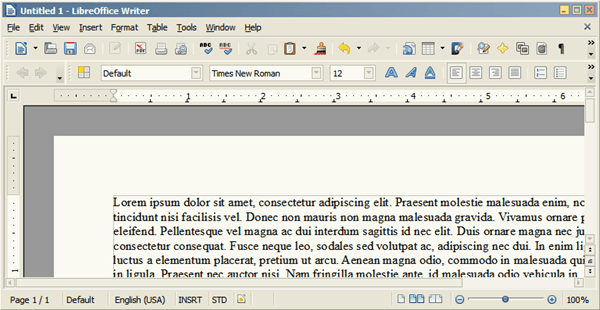
And yes, this is one of the reasons I’m a LibreOffice user.

















2 thoughts on “Retro Friday: Microsoft Word 6.0”
Funnily enough, I also have grown attached to LibreOffice. MS Word sucks, and has done for quite some time now. It is no longer to be found on any of my hardware.