
Home Reviews Computers & Accessories Keep Your Operations Swift With the Best Laptop Memory
TechJunkie Expert Recommendations
TechJunkie is supported by our readers. When you make a purchase through our links, we may earn a commission. Read More.
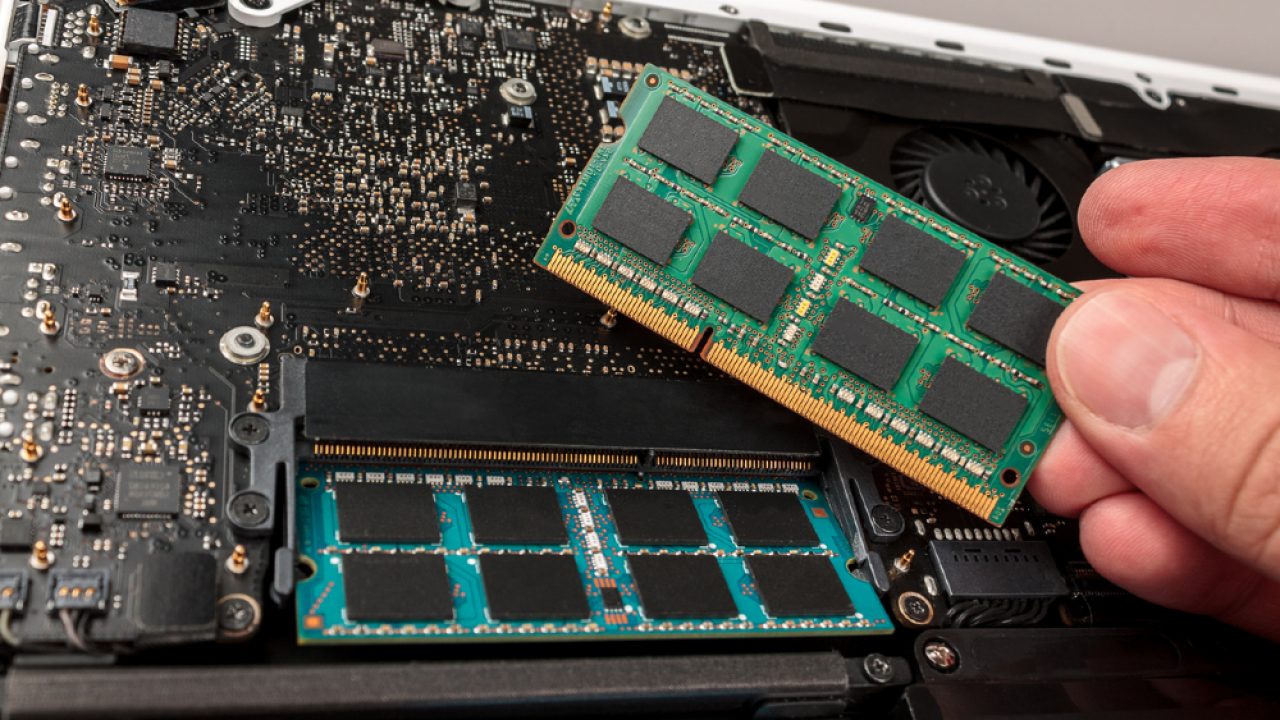
We may earn a commission if you make a purchase through one of our links. The newsroom or editorial staff was not involved in the creation of this content.
Whether you’re gaming, casually using your laptop, or experiencing a heavy load session your laptop’s laptop memory is one of the most critical hardware components. Laptop memory (or, RAM) is only second to a CPU and a GPU of a system. Without laptop memory running seamlessly on your laptop, your laptop will not be able to function even under light loads. And to add to this, some laptops are limited by their design to hold a fixed amount of memory. This same fixed amount of memory can never be changed or upgraded, and some laptops only allow for limited customization. If your laptop’s multiprocessing capabilities have slowed down or your overall processing has slowed down, you need to upgrade your laptop’s memory. Since each computer is not compatible with every laptop memory out there, we’ve prepared this buying guide to help you sort out your laptop memory needs and come to know the best laptop memory brands for 2023.
Crucial RAM is a DDR4 laptop memory that provides a 3200MHz speed of processing. The processing speed of this laptop memory can be reduced or downclocked to match the RAM processing speed specified by the CPU. It can be downclocked from 3200MHz to 2933MHz or to 2666MHz if the system only supports that much processing speed of the laptop memory. Providing compatibility with Crucial software, this laptop memory works to improve your system’s responsiveness and runs apps much faster.
Allowing multitasking to be done with ease, it has a total of 260 pins on the RAM stick and consumes around 1.2 volts of power. It also comes with 2 RAM sticks, with each RAM stick having a laptop memory of 16 GBs.
OWC RAM is a DDR4 laptop memory that provides a maximum processing speed of 2666MHz. It comes with two sticks of RAM, with each stick being 32 GBs of laptop memory which is quite massive even for daily usage nowadays. Also featuring 260 pins on the RAM stick, it consumes a lower 1.2 volts of power, making this product an incredible snatch!
It offers compatibility with various different CPUs, such as the iMac series with an i5 CPU and over 3.0 GHz of processing speed. And while it supports the iMac series, it also offers compatibility with gaming laptops and daily use laptops created by companies such as Toshiba, Dell, and HP.
Teamgroup T-Force Vulcan is a DDR4 laptop memory with 3000 MHz and 3200 MHz processing speeds. This laptop memory is TUF gaming alliance verified, which comes with a lifetime warranty. It has a heatsink attached to the laptop memory with an asymmetric unique cutting design, and the heatsink on this laptop memory keeps the RAM stick’s temperature low, especially under extreme loads.
Using high-quality IC chips that support intelligent overclocking, its RAM can exceed its processing speed of 3000 MHz. Consuming a lower working voltage of up to 1.5 volts, the laptop memory comes with 2 RAM sticks—each of which featuring 8 GB and 260 pins.
Patriot Memory RAM is a DDR3 laptop memory, which means that the highest processing speed that it can offer is around 1800 MHz when overclocked. A DDR3 RAM generally has fewer pins on the RAM, which is about 240 pins per stick. This laptop memory consumes 1.5 volts of power which might be considered slightly higher than other RAMs.
This RAM can auto and self-refresh itself to keep the data within the RAM from disappearing. It comes in 8 GBs of RAM per stick, making that a total of 16 GBs of laptop memory with 2 RAM sticks. Also offering a limited lifetime warranty, it does not come with a heatsink attached to the main body of the RAM stick. Instead, to cool itself from extreme pressure it relies on the PC.
Corsair Vengeance is a DDR4 RAM that offers a relatively fast processing speed of 2666MHz. The processing speed of the laptop memory can either be downclocked or overclocked, and it also supports the mid-tier to the high-tier generation of CPUs. Along with allowing the RAM to be overclocked or downclocked, we can say that it has an auto-overclocking feature that can be used in multiple different branded laptops.
This laptop memory comes with 260 pins because it is a DDR4 ram. This laptop memory has 2 RAM sticks that when combined give you a total of 32 GBs of laptop memory. Consuming only 1.2 volts of power, it, unfortunately, has no heatsink to keep the RAM temperature low.
You can tell the generation of a laptop memory by looking at its label and the processing speed that it offers. Laptop memories that offer processing speeds from 800 MHz to 2133 MHz are the third-generation laptop memories, and they are labeled as DDR3. Similarly, laptop memories that are marked as DDR4 offer higher processing speeds.
Yes and no. That solely depends on the generation of the two laptop memories being used. If the generation of the laptop memories is the same, they will be compatible with each other, and if they are not the same they won’t be compatible with each other for use.
Generally speaking, you’ll know your laptop memory needs replacement if your laptop’s memory status appears as almost full. If your laptop reaches this point, it’s crucial for you to replace it and not extend its use as you may run out of memory when you most need it. This is especially important if you’re a student, content creator, or a person who works on a personal laptop.
Since this will be dependent on your laptop activity, you’ll need to consider how often your laptop uses memory. For example, if you’re a writer or a photographer then it’s very likely that you have more Word documents and files than the average person.
Since your laptop memory is stored inside your laptop, it’s not recommended or expected to clean it as you would an SD card.
If you don’t see an app that should be here, let us know what it is