
Home Reviews Computers & Accessories Step Up Your Organization Game With the Best Peripheral Cables
TechJunkie Expert Recommendations
TechJunkie is supported by our readers. When you make a purchase through our links, we may earn a commission. Read More.
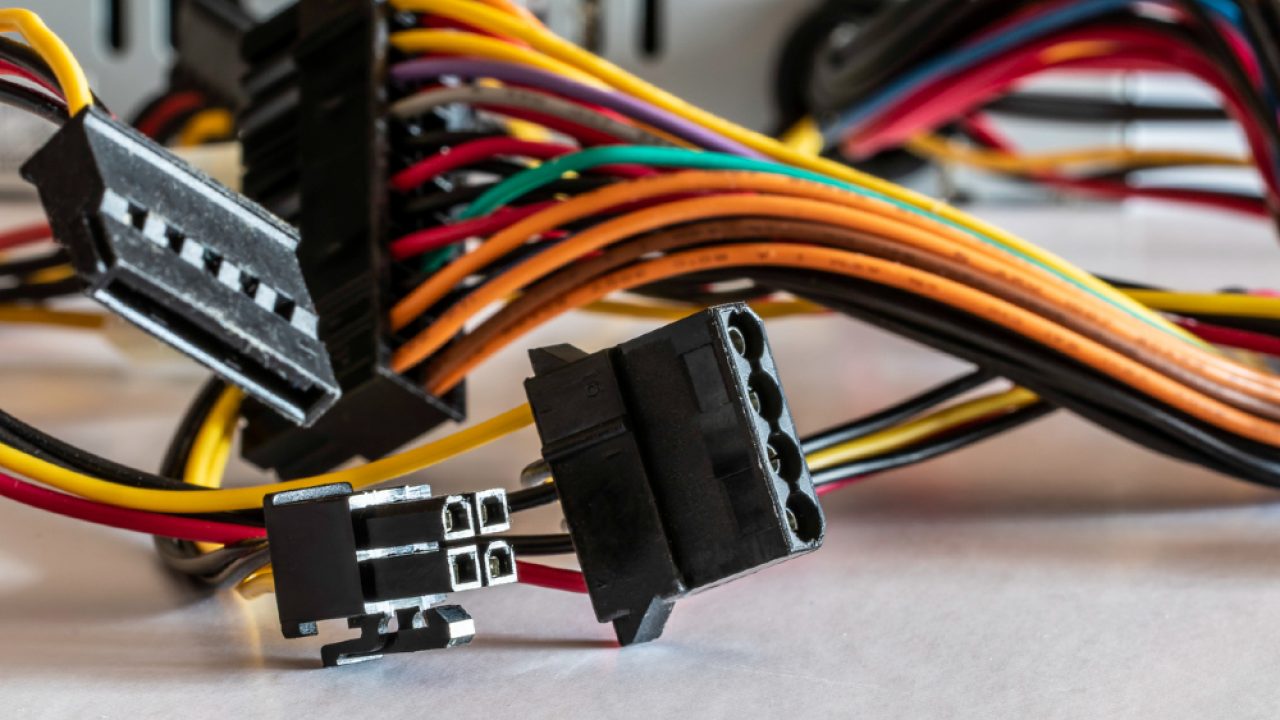
We may earn a commission if you make a purchase through one of our links. The newsroom or editorial staff was not involved in the creation of this content.
Most people from the ‘90s would remember the four-pin power cable from the early PC days. These cables helped to connect hard disks and floppy drives, and inserting them at their correct positions was always so satisfying. Despite the rapid advancements in technology, peripheral cables are relevant even today. Aside from providing additional motherboard power, they can connect extra video and SD cards. If you are looking to amplify the capabilities of your computer system with these cables, you should research your options well. Choosing a cable that enhances your laptop’s functionality can be challenging. This guide sheds light on the best brands, and features to look for, and answers some commonly asked questions.
Access multiple power supplies with this flexible power cable by BENFEI. These versatile SATA power cables help to connect your hard drives to the power supply, and the internal cable management gets a lot easier with the featured 10 inch serial connection.
You can recycle old equipment and connect your devices using the featured ports. The cable supports 5V SATA drives, and to add to its functionality this power cable excels with its ability to connect to various power supplies.
These specs make it an ideal solution for DIY computer technicians and IT repair as it allows the user to install new or replaced hard drives to the power supply.
Cable Matters is the perfect choice for those looking to upgrade their toolbox or fix their computer. Leading with its four Molex connectors, it helps to connect the latest SATA optical and internal hard drives. You can also connect the recently designed SATA HDDs and optical drives with older power supplies.
To add to its functionality, Cable Matters also features a six inch internal cable management, which makes it compatible for a vast user base and computer technicians when they want to replace or install DVD drives or SATA hard drives.
This cable is also compatible with 5V SATA devices connecting to 12V ATX power supplies.
This splitter cable by StarTech features a LP4 male connector. This parts into three female connectors, leading to a cost-effective solution. Unlike other brands, you can connect two LP4 peripheral devices like CD-ROM or DVD ROM with the sole LP4 connector provided by the system’s power supply.
Adding to its versatility, this cable is compatible with all IDE hard drives. Allowing the user to free up the power supply connection, it offers two devices to the same connection. The lifetime warranty provided by StarTech makes it appealing to many users.
Coming to you from Corsair, this sleeved peripheral cable has been recognized by many users to be most convenient. Its paracord sleeves are flexible and allow easy cable routing, and its sophisticated aesthetics allow it to blend into your workstation.
These connectors do not shrink with heat and help maintain a streamlined design across the room. These cables are specifically designed to operate with the power supply that deploys the Type 4 pinout. Moreover, this cable is compatible with the SF, RMi, RMx, and the Corsair Type 4 PSU.
You can also match the system’s design with its vibrant color options.
The best peripheral cable helps your devices communicate with the system without any disturbance. With the assistance of these cables, the computer can extract information and back up your data.
For starters, you should identify the four-pin peripheral cable. Ensure that you insert the power cable as defined on the label. Keep in mind that the yellow cable stays closest to the edge of the hard drive.
Some peripheral cables can adapt a single power connector to run two drives. They will also allow the users to convert the sizable peripheral power connection to the small power connectors. If you use several Y-adapters, take measures to ensure that the total power supply output can provide additional power.
Some signs your cable needs replacement includes but is not limited to frayed wires and a decreased processing time. If you notice these things, it’s recommended to replace your cable to prevent a potential fire hazard and improve your overall transferring speed.
Remote workers and those who work in information technology can benefit from peripheral cables.
If you don’t see an app that should be here, let us know what it is