How To Rid Yourself Of Irritating Multi-Page Articles On Chrome
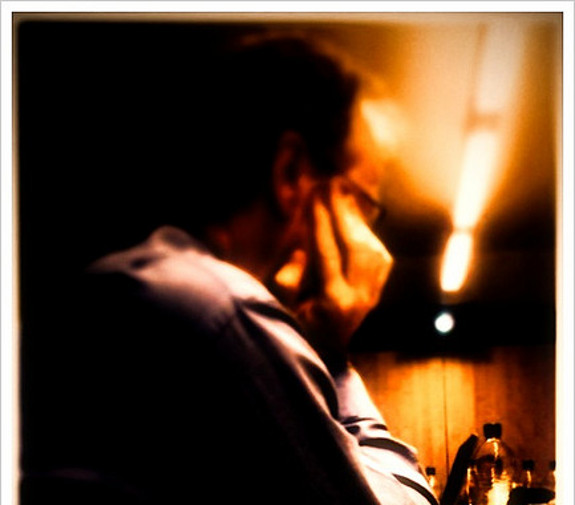
One of my biggest pet peeves online is coming across an article that splits itself (most always unnecessarily) into multiple pages. Not only does it make reading through the article significantly more cumbersome, it’s also an underhanded tactic to gain extra hits on a page (and extra views for on-site ads). Although some webmasters have enough consideration for the audience to allow for a single-page view, most simply insist on dividing their pieces up, heedless of their readers. There are ways around this, of course; you can search for the printer-friendly version of a site, or send it to a service such as iReader or Readability. But what if you don’t want to deal with all the extra legwork?
What if you just want to read?
As I’ve grown fond of saying, there’s most definitely an app for that. Several, as a matter of fact.
The first (and the one I’d most highly recommend) is Clearly. Designed and developed by the same folks who created Evernote, this application strips the formatting from a multi-page article with a single click; cutting everything down to one page and making it immensely more readable. That’s not all the application does, either. You can also tag and organize articles to read later, use text to speech if you’re having trouble reading, and even upload relevant content directly into your Evernote installation. All in all, a pretty sweet deal, right?
In addition to the above, Clearly features three different views, a bevy of customizable keyboard shortcuts, and the ability to create your own format in which you’d prefer to view articles.
If Clearly isn’t quite your cup of tea, there are other alternatives, as well. Page One, for example, is a plugin designed for both Chrome and Safari which automatically sets each page you view to the “Printer Friendly” version. Of course, in order for it to work, there needs to be a printer friendly version in the first place; that’s the app’s primary weakness. Thankfully, it’s not one you’re likely to come across often; the app supports a number of big-name sites, including The Atlantic, The New York Times, Businessweek, and Wired. Take a look at its list of supported websites; if you frequent any of them, it might be worth installing.
Last but certainly not least, you could also use Autopager…though fair warning, it doesn’t actually pare anything down. How it works is simple: it quickly and automatically loads the next page of a multi-part article once you get to the end of the current page. Again, it’s not necessarily an ideal choice, but it can be a good way to make paginated articles ‘flow’ a little more than they do, right?
I hate paginated articles, and I know I’m not alone in that. Unfortunately, out-of-touch webmasters somehow still insist on using them, in spite of the fact that they almost always adversely impact a user’s experience. Not only do they break up the flow of the piece, they’re little more than an underhanded, arguably outdated crap-hat SEO tactic; they’re designed to increase the number of hits on a page without actually providing any additional content. Applications like Page One and Clearly aren’t just conveniences to me; they’re an integral element of my browsing experience.
Got any suggestions of your own to add to the list? Give me a shout in the comments!
















