How To Contact Roku Customer Service
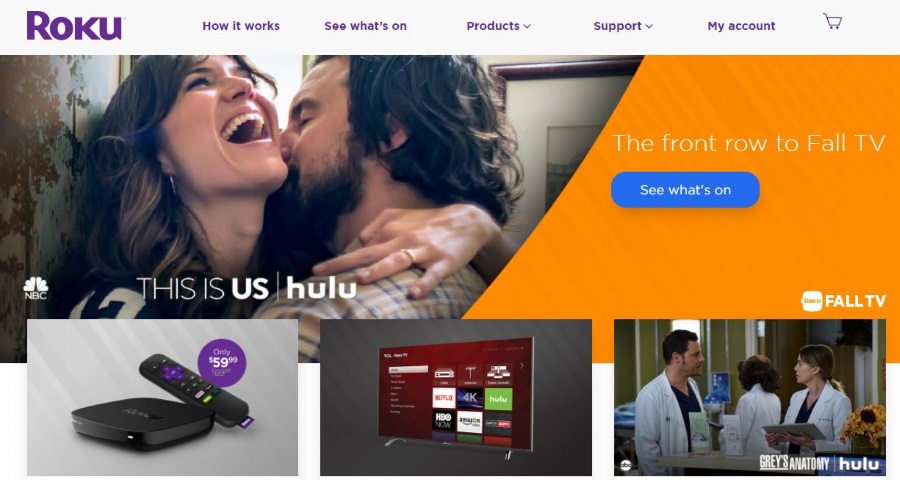
One of the great things about Roku is that it just works. However, if you do have issues, there is a support infrastructure in place to help. If you need to contact Roku customer service, they do make it easy to do so.
Roku is an awesome way to access TV channels from across the world and TV shows you may never have heard of. It comes as a small dongle or box and remote control and uses your WiFi network to stream content to a TV, phone or tablet.
Roku gives you access to a couple thousand TV channels, can access Netflix, Amazon Video, YouTube, BBC, Deezer and other favorites as well as hundreds of channels you have never heard of. Most channels are free but some have a subscription which you manage through Roku.

Contact Roku customer service
Unlike many newer companies that like to obfuscate their support behind several layers of website or not display them at all, Roku has a good support network. The downside is that there is no email address or phone number that I can find.
- Access the Support website here.
- Contact Roku via the website here. Select the reason for your contact and hit Continue.
Roku doesn’t list a phone number so I cannot provide that here. If you do a basic internet search you will see lots of numbers listed for Roku, a few of them legit looking toll free ones. However, there are lots of companies out there who offer Roku support who are not linked or affiliated with the company at all. While they may be real and offer good quality support, they are businesses and will likely charge you for anything they do to help. I would rather not provide a phone number at all rather than provide one to a company who wanted your money!

Common Roku issues and solutions
Roku is a simple system that works flawlessly the majority of the time. Things can go wrong though. Here are some of the most common issues I have seen and how to fix them.
Roku remote control issues
The Roku remote is a key aspect of the system. Without it you cannot do much unless you use your smartphone as the remote, which is great but means you always need your phone close to hand when watching TV.
If you’re having issues with the remote, here are a few things you can do to get it working again.
- Remove the batteries, leave for 60 seconds, replace the batteries. If the batteries have been in the remote for a while, replace them with new ones.
- If you’re using the IR remote, make sure the dongle or box is in line of sight of the control. Use an HDMI extender cable if the control cannot see the dongle. Get one free from Roku here.
- Control issues can be caused by wireless interference if using the WiFi remote. Use a WiFi scanner app to check what channels are busy and what channels are less used. Change your Roku’s WiFi channel on your router to help with connectivity.
General Roku issues
There are a few common issues with Roku that can easily be fixed with the right knowhow. Here are a few common issues I have seen with my own Roku and those of friends, along with their fixes.
- Check for WiFi channel congestion like in the last tip above. Use a WiFi analyzer app to see what channels have the least traffic or strongest signal where your Roku box is and use that.
- Stuttering while in the EPG (the Roku menus) indicates that your Roku player is due a reboot. This is mainly for the player rather than dongle, but it will work on both. Turn it off, leave for 10-15 seconds and turn it back on. The menus should work fine again now.
- Any issues with selecting channels or displaying them can be due to old firmware that won’t sync properly with channel servers. Go to Settings on your Roku box and select System and then System Update. Let the Roku update if available and then retest.
- You can force a channel update if yours aren’t displaying properly. Use the Roku remote, press Home five times, fast forward three times and rewind twice. This takes you to the ‘secret’ screen which can force a firmware update or reload. Scroll down to Update Software and select it.
So now you know how to contact Roku customer support and how to fix a few common issues yourself. Got any other fixes you think we should know about?
















15 thoughts on “How To Contact Roku Customer Service”
just want my $37.61 back and you know what they can do with the stick. I don’t want to deal with Tony anything once I get this resolved done way or another!