How To Root the Asus Zenfone 5

The Asus Zenfone 5 is a decent midrange phone with a lot of potential. It has powerful hardware yet costs half of what the average iPhone or Samsung Galaxy does. With a 6.2 inch screen, decent dual lens camera, Snapdragon 636 chipset, 4GB of RAM and 64GB of storage, it’s a prime candidate as a low cost smartphone.
It is also a prime candidate for rooting which is what this tutorial is all about.
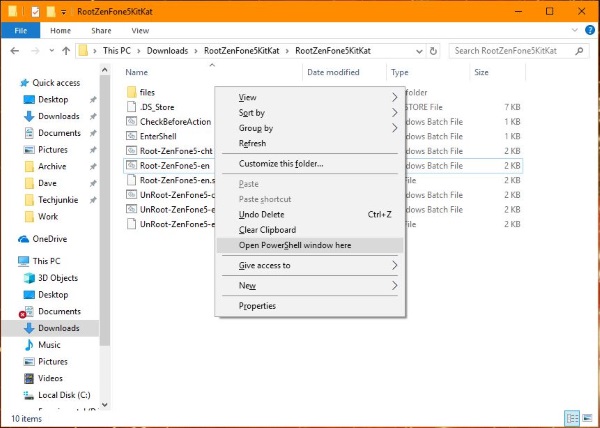
Rooting your Asus Zenfone 5
You will need a few things to properly root your Asus Zenfone 5. You will need:
- The Intel driver for Windows.
- Root z5 KitKat v2
- A USB cable
- Windows PC
Once you have these things and a spare half an hour where you won’t be disturbed, let’s root that phone. First you should take a backup of any data you have on your phone just in case. If it’s a new phone you don’t need to bother but otherwise sync to Google or connect your phone to your computer and manually backup your music, photos and whatever else you want to keep.
Be aware that Step 7 is a batch file. As soon as you double click it, the root begins. Make sure you’re fully ready before you take that step!
- Install the Intel drive onto your computer.
- Connect your Asus Zenfone 5 to the USB cable and the cable to your computer.
- Open your phone, navigate to Settings, About, Software Information and Build Number. Tap this number 7 times to enable developer options.
- Navigate to Settings, Developer Options, USB Debugging and enable it.
- Shift and right click in the Root z5 KitKat v2 folder and select open Command Window here.
- Type ‘adb devices’ and hit Enter. This should show your device serial number and demonstrate you’re ready to proceed.
- Navigate through the rootz5kitkatv2 folder and double click ‘root-zenfone5-ww’ or ‘Root-ZenFone5-en’ depending on which downloaded.
- Wait for the file to install. It could take 5 or 10 minutes and will involve your phone rebooting a couple of times.
- Wait until you see ‘Finished. Total time xxxs, Press any key to continue.
- Open your phone and navigate to SuperSU, Settings and Enable Pro.
- Navigate to SuperSU, Settings and Enable Survival Mode to retain all system settings.
The SuperSU Pro involves a small donation to the developers but I think it a few dollars well spent. Thanks to ADA Developers for the suggestion of SuperSU. One of the benefits of using SuperSu is the ability to roll back your root should you want to. If you get bored of it or want to return the phone to stock before selling your Asus Zenfone 5, open SuperSU, select Settings and then Full Unroot.
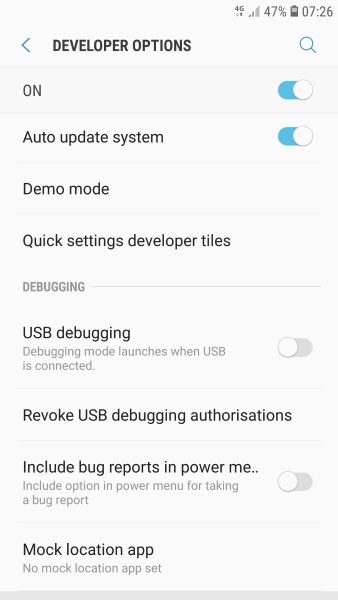
Why root a phone?
Vanilla Android is good enough and manufacturers are slowly coming to terms with the fact we don’t want a ton of bloatware on our phones. So why go to the trouble of rooting and potentially voiding the warranty?
Rooting, as the name suggests, is about gaining access to the root of Android. It allows you to access system files, all directories and make changes to how the OS operates. For the majority of smartphone users this isn’t necessary but for some of us, it’s a bit of fun that can unleash the true power of our phone.
Rooting is the best way to remove bloatware or unwanted files. You can change the Bluetooth frequency to work with PS3 controllers or use apps your manufacturer doesn’t want you to use. You can change the look and feel of the phone and a lot more besides.
There is a risk to rooting too that is worth mentioning. As Apple discovered long ago, keeping the core OS safe from users, system integrity can be maintained and fewer issues occur. If you’re not careful you can even brick your phone. If you don’t pay attention when making changes, you could stop key features of Android working. If you’re going to root, you need to be careful.
If you have rooted phones for a while, you will have noticed that life has become much more difficult than before. Rooting takes more steps and every update to Android rewrites back to stock. The reasons are twofold. First, security updates are now much more strictly enforced by Google to keep your phone safe. Second, Android uses a newer way to process the OS in order to minimize errors. Both of these make rooting more difficult than it should be.
Thanks to developers like those behind SuperSu, it is still possible to root the Asus Zenfone 5 and other phones and still a bit of fun if you like that kind of thing.
















