
Home The Best Rugged Laptops in 2022
TechJunkie Expert Recommendations
TechJunkie is supported by our readers. When you make a purchase through our links, we may earn a commission. Read More.
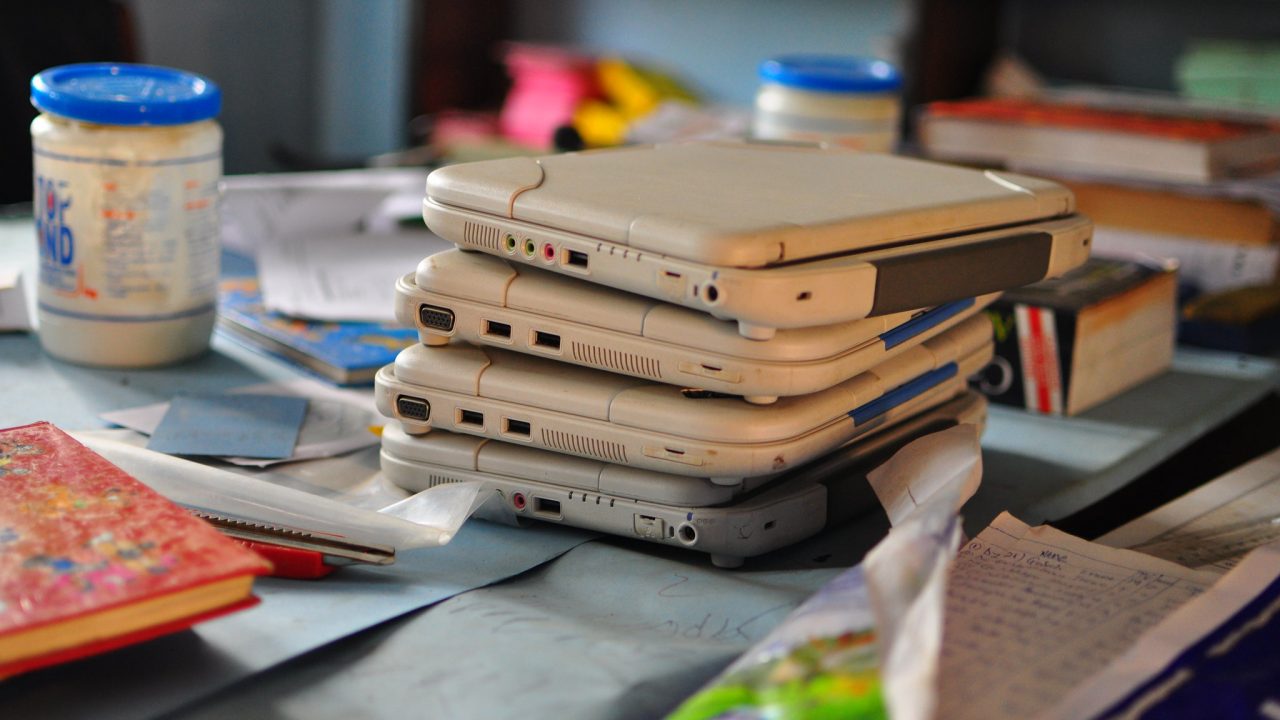
Laptops are built to last for as long as you take care of them. However, there’s no doubt that one drop from a good distance can instantly result in your laptop getting damaged. Aside from impact, laptops can also be damaged by water, dust, shock, and a lot of other things too. If you’re an outdoorsy person, what can you do?
A good solution to your woes would be to get what’s called a rugged laptop. To put it simply, a rugged laptop is something that can withstand the elements outside. It’s perfect if you’re the type of person that likes the great outdoors but still need to take their laptop with them. There are lots of great rugged laptops out there, but here are the best we’ve seen so far.
The Toughbook shouldn’t be confused with the Toughbook 55. This model is larger, and it features a lot of great upgrades as well. It is a completely rugged laptop with support for up to four modular xPAK expansion cards at the user’s scale. . These optional cards help distinguish the Toughbook 40 from other rugged models like the Getac S410, the Dell Latitude 7400 Rugged series, and many more.
The model is large and heavy, but that’s to be expected as it is a completely sturdy design. Let’s take the semi-rugged Durabook S1. It offers the same screen size, but it’s almost 1kg lighter while being smaller in all three sizes.
The Toughbook 40’s interchangeable port features are among the most versatile we’ve seen. We’re not just talking about rugged laptops. We’re talking about all laptops in general. Panasonic has made it so that it supports up to four removable xPAK cards simultaneously: One along the back, one along the left edge, one along the right edge, and one under the right palm rest, as shown in the images below.
For example, if your use situation doesn’t require HDMI, you can replace the port tray with a tray that includes another set of ports. The main battery and SSD both have separate slots along the left and right edges, but they’re not included in the four xPAK slots. Remember that each of the four xPAK slots is a different size and shape; Cards designed to fit in one slot will not fit in any other slot.
The first slot is a rear expansion slot designed for ports such as VGA, serial, LAN, USB-A, and HDMI. The second slot along the left edge supports an optical drive, a barcode reader, a smart card reader, and a secondary SSD. The third slot along the right edge supports an extra battery or a smart card reader, and finally, the palm rest supports a fingerprint reader and other security features. The manufacturer is expected to soon produce more expansion cards for various purposes.
The ability to support not one or two but four different specialty expansion slots gives the 40-foot Toughbook longer and more versatility in its class. If detachable xPAKs don’t suit your usage scenarios, the Toughbook 40’s appeal is greatly reduced. Alternatives like the Latitude 7424 Rugged Extreme are all solid and smaller, but not as scalable as the Panasonic.
The Latitude 5430 is the latest durable laptop from Dell. It features an all-black design that’s capped off with a carbon fiber lid. Due to its overall aesthetic look, it looks as good in the office. Of course, the size and shape also make it look good in the field. Additionally, its sturdy handle makes it easy to carry even though it’s heavier than a business laptop or even a mobile workstation.
This laptop might seem overkill for most. However, that’s because it’s intended for large organizations. These include the military, emergency services, and first responders, Dell does provide options and configurations depending on what you need.
For instance, you can choose to equip it with some extra ports, a discrete graphics card, a dedicated GPS card, a rubber keyboard, or even a second battery to further increase your time with the laptop. Although the Latitude 5430 is built to withstand extreme drops and high temperatures, it still has a large 14-inch 1080p display and a webcam with a built-in privacy shutter for video conferencing.
We also really liked how the device’s grip position makes it easy to use as a palm rest when you’re using the laptop’s trackpad. The keyboard backlighting has four brightness levels that you can switch to suit your environment, and the anti-glare display makes it comfortable to use the Latitude 5430 even when under direct sunlight. The trackpad is also smooth and responsive, making it easy to use gestures in Windows 11 Pro.
One last addition that really impressed us was the fact that Dell added a small LED light to the USB-C charging cable to make it easy to plug in the device in a dark room. Likewise, the included stylus attached to the Latitude 5430 with a lanyard worked well during testing, and the touchscreen can also be used while wearing gloves.
Safe, stable, and reliable. This is a prerequisite for every business laptop. No matter its price. After all, its main purpose is to get the job done and protect your data. Looks are purely subjective, and you don’t really need the most powerful hardware available.
However, this does not stop the Latitude 14 5420 from delivering computer performance to users. Interestingly, the laptop is offered with Comet Lake-U and Tiger Lake processors. Why? We do not know. What we do know is that Intel’s 10nm architecture has produced a huge performance boost. Not only in terms of CPU load, but also in terms of graphics power. So getting so-called “11th Gen” processors will be a priority.
Along with all security software and firmware, some features include infrared facial recognition, a fingerprint reader, and an optional smart card reader. In addition, some models are equipped with a WWAN LTE modem, so you can be independent when connecting.
We were pleasantly surprised by the performance of this laptop. At least when it comes to computing power. It seems Dell has redirected more power to the CPU cores, instead of the GPU cores, resulting in lower graphics performance.
Furthermore, the battery life of this device’s 63Wh unit is astounding. We had almost 19 hours of web browsing and 11 hours and 49 minutes of video playback. This means that the Latitude 14 5420 will definitely give you a full work day on a single charge. In some cases, it can even work for a second day without plugging in.
The Dell Latitude 14 5420’s IPS panel offers comfortable viewing angles, a good contrast ratio, and flicker-free backlighting. It is precisely the absence of PWM that is the best feature of this monitor, as it only covers 53% of the sRGB gamut.
Plus, you get exceptionally large and feature-rich I/O with two Thunderbolt 4 connectors, a MicroSD card slot, an Ethernet jack, optional LTE support, and a smart card reader.
HP ProBook X360 11-G1-EE laptop has four cores of processing power, with a base frequency of 1.10 GHz and a boost frequency of 2.4 GHz available when you need it, with a CPU cache of 2 MB.
There is a total of 4 GB of customizable DDR3L-SDRAM memory onboard, with a memory clock speed of 1600 MHz.
There is only one display available, which is an 11.6-inch HD display with an SVA panel. The only known screen resolution is 1366×768 pixels. You will have the option to purchase a touchscreen device. There is an integrated GPU Intel HD Graphics 500 with a base clock of 200 MHz. Integrated graphics have access to up to 8 gigabytes of RAM.
The HP ProBook x360 11 G1 EE offers a total of 128 GB of storage that you can customize. All memory is being configured across one or more Solid State hard drives. Since the MicroSD slots are also accessible, you can expand the storage if needed.
Despite the fact that the new wifi standard of this model is wifi 5 (802.11ac), it comes with a Bluetooth version. An accessible Ethernet LAN connector lets you plug in as needed. On the other hand, the HP ProBook X360 11-G1-EE laptop comes with a 41 Wh 3-cell lithium-ion battery.
This compact laptop is ideal for everyday tasks such as music and movie streaming, Internet browsing, academic work, word processing, spreadsheets, and photo storage.
For live Skype chats and stills, there’s also an HD MP front-facing camera with 1280 x 720p resolution.
If you don’t see an app that should be here, let us know what it is