Samsung Galaxy S8 And Galaxy S8 Plus: Deletes Text Messages Automatically – Resolved
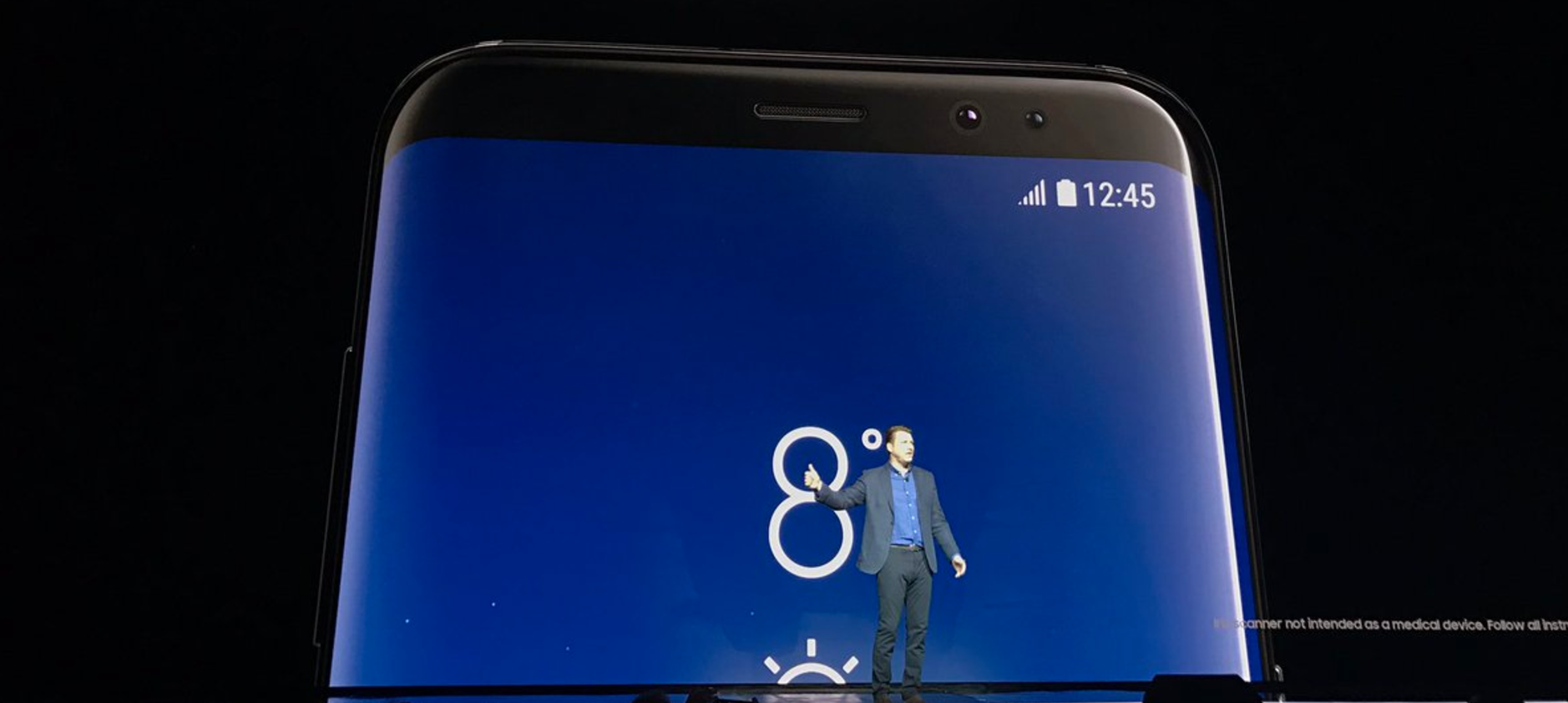
Samsung Galaxy S8 is designed and configured to work effectively. Users have some options that they can manually tweak in order to improve performances.
At the same time, they deal with some default options, active features that are supposed to make it work better, and that they might actually want to disable.
The “Delete old messages” feature is from the latter category. If you just moved from an older Android device to Samsung’s latest flagship and took even the old messages with you, don’t sit too comfortable yet! Galaxy S8 will automatically delete your old messages particularly because of this feature active by default.
As mentioned, you can interfere and just disable it before you remain without your old, personal messages. To do so, you will have to:
- Start from the Home screen;
- Tap on the Apps menu;
- Access the Settings;
- Navigate to Applications;
- Go to Messages;
- Select More Settings;
- Identify the Delete Old Messages entry;
- Tap on its switch to turn it from On to Off and leave the menus.
With these 8 simple steps, you have officially stopped your Samsung Galaxy S8 from deleting your old messages. The only instance it will start erasing your messages from now on will be in the event that you will exceed the number of 1000 text messages stored on the device!
















