How to Tell if Your Samsung S10 Is Unlocked

Purchasing a phone nowadays is simple, most would say. Not everyone, however, quite has the cash on hand to buy the flagships from tech giants like Samsung or Apple. For those who don’t, many mobile carriers offer the opportunity to purchase devices from them in installments.
One of the downsides to this boon, however, is that these carriers will “lock” the phone, stopping customers from changing to another, potentially more appealing carrier. As these contracts can last for up to 2-3 years, this can be quite frustrating, especially to those who change phones often.
How Can I Know If My Phone Is Locked?
If you’ve bought a phone from a carrier, there is a good chance your carrier has locked it to be only usable with their network. That can sometimes persist through the entirety of the contract, but some networks unlock the phone automatically after a set amount of time has passed. However, this varies from country to country.
Rather than banging your head against the wall, you can get to work on figuring it out on your own. Thankfully, there are easy ways to find out how and if your device is unlocked or not. For this guide, we will focus on Samsung Galaxy S10.
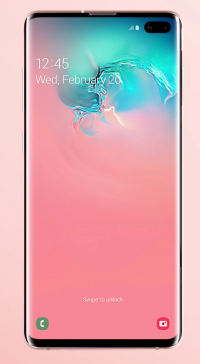
Method 1
The easiest way for you to check is to head into your Settings menu. Once there, go to Connections, and finally, the Mobile Networks option. If you see other networks besides your carrier’s, this usually means the phone is unlocked, though this method is not always entirely reliable.
Method 2
The second option to see whether your S10 is unlocked or not is simple, as well. Firstly you will need to turn off your phone, remove your SIM card, insert another card belonging to another carrier, then turn your phone back on.
If you’re getting a signal, you’re likely good to go, and the phone is indeed unlocked. If you’d like to make sure, do try to call up someone, or have someone ring you instead. If the calls go through, you can be sure you can swap to another network without any issues.
Method 3
Another easy option is to call your carrier’s customer support and ask for them to check for you. Usually, though, they will require some additional information, in the form of your phone’s IMEI number.
If you don’t know what your IMEI is, don’t panic, you can find it in the Settings. Launch the Settings app, then navigate to the About Phone tab. You’ll find your phone’s IMEI and the serial number of the device there.
Method 4
If you know that the phone would indeed be locked for a set period during your contract, your best bet is to pay the bills timely.
Method 5
if you purchased a preowned phone, there is a possibility that the previous owner failed to fulfill their contractual obligation. In that case, the original carrier might have locked the phone. If you can’t swap to a different network on said device, contacting the original carrier will shed some light on how you can proceed.

Phones Are Not Always Permanently Locked
If you find out that your phone is indeed locked, don’t fret. Laws in many countries around the globe stipulate that carriers have to unlock your devices upon sale or after a short time.
So if you find yourself locked, it’s only a temporary state of affairs. Have you any other methods or tips to share on how to check if your S10 is locked or not? Leave us your two cents in the comments section below. Remember, you may well end up helping someone with your advice.
















