Seesaw vs. Google Classroom Review – Which is Better?

Seesaw and Google Classroom are both useful and popular learning tools. While some teachers prefer the first tool and others use the later, we believe that the two are complementary. Many teachers use both apps in their daily work.
If you’re looking for an in-depth comparison of the two apps, this article is for you. We’ll explain their features to help you make a decision.
What Is the Main Difference?
Google Classroom is a learning management platform that focuses on classes, students’ work, and grades. With Google Classroom, you can do almost everything that you’d do in a regular classroom. It’s a decent and effective platform that also allows you to communicate with parents to a degree.
However, Google Classroom lacks some features you can find in Seesaw. Seesaw is a more creative platform that focuses on student work and communication between teachers, students, and parents. It functions as a digital portfolio where students can show everything they’ve learned.
Seesaw was created to facilitate remote learning and help both teachers and students. We’d say that Seesaw never wanted to replace classrooms completely; it was more of an addition to it. It has more creative tools than Google Classroom, but it’s missing a useful grading system.
As you can see, everything depends on what you need. We’ll now go into more detail so you can understand both platforms better.

Assignments
Both platforms are handy when it comes to assigning tasks and homework. Seesaw has built-in voice recording features as well as various other creative tools. If you’re tired of the same old written instructions, you have several tools at your disposal. You can also leave them an example of the assignment to help them understand better.
That could be anything, from photo to your drawing or video. You can also create templates that students can use for their answers. That’s very convenient, especially if you have young students. Clear instructions and examples help you avoid misunderstanding or additional questions.
Google Classroom may not have all these options, but it has other aces up its sleeve. It allows you to schedule assignments in advance, and you can do all that for free. That’s beneficial for teachers who like to plan their week and those who manage multiple classes.
Also, Google Classroom is entirely free. On Seesaw, you can use most of the features for free. But if you want to make the most of it, you may want to upgrade to a paid version. Of course, the platform will still be free for students.
Grades and Feedback
As mentioned above, Google Classroom has a built-in grading system that allows teachers to grade students within the platform. You can even correct your students’ work in real-time so they can get the feedback immediately.
Seesaw doesn’t have that developed grading system, but it’s far better when it comes to feedback. You may not be able to give a traditional grade to your student, but you can track their progress toward the learning goals you’ve set. This approach may be even more useful as students will be more motivated.
There are also various feedback options. You can send individual messages to your students where you can evaluate their work and give your opinion. You can give them suggestions on what they should improve. Also, voice messages make communication between teachers and students faster and more effective.
Communication with Parents
Both platforms have tools that allow you to communicate with your students’ parents and give them feedback on their kids’ progress. However, Seesaw has more possibilities for two-sided communication. The founders of the platform said that one of the most important aspects was bringing teachers and parents closer.
On Google Classroom, you can send a daily or weekly summary to the parents. That way, they can stay informed on their kids’ progress and areas they have to improve. Also, you can let them know if a student misses a class or fails to send an assignment.
On Seesaw, you can give feedback or send individual messages to the parents. You can also show them their kids’ work, which is sometimes better than describing it. Parents can reply, and if there’s any problem, you can come to a solution together.
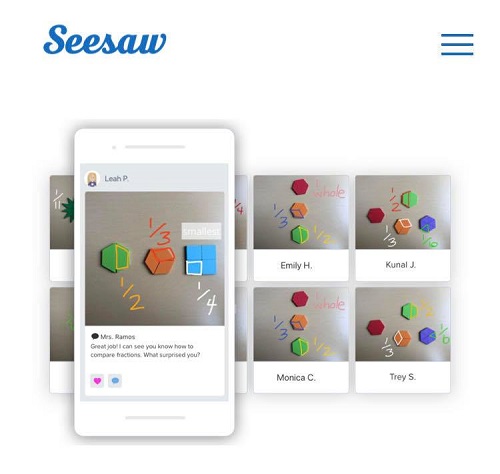
Special Features
As you can see, both platforms have their advantages. We’ll now describe some features that could help you make a final decision. Seesaw’s creative tools are a big plus for this platform. If you’re a creative person, you’ll enjoy trying them out and creating different assignments for your students.
Also, these tools allow you to approach students differently. Some students are visual learners, while others prefer auditory learning. You can customize your approach and make the learning process more personal.
On the other hand, Google Classroom may lack some of these options, but it’s more integrated with other tools. It allows you to connect with other learning platforms and apps to create a comprehensive learning experience. You can use different tools to watch videos or play educative games with your students within Google Classroom.
You Have the Final Say
It’d be tough to say which tool is better. Although they have the same purpose, these two platforms are very different. We suggest you try them out both and see which one is a better fit for you and your students. Of course, you could also combine them.
Have you tried Seesaw or Google Classroom? What is your favorite learning platform, and why? Feel free to share your opinion in the comments section below.

















4 thoughts on “Seesaw vs. Google Classroom Review – Which is Better?”