How To Send a Message on Kijiji

Kijiji is a popular online advertising service that was launched in 2005. The service has been growing ever since and today, it is a complete online advertising service with many useful features designed to help its users.
The service introduced the “My Messages” feature in late 2017, so the users can communicate directly instead of using other platforms to do so. If you are new to Kijiji, and if you don’t know how its proprietary messaging system works, this article will explain everything you need to know.

Introduction to My Messages on Kijij
You have to be a registered user to be able to use the Kijiji messaging system. When you create a profile, you can access the messages by clicking on the bubble icon located on the Homepage. The messaging system is handy and it shows you all recent and current conversations with buyers and sellers. You can read your messages, reply to other users, and block them if necessary.
How Does Messaging Work?
The “My Messages” system on Kijiji allows you to open an ad on their site and reply using the Contact Poster form. Once the first contact has been made, the conversation will be transferred to the “My Messages” tab. You will be able to review all messages, and you will get a notification on the bubble icon when you have unread messages. Here are the most important things to know about sending and receiving messages on Kijiji.
Important Things to Know
Every message you reply on Kijiji through the Contact Poster form includes an email notification. You can reply using “My Messages” on Kijiji or via email. The site still doesn’t have the option to disable emails when someone messages you on Kijiji.
You can’t use My Messages for ads posted by professionals or those found in the Jobs category. If you want to get in touch with them, you will have to contact them via email. Otherwise, you won’t be able to find your conversations in My Messages.
Your previous conversations will stay active for 60 days after you sent the first message. They will auto delete from “My Messages” after the period expires.
You have to be a registered member of Kijiji to be able to use “My Messages”.
Now that you know the basic rules of the messaging system on Kijiji, let’s take a look at how it works.
Sending and Receiving Messages
Sending messages on Kijiji is easy and straightforward, but you may need some time to figure out how things work if you are new to the website. Here are the basic rules.
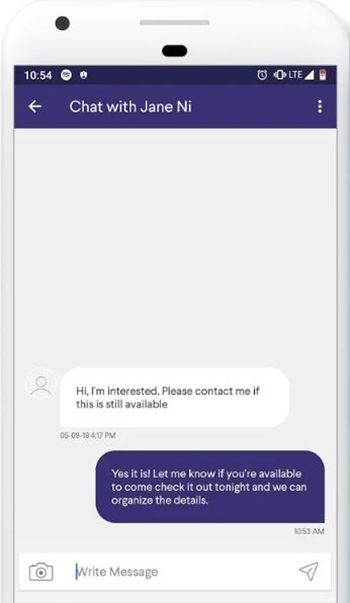
Sending Messages
- You can contact any seller by using the Contact Poster box located under the About the Poster section. You can see it to the right of the ads on Kijiji. All you have to do to contact the seller is enter your email address and the message you want to send.
- You can select the “Send me a copy of email” if you want to get a copy of a message you sent. You have to be signed in to be able to use this feature.
- Click on “Send Email” and your message will be sent. The recipient can now reply directly.
You can check all your recently sent messages by visiting the “My Messages” tab by clicking on the bubble icon. When you are logged in, you will see your email in Contact Posters on every ad. Only you can see it and the feature’s designed to make sending messages faster and easier.
Receiving Replies
When you get your first reply to an ad, you will get a notification in My Messages and an email. You can reply to the person through either Kijiji or your email.
If you want to delete a conversation, head to “My Messages”, and click the little box to the left. Select the conversations you don’t need any more and click “Delete”. The conversations will disappear from “My Messages”, but you can still see it in your emails and continue your conversation there. The messages will reappear on Kijiji if you continue the conversation via email.
If you can see replies in “My Messages”, but you aren’t getting the email notifications, you should add post@kijiji.ca, donot-reply@kijiji.ca, and @rts.kijiji.ca to your email safe list. Otherwise, the email notifications will end up in your spam or junk folders.
Ready for Your First Post
Now that you know how “My Messages” work on Kijiji, you can make some money on ads. With a little luck and quick thinking, you could become a pro in no time. Good luck!

















3 thoughts on “How To Send a Message on Kijiji”
So, how can I contact a seller? There is no phone number on the ad.