How To Setup Verizon Webmail with Your E-mail Client
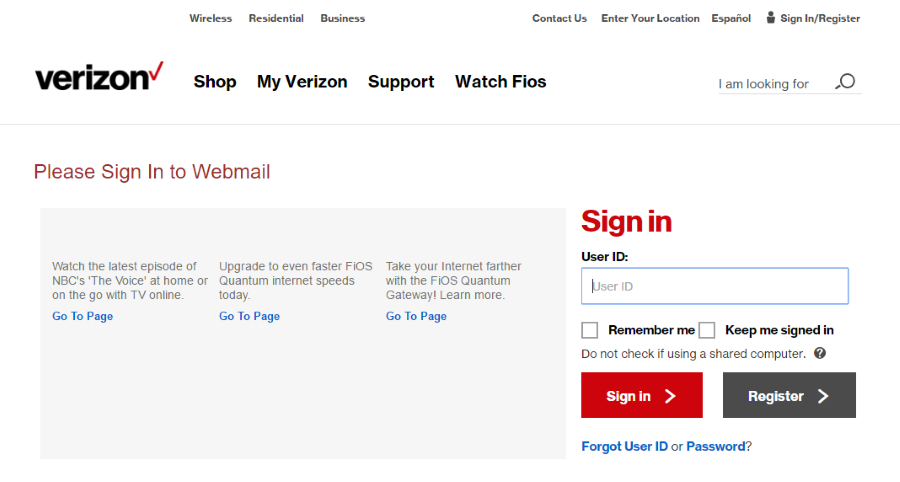
If you’re a Verizon customer, you can set up your Verizon webmail to be delivered to your smartphone, desktop or email client so you don’t always have to log into the website. Most of us have several email addresses for different uses and, if you’re like me, will manage them all in an email client. I use Outlook but there are lots of other ways to collate multiple email addresses in one place.
Verizon webmail
If you want to quickly access your Verizon webmail you can continue using the website. Just log in with your email ID and password and everything else is done for you. If you want to use webmail on another device or in another app, you have to configure it.
That’s what I’ll cover here, setting up Verizon webmail with iOS, Android and Outlook. While other email applications do exist, they will work in much the same way as Outlook. Once you have the mail server details, it’s just a matter of entering them into your mail app of choice.
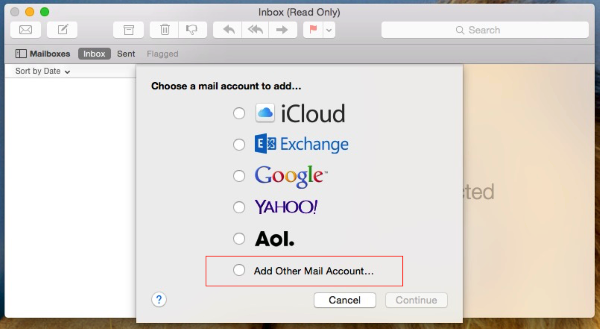
Set up Verizon webmail with iOS
Setting up Verizon webmail on your iOS device should take no longer than two minutes.
- Open Settings on your iOS device.
- Navigate to Mail, Contacts, Calendars.
- Tap Add Account and select Other.
- Tap Add Mail Account and enter your details.
The Mail app should automatically select the mail server and settings and go from there. If it doesn’t, elect to set up the account manually. These are the settings you need:
Verizon mail server details
- Verizon POP incoming mail server: verizon.net
- Verizon POP Port: 995
- Verizon POP SSL: Enabled
- Verizon IMAP incoming mail server: verizon.net
- Verizon SMTP outgoing mail server: verizon.net
- Verizon SMTP Port: 465 with SSL preferred (or 587 with TLS)
- Verizon SMTP SSL: Enabled
Set up Verizon webmail on Mac
The process for a Mac is much the same as it is for iOS.
- Launch System Preferences.
- Select Internet Accounts and Add Other Account.
- Select Mail Account and enter your Verizon details.
Like iOS, Mail should automatically download the mail server details and begin working right away. If not, set it up manually using the details above. Then send a test mail to verify.
Official instructions for Mac are here so keep an eye on them for changes.
Set up Verizon webmail with Android
Setting up your Android device with Verizon webmail is just as simple.
- Open Settings on your Android device.
- Navigate to Account and Add Account.
- Tap Email and enter your account details.
Once entered, the mail app should automatically download the email server settings from Verizon and begin working right away. If for some reason it doesn’t, select manual setup and enter the same server details as above. Once complete, send a test mail to verify.
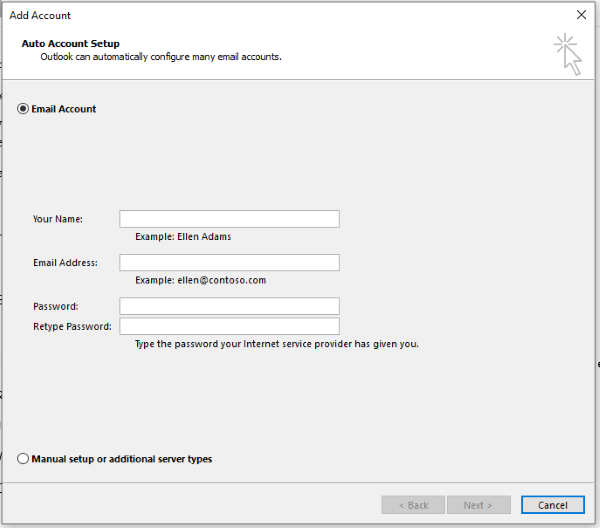
Set up Verizon webmail with Outlook 2013
While Outlook is only one of many email apps, it is the one I have so is the one I can talk you through setting up. Others like Thunderbird work in much the same way so it should be simple to translate these instructions into your mail app.
- Open Outlook.
- Click File, Account Settings and Add Account.
- Enter your email address details and password into the window where required.
- Select Manual setup and then Next.
- Enter the mail server details as above.
Official instructions from Verizon are here so keep an eye on them for changes. The current instructions from Microsoft for setting up Outlook 2013 and 2016 can be found here.
Outlook does have the ability to automatically download mail settings from Verizon but seems to be hit and miss. You can of course try the automatic method to see if it saves a little work. You can always access manual setup afterwards if you need to.
If you plan to use a mixture of email apps to access your Verizon account, make sure to leave ‘Leave a copy of messages on the server’ enabled. Otherwise, as soon as you read it on one device it won’t be available on another.
That’s all there is to setting up Verizon webmail. I use the service and in most cases, the automated setup has worked fine. Your email app contacts Verizon, requests the server settings and automatically adds them to the configuration. However, if the server is busy or your mail app gets confused, setting everything up manually only takes a minute, especially now you have the server details you need!
















