What is Snapchat’s ‘My Eyes Only’ and How to Use It

If you’ve spoofed your location on Snapchat and want to cover your digital footprint, you might want to try out the My Eyes Only feature. Some Snaps and Stories on Snapchat aren’t meant for everyone else.
With Snapchat’s My Eyes Only feature, not only are you posting privately, but you’re also going to protect the Snap and Story with a passcode as well. Below is everything you need to know about Snapchat’s My Eyes Only feature and how to use it.
What is Snapchat My Eyes Only?
Simply put, My Eyes Only is a privacy feature of Snapchat that lets you post Snaps and Stories for your eyes only. You’ll need to provide a passcode that will help you access the area. While you can use Snapchat’s privacy settings to make your posts viewable by a select group of people, My Eyes Only is the only way to make private posts.
You can always hide your Snapchat story from someone you don’t like. But some Snaps are far more private, and you don’t want anyone to see them. That’s where Snapchat’s My Eyes Only comes in handy.
How to Get My Eyes Only On Snapchat
Snapchat’s My Eyes Only isn’t readily available to everyone’s account, but the good news is that it is free to use.
- Open Snapchat.
- From the Camera Screen, swipe up to open Memories.
- Select My Eyes Only.

- Tap Set Up.
- Create your passcode. Alternatively, tap Use Passphrase at the bottom to switch security methods.

- Confirm your passcode/passphrase
- Read the information, and if you agree with the terms, toggle the circle.
- Tap Continue.

- Select Finish to close the screen.
To move any of the photos to My Eyes Only, go to the Camera Roll section, select one or multiple images, and tap on the Eye with the strike sign to move it. You can also choose to delete it from the Camera Roll section.
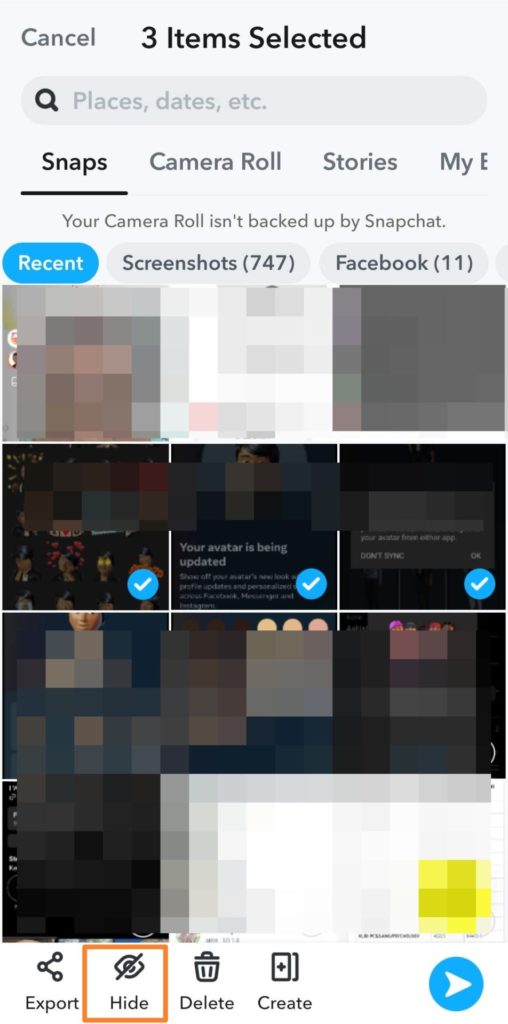
To access My Eyes Only, you open your Memories menu, select My Eyes Only, enter Passcode, and get access.
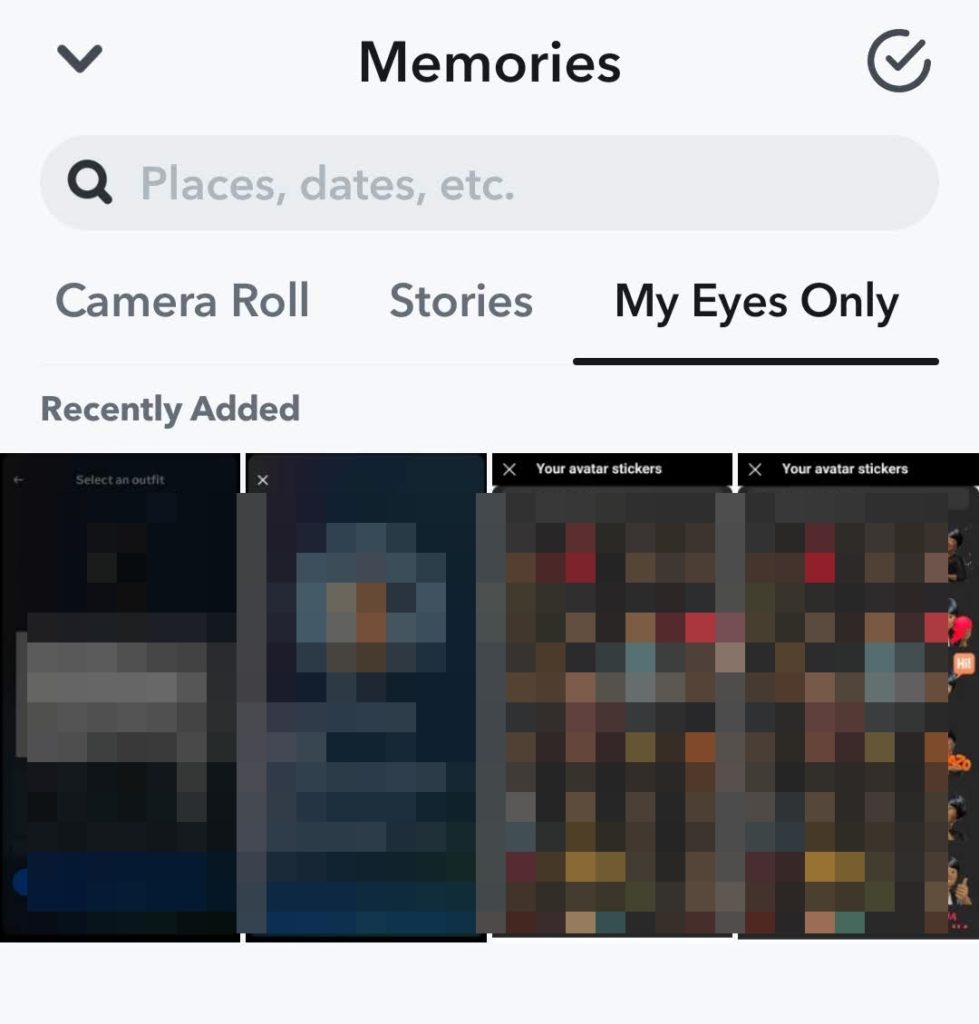
Make sure your passcode or passphrase is something that you can easily remember. The good news is that you can change or reset the password if you forget it.
With My Eyes Only enabled, you might be interested in knowing how to find and use Snapchat’s AI Anime Lens.
How to Change Your Snapchat’s My Eyes Only Password
As with everything password-related, you should change your My Eyes Only password regularly to stay safe online. Here’s what you need to do.
- Open Snapchat.
- From the Camera Screen, swipe up to open Memories.
- Select My Eyes Only.
- Tap Options.
- Select Change Passcode.

- Input old passcode.
- Select a new passcode or passphrase.
- Read the information, and if you agree with the terms, toggle the circle.
- Tap Continue.
How to Recover Snapchat My Eyes Only Password?
There’s a caveat to recovering your My Eyes Only password. Everything saved on your My Eye Only section will be deleted permanently once the password is changed. Unfortunately, there’s no way to recover those Snaps and Stories. If you need to change your My Eyes Only password, here’s what you need to do.
- Open Snapchat.
- From the Camera Screen, swipe up to open Memories.
- Select My Eyes Only.
- Tap Options.
- Select Forgot Passcode.

- It will then prompt you to enter the Snapchat account password. Enter the password, and then tap the Next button.

- On the next screen, it will prompt you with a clear warning that if you create a new passcode, you will lose everything currently saved to My Eyes Only.

- Tap Continue, and then set up the passcode in the following screen.
Protect Your Snaps and Stories
Snapchat’s My Eyes Only is an excellent security measure for private snaps. It’s a great feature if you want to stay discrete on the platform but still want to use its lenses. Just make sure that you’re not going to forget your passcode or passphrase because you wouldn’t want to lose your precious memories after all. For one more Snapchat privacy tip, check this guide on deleting all saved messages simultaneously.
A. Yes, you can change your password as often as you like. Head to My Eyes Only and tap the Options button at the bottom of the password screen. From there, select Change Password.
A. You likely have a slow internet connection, so you can’t upload anything to Snapchat. Aside from that, try restarting your app or force closing it to clear out any software problems.
A. Unfortunately, you cannot remove My Eyes Only on Snapchat. If you want to remove all Snaps on it, you can either delete them individually or select Forget Passcode and create a new one.




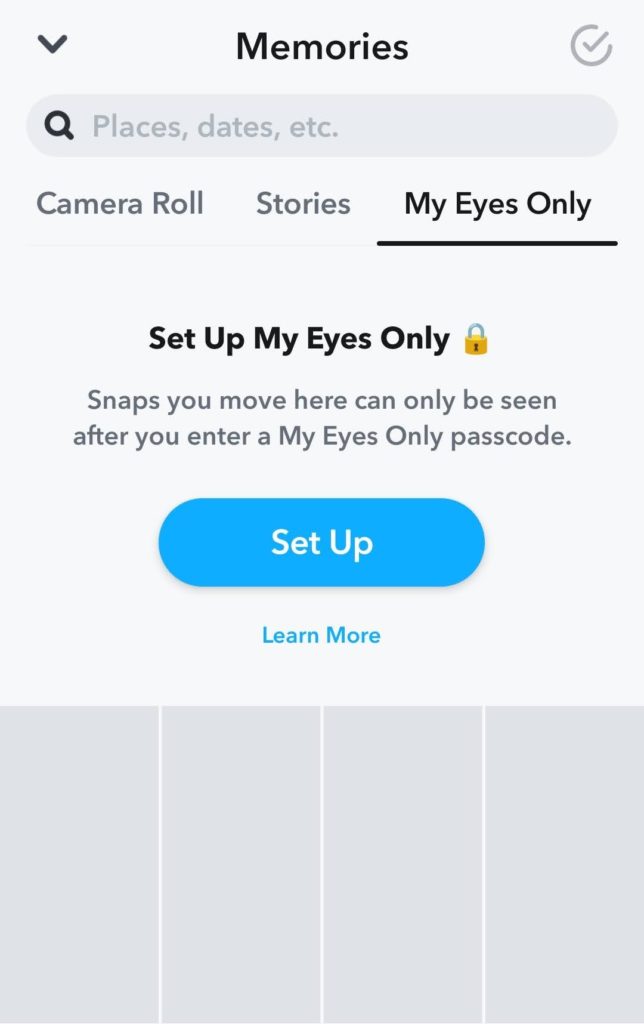
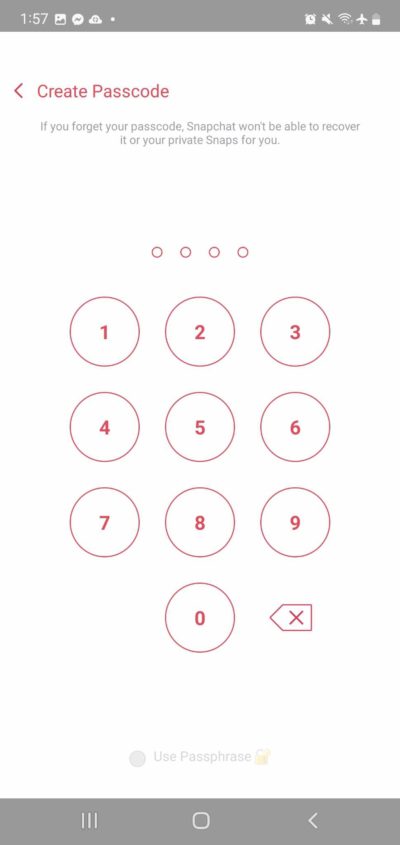
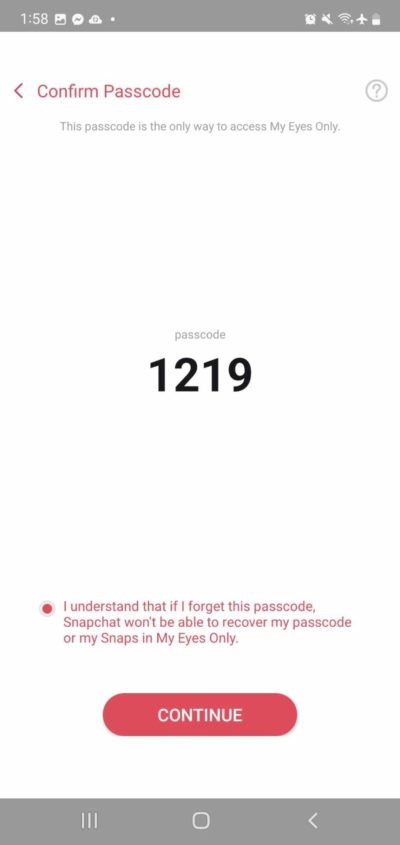
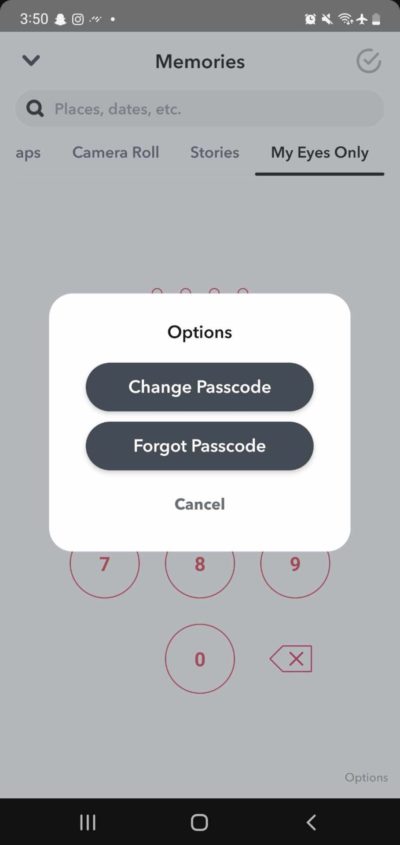
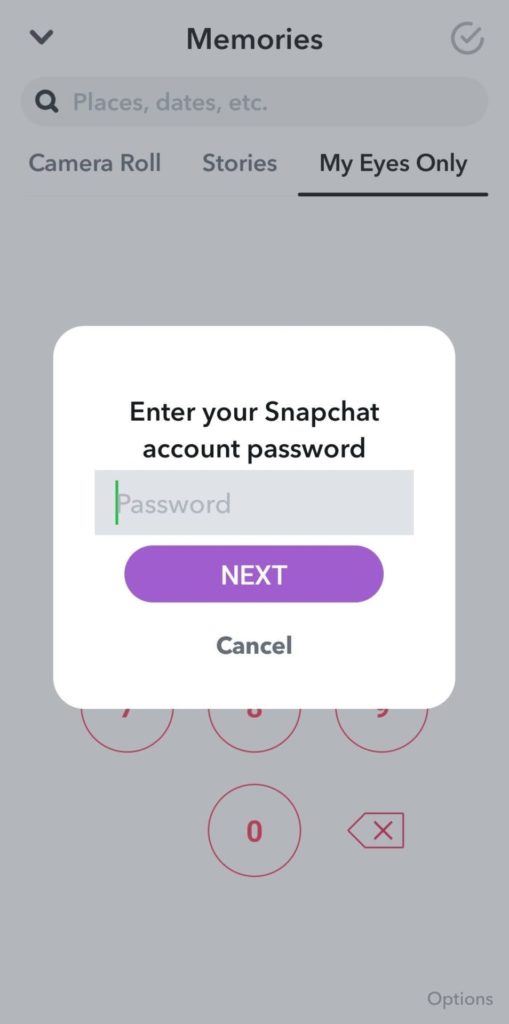
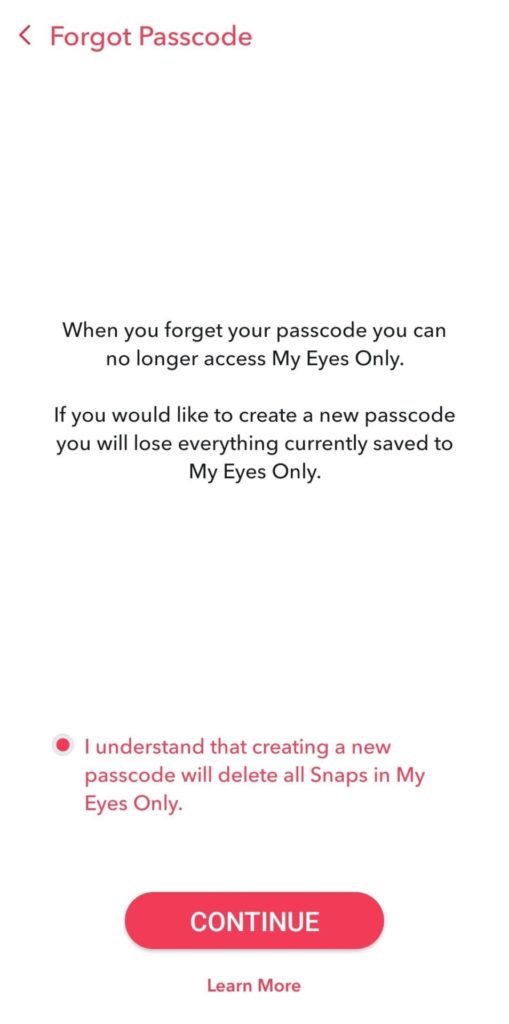













3 thoughts on “What is Snapchat’s ‘My Eyes Only’ and How to Use It”