Can Someone Tell If I Google Their Name?
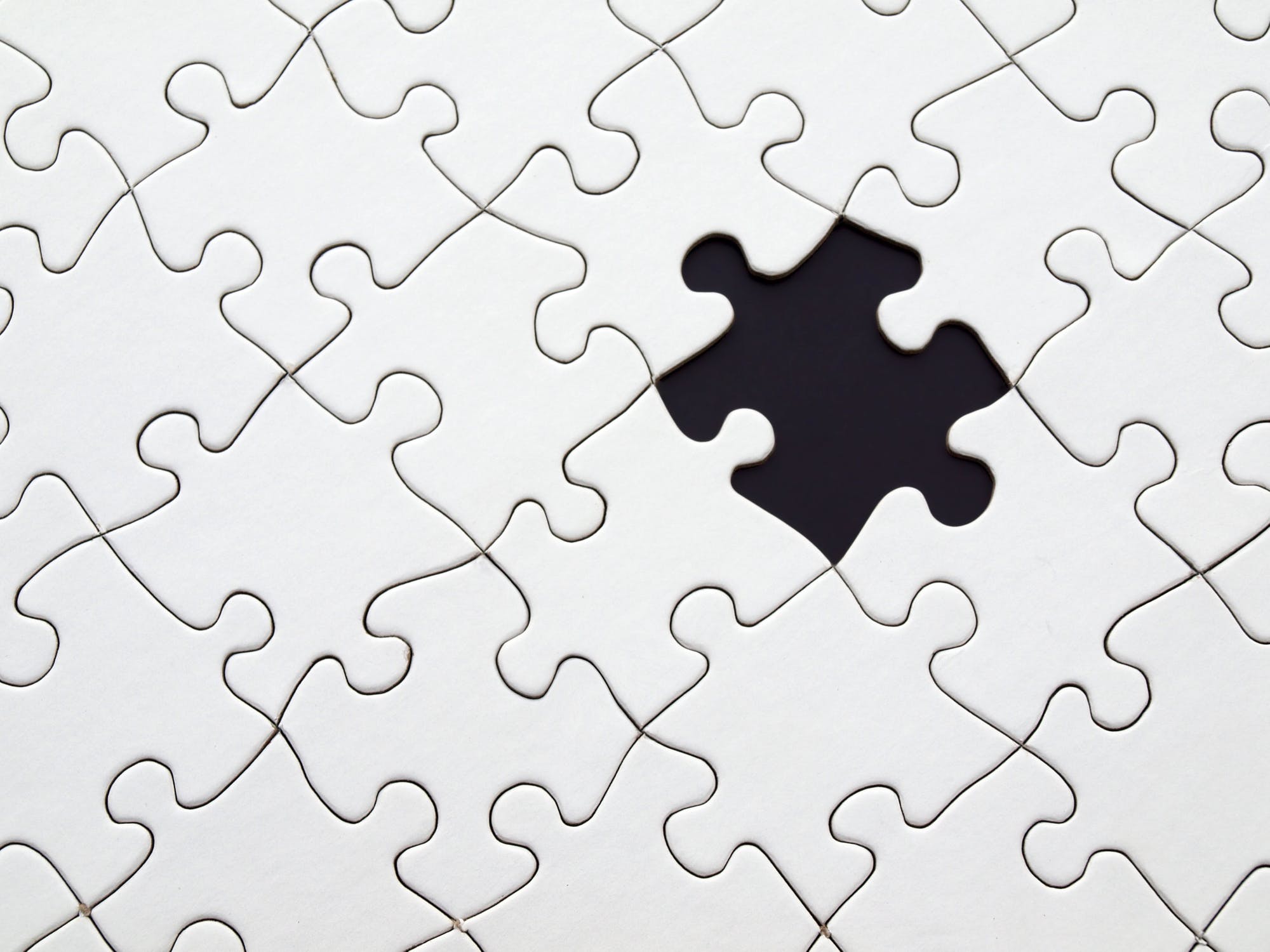
The Internet has opened up a whole new world of privacy concerns. You can find anything or anyone, or at least it seems that way. Between search engines, career sites, social media platforms and dating apps, it seems like everything we do is out there online for other people to see. One common question that many people have is whether or not someone will know if you Google them. Another common question is how can I find someone online? In this article, I’m going to answer both of those questions. I’ll also discuss how to guard your own privacy online.
Will someone be able to tell if I Google them?
The short answer to this question is no, they will not be able to tell if you look for them online through a regular Google search. In fact, most of the routine things you do online are not trackable by other ordinary users unless you leave an obvious trail. (For example, if you “like” someone’s post on Facebook or comment on their blog with your real name and email address, obviously they are going to be able to see that.) Other users cannot tell what websites you’ve visited (unless they have access to your cookies and search history), what Facebook posts you’ve read, or what Reddit threads you have scrolled through.
However, just because another ordinary user can’t find out these things, does not mean that nobody can find out those things. Facebook can tell if a post has appeared in your feed. Your ISP knows what websites you have visited, no matter how many times you clear your browser cache. The sysadmins at Reddit have logs showing what threads you’ve downloaded. Everything you do online, generally speaking, is tracked by someone or another (usually not for any nefarious purposes, it’s just part of the way things work online). What’s at issue is who has access to that information.
Law enforcement, for example, can subpoena your browsing history either from your computer or directly from your ISP if they suspect that you’ve committed a crime. If you’re going to Google “how to bury a body and not get caught”, it’s best to do it on someone else’s computer or at the library. So it is important to realize that absolute privacy isn’t really achievable online. Somebody can find out where you surfed and what you looked up, even if in practice nobody ever bothers to actually do it.
Some sites do keep track of what people do, and do make that information available. For example, LinkedIn will show you the LinkedIn profiles of people who have visited your profile. You have to have a premium account to get the full information, but even basic users see the identity of who looked them up. Blog site administrators and owners usually have access to the logs of who has visited their site; this will give them the IP address of a visitor along with some other types of information. A number of WordPress plugins have been written to facilitate this kind of user tracking, so if you want to visit someone’s blog incognito you will need to take steps (see the next section.) The bottom line is, it’s important to know what each individual site’s policies are so that you can conduct yourself accordingly.
Protecting your privacy online
So what can you do to keep these kinds of information from being recorded about you?
Well, one major step you can take is to install and use a Virtual Private Network (VPN). VPN is a technology that in essence allows you to make your computer look like a different computer from a different place. For example, if you use a properly-configured VPN while surfing from your home computer in Denver, site logs will show you as having come from an entirely different IP address in (say) Berlin, Germany. There are both free and paid VPNs; the free VPNs work pretty well but usually have some important limitations on their functionality and on how often you can use them. We reviewed a number of the best VPNs here; check out our article and see what service would work best for your needs.
For more specific privacy protection, you have to look app by app. We have created a series of guides on how to protect your privacy within major social networking sites. For example, we discuss how to protect your privacy in SnapChat. We show you how to keep your information protected in WhatsApp. Of course we talk about managing privacy settings on Instagram, and how to keep your Google account safe and protected.
How to find anyone online
Everyone wants to find other people online. Whether it’s an old sweetheart or a high school teacher or just a friend you’ve lost touch with, searching online is a very effective way at getting started on making that reconnection. I’ll discuss several of the best ways to find people.
Everyone’s basic tool is a Google search, and while Google searches have their limitations (particularly if you’re looking for “Mary Smith”) they are an excellent place to start, and a significant portion of the time, a Google search will get you the information you need. Remember that with Google, the more relevant keywords you can provide, the better your chances of getting a search result that is meaningful. To use the “Mary Smith” example, searching for just “Mary Smith” returns more than 850,000,000 results. There’s no way that “your” Mary Smith is going to be on the first page…or the first 100 pages. You have to narrow it down. Did you and Mary grow up together in Rochester, New York? Did she attend Brighton High? Do you know that she planned to be a veterinarian when she graduated? Searching for “Mary Smith Rochester New York Brighton High veterinarian” cuts the results down to about 669,000 – still a lot, but we’ve reduced the potential results by a factor of more than 1000. Putting “Mary Smith” and “Brighton High” in their own quotes cuts it further down to less than 5000 results.
Don’t be afraid to use Google’s search keywords in doing these kinds of searches. For example, using ‘NAME site:Facebook’ will provide a ton of information from their Facebook page without having to go to the site itself. It actually works better than Facebook’s own search.
Once you have scoured the returns on a normal search, switch to Google Image Search and see what comes up. You would be surprised at how many images there are out there!
Use social media
Most people have some kind of social media presence which makes it a logical place to look for someone online. Use Facebook, LinkedIn, Twitter, Instagram, Pinterest, Snapchat and all the usual social networks to search. Twitter has advanced search functions that can help. You can search for individual tweets if you would like as well.
Don’t just search for names – try phone numbers, cities, employers and any other pertinent information. Sometimes you won’t find a person by their name but might via their employer, hobby or something linking them to something else.
Use Pipl
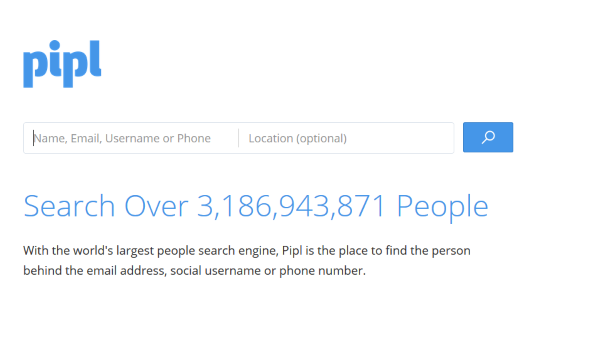
Pipl is a people search web portal that does a pretty good job of locating those with an online presence. It cannot find everyone but does a good job of finding mainly US-based people. Those readers in other countries may have mixed results but American users should definitely try it.
Find old classmates
If you went to school or college with the person, you might try Classmates.com. This is for US-based searchers again and has a database of high schools across all states. The downside here is that you need to register on the site in order to see more than a couple of results. If you do, you get to see all of those the site has listed at the school.
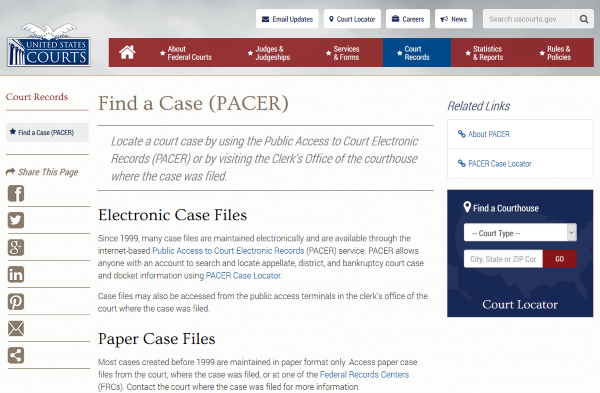
Find a felon
If the person you’re looking for has been involved with the criminal justice system, it can be pretty easy to find them (and a collection of unattractive mug shots) online. You can search public court records for free using just a name and you can refine the search if you have more data but either way, the US Courts system is a good way to find people who may have brushed with the law. State and local court systems have their own websites; search for “City State court records” on Google and you should find those local resources.
In the real world, go to the county courthouse
The ultimate way to find someone, if you know the general area in which they reside, is the local county courthouse. Courthouses hold all public records – things like land records, records of deaths, marriages, contracts, licenses, and much more. There may also be business or bankruptcy records too. These records can be incredibly useful in finding people. Some larger courthouses have online resources you can use. Smaller or older ones do not and you’ll have to go in person, and be prepared to pay a search or records fee.
















