How to Switch Off Camera Sound on Galaxy S8 and S8 Plus
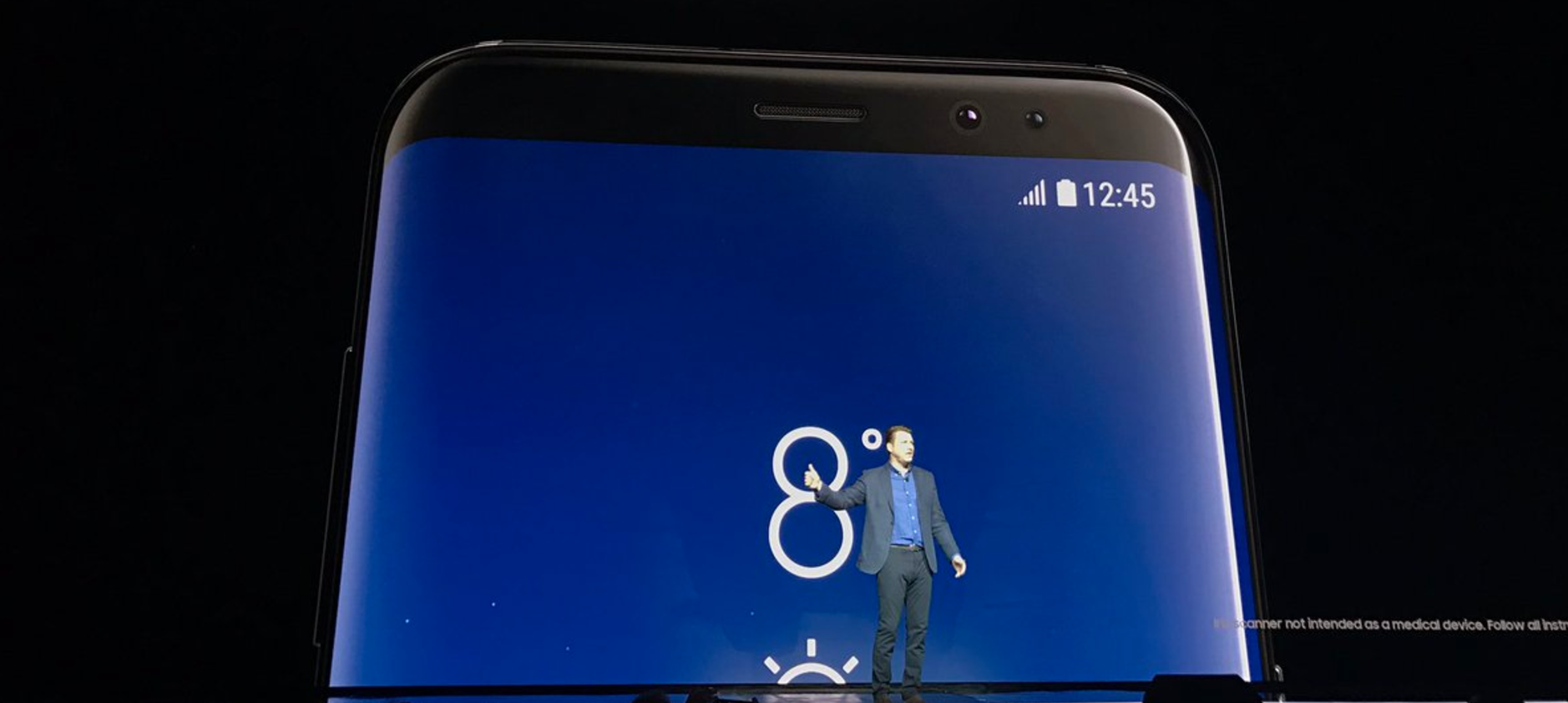
The Galaxy S8 and S8 Plus produce a shutter sound when you take a picture; it can be annoying and loud when you’re trying to secretly snap a picture of a friend or a museum photo, and you don’t want to disturb or interrupt the people around you. Turning off the shutter sound requires low effort.
The Galaxy S8 and S8 Plus come equipped with some high-quality camera features that activate a stuttering sound when you are using it. You can remove the default shutter sound; however, this depends upon the country and wireless carrier. In most cases, the sound profile of the phone will override the camera shutter sound. If your phone is on silent, you won’t hear any noise. But, if that or the steps below don’t work for your phone, try to download a third-party app like the Silent Camera Pro.
Before you turn off this feature on your Galaxy S8 and S8 Plus, here’s a word of caution, some countries like the United States laws make it illegal for people to switch off the camera shutter sound of their phone. Make sure that it is not against the law in your location to turn off the stuttering sound of your phone before you follow the instruction below.
Follow These Steps to Find and Access the Feature and Turning off the Camera Sound
- Open the camera app
- Select the cog icon
- Scroll down when in the Settings menu
- Find and click on the Shutter Sound option
- Change the toggle to switch it off
As you can imagine, you can follow this same process if you want to switch it back on. Until you need it, you can take your quiet pictures with your Galaxy S8 or Galaxy S8 Plus as long as you want.
















